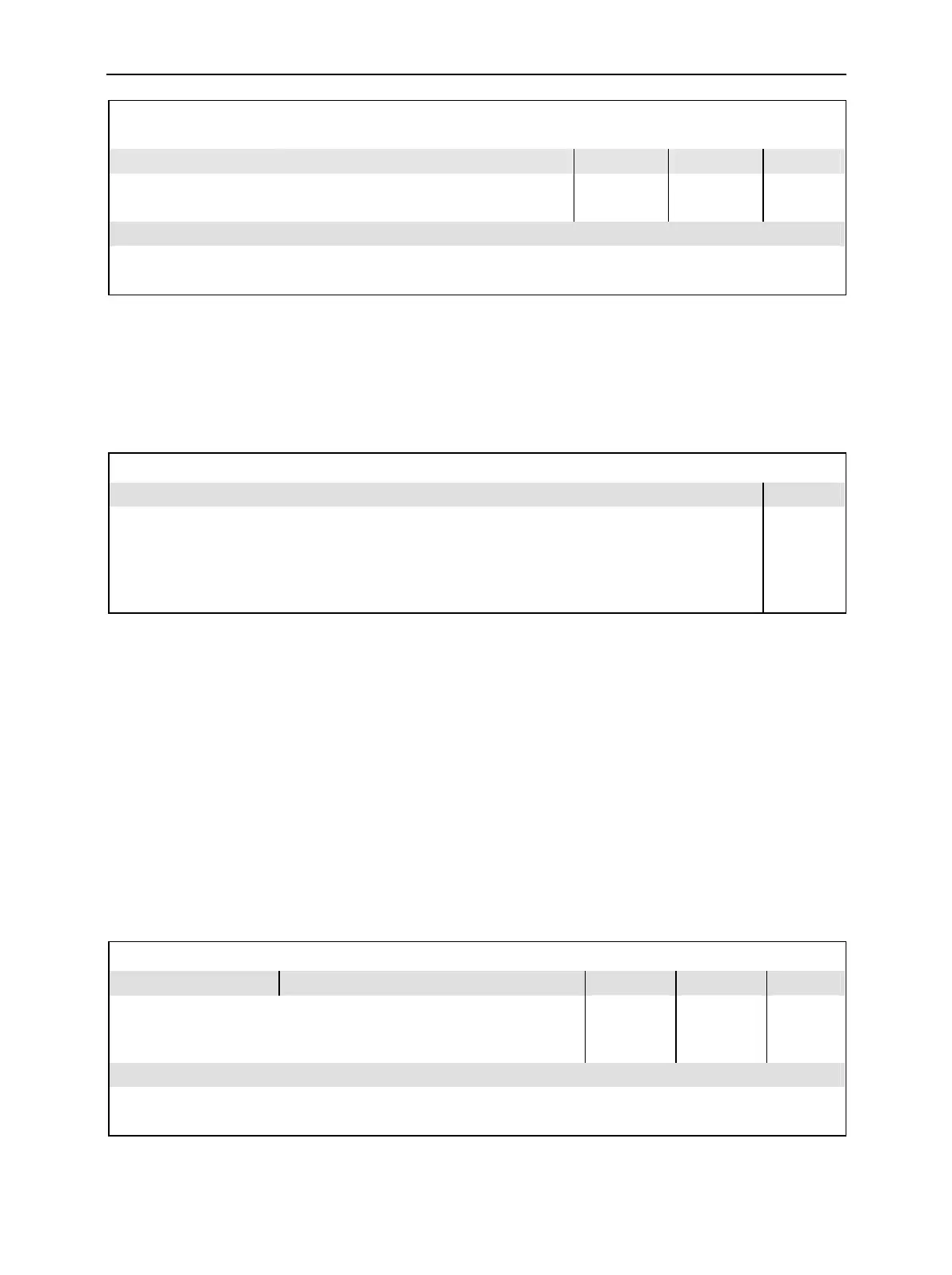RF Measurements CMU
1100.4903.12 6.26 E-10
MMEMory:RECall:CURRent <FileName> [,<msus>]
Recall configurations in current function group and test mode
Parameters
Parameter description Def. value Def. unit FW vers.
"<FileName>",
INTernal | EXTernal
Name of the config. file to be recalled
Storage device of the config. file
–
INTernal
–
–
V3.10
Command description
This command recalls the configuration of the current function group and test mode from a configuration file. The
command is available in all function groups. This command is CMU-specific.
Partial Reset
The RESet subsystem restores the (factory) default values for the current function group and test
mode. It is similar to the Reset menu opened via the RESET key on the front panel.
SYSTem:RESet:CURRent Partial Reset
Command description FW vers.
This command sets all parameters of the current function group and test mode to default values.
The command is available in all function groups. In contrast to the Reset menu the command re-
stores the default values defined for remote control operation. In cases where remote and manual
control use distinct settings (e.g. the repetition mode for many measurements), the manual control
settings are left unchanged.
V3.10
Connection Control
The remote-control commands presented in this section provide settings that are valid for all measure-
ments in the RF function group. They correspond to the settings in the Connection Control popup menu
(see chapter 3 and 4).
Subsystem LEVel (Input Level)
The subsystem LEVel controls the level in the RF input signal path. It corresponds to the table section
Input Level in the Analyzer tab of the Connection Control menu and the Analyzer Level – Reference
hotkey in the Spectrum menu.
[SENSe:]LEVel:MAXimum <Level> Max. Level
<Level>
Parameter description Def. value Default unit FW vers.
0 dBm to +53 dBm
–14 dBm to 39 dBm
–37 dBm to 0 dBm
Max. input level for RF 1
Max. input level for RF 2
Max. input level for RF 4 IN
0.0
0.0
0.0
dBm V1.15
Command description
This command defines the expected maximum input level for Power measurements and sets the input meas-
urement path accordingly. The value range depends on the used RF input and the external attenuation.
