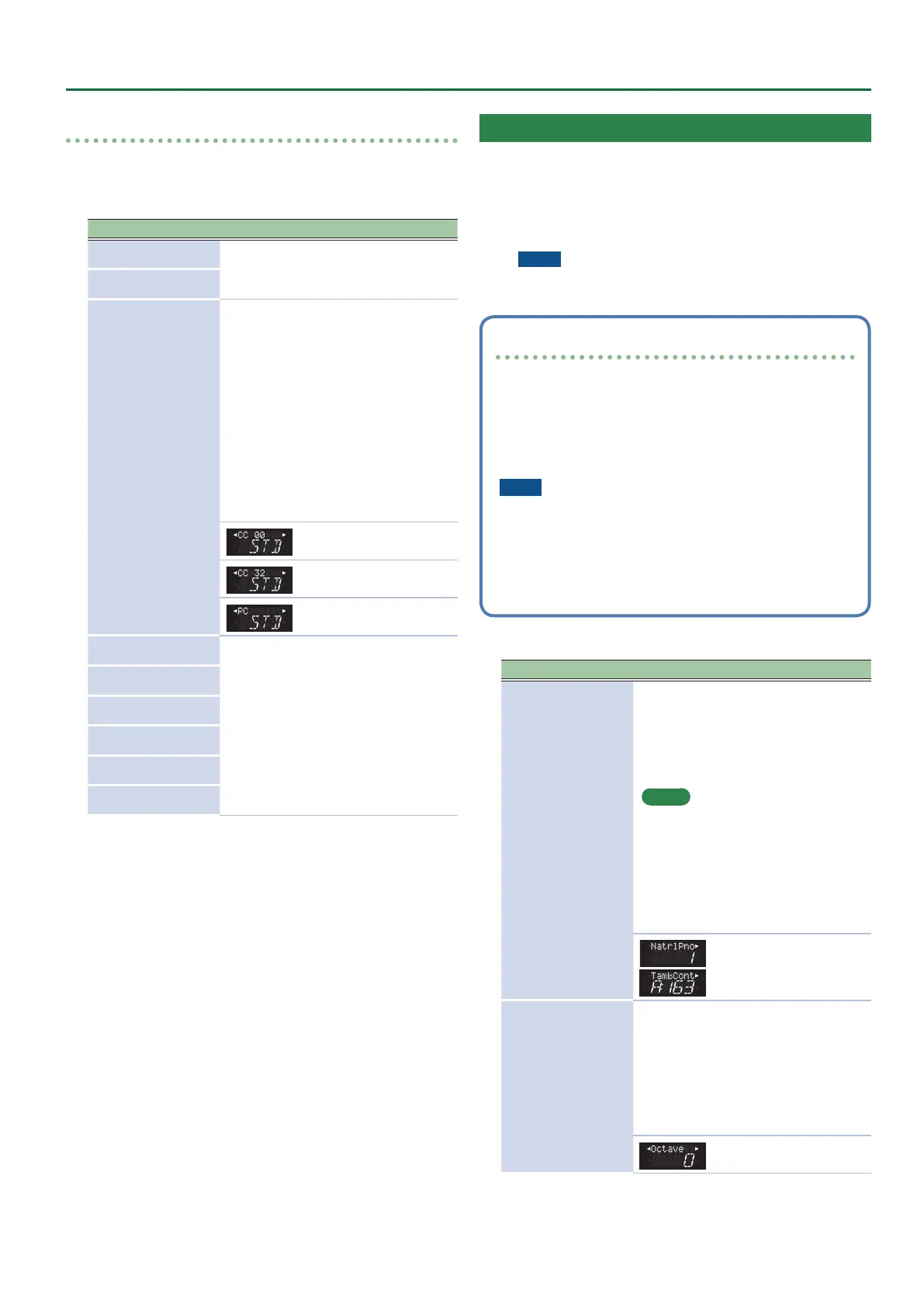53
Menu Options
MIDI TX
These parameters specify MIDI transmission for the free bass part.
These parameters can be saved for each set, and you can use
different MIDI settings for each register within the set.
Parameter Explanation/Value
Note Tx
(Note Tx)
For details, refer to Accordion Edit - MIDI
TX (p. 46).
Octave
(Octave)
CC 00
(Control Change 00)
CC 32
(Control Change 32)
PC
(Program Change)
These parameters specify the program
change (PC) and bank select (CC00, CC32)
values.
You can use these three values to recall
sounds and memories.
If you choose "Off," the message is not
transmitted.
If you choose “Std,” pressing a left
hand register button will transmit a PC
message of the same value as the left
hand register button number, a CC00
message of “0,” and a CC32 message of
“1.”
Std, Off, 0–127
Std, Off, 0–127
Std, Off, 1–128
Volume
(Volume)
For details, refer to Accordion Edit - MIDI
TX (p. 46).
Panpot
(Panpot)
Reverb
(Reverb)
Chorus
(Chorus)
Velocity
(Velocity)
Express
(Expression)
Right Hand Orchestra Part Parameters (Orchestra Edit)
The parameters of the “OrchEdit (Orchestra Edit)” group are
settings for the right hand orchestra part.
The parameters can be saved to the selected Set.
&
“Selecting Tones and Playing with the Right Hand” (p. 21)
&
“Selecting Parameters” (p. 44)
NOTE
These parameters can only be selected if the Orchestra
section is activated ([ORCHESTRA] button indicator lights).
Introduction to Orchestra Parameters
These settings apply to the sound of the register that is selected
for the orchestra part.
Before you select a parameter and begin editing it, press the
RIGHT HAND [ORCHESTRA] button to turn on the orchestra part,
and then press a right hand register button [1/8]–[7/14] to select
the sound that you want to edit.
NOTE
The FR-4x internal memory (temporary area) remembers your settings
while the FR-4x is switched on. While editing, there is no absolute need
to save your settings. Be aware, however, that all changes are lost when
the FR-4x is switched off .
See “How to Save a Set” (p. 33) to save your changes.
Also be sure to read “Important Remark About Saving Your
Settings” (p. 45).
Parameter Explanation/Value
(Tone)
This parameter allows you to assign the
desired orchestral sound to the selected
register.
The upper line of the screen shows the
sound name, and the lower line shows
the orchestra sound number.
MEMO
5 For details regarding this settings
refer to the “Tone & Drum Kit List”
supplementary manual.
Download it from the Web:
http://www.roland.com/manuals/
For expansion sounds, the memory area
is indicated by an A-D at the far left of the
bottom line in the screen.
&
“Tone & Drum Kit
List”
Octave
(Octave)
This parameter allows you to transpose
the Orchestra section (i.e. the currently
selected orchestral sound) up or down.
This can be interesting when you are
using the Orchestra part in layer mode
(p. 26) and want it to sound above or
below the selected treble accordion
register.
–3–0–+3
