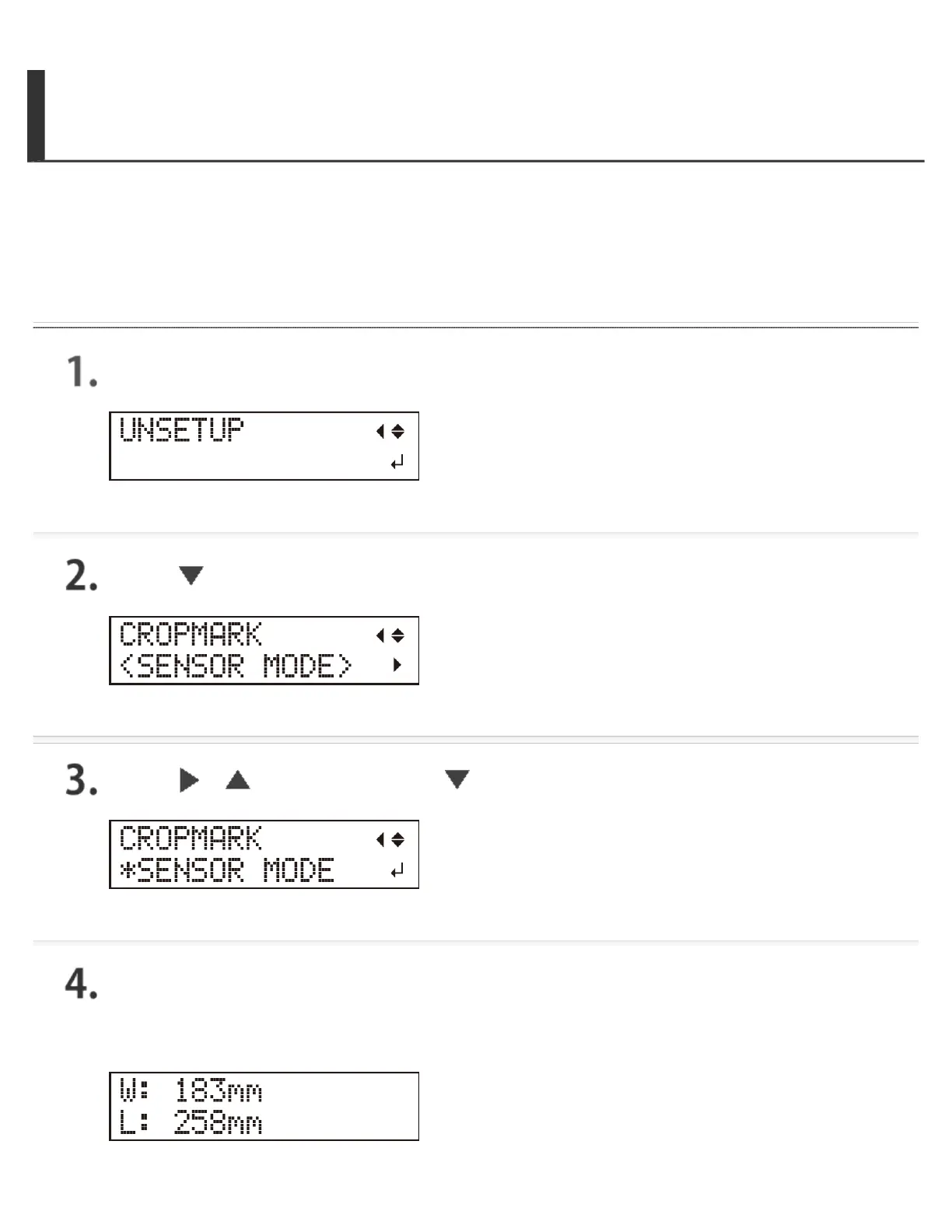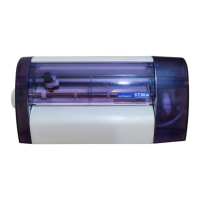Step 6: Set the Alignment Method
(Sensor Mode)
Position the crop marks automatically using the machine's integrated sensor.
Procedure
Press [MENU] several times to display the screen shown in the figure.
Press [ ] several times to display the screen shown in the figure.
Press [ ], [ ], and then press [ ] to select SENSOR MODE.
Press [ENTER] to select the setting.
Press [MENU] to return to the screen shown in the figure.
