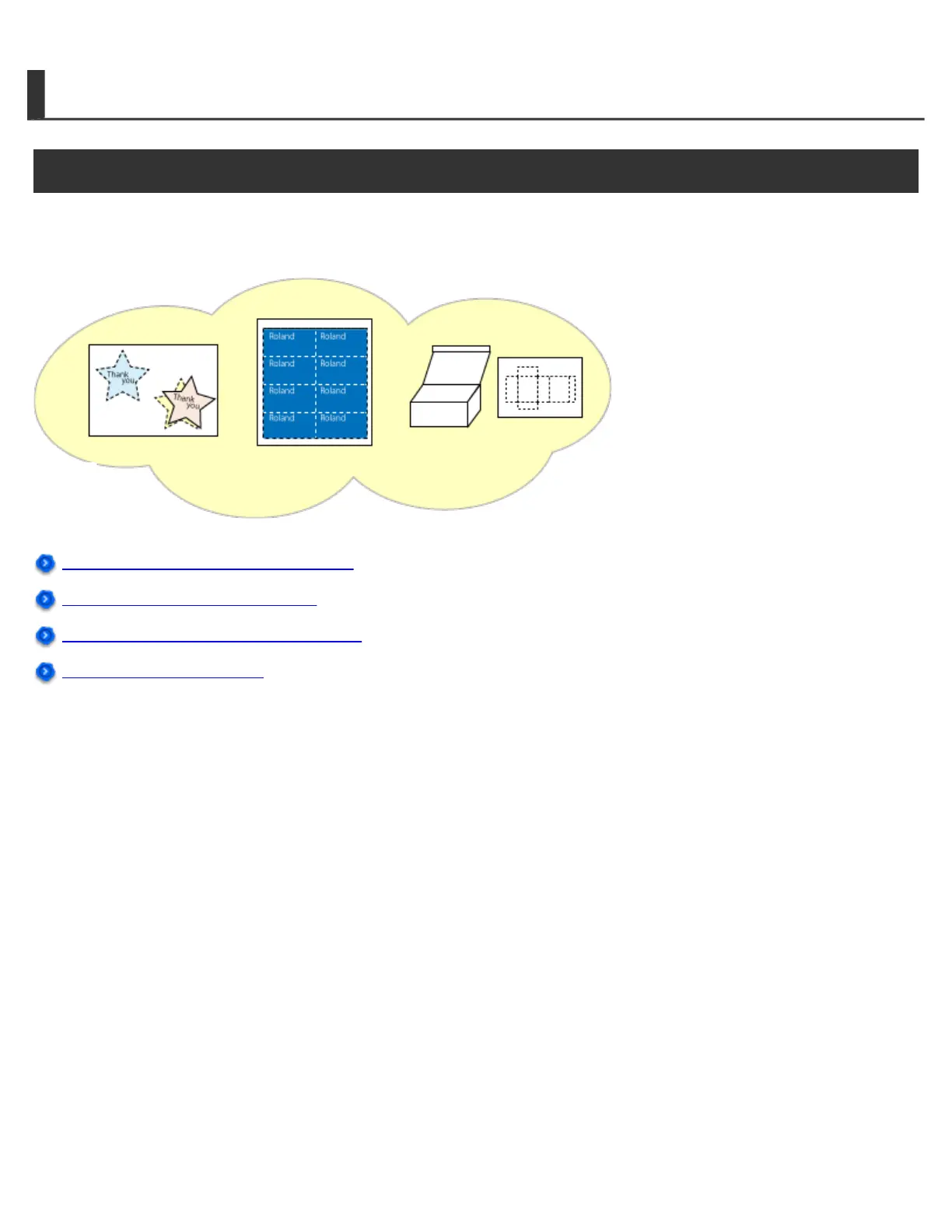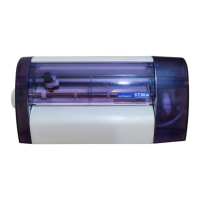Cutting Perforated Lines
Overview of Cutting Perforated Lines
The machine can also cut material without carrier paper, such as coated paper.
This function makes it easy to create point-of-purchase advertisements, cards, and other materials.
Step 1: Perform Preparations for Cutting
Step 2: Create Perforated Line Data
Step 3: Set Perforated Cutting Conditions
Step 4: Cut Perforated Lines
