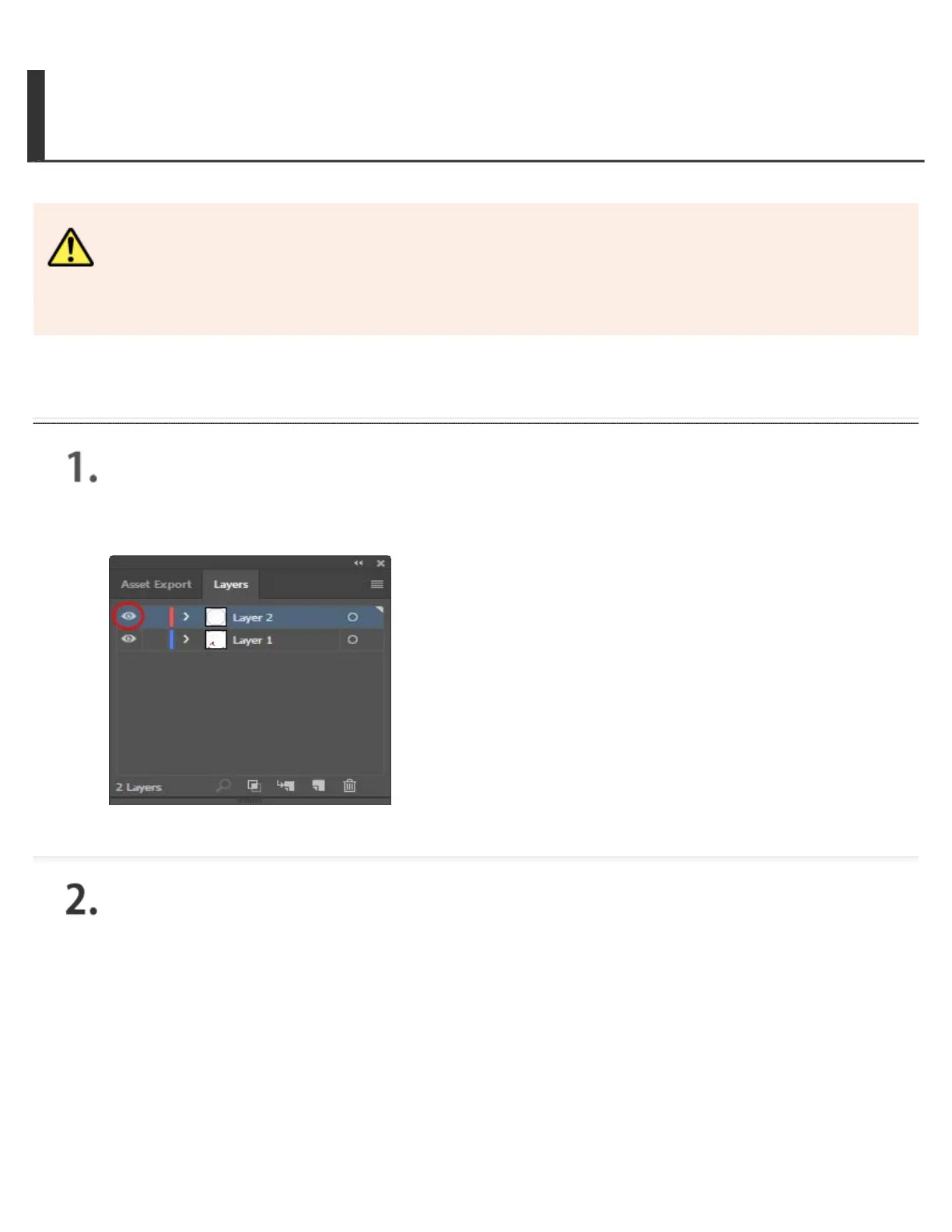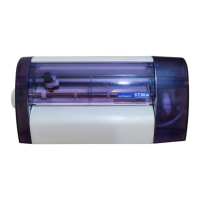CAUTION
Step 7: Perform Cutting
(Sensor Mode)
Never touch the cutting carriage while output is in progress.
The cutting carriage moves at high speed. Coming into contact with the moving
carriage may cause injury.
Procedure
Show the layer containing the cutting lines and select it.
Check that all the cutting lines that you wish to cut are shown on the palette's preview screen.
On the Roland CutStudio palette, select Output Current Layer, and then
click Update.
Check that all the cutting lines that you wish to cut are shown on the palette's preview screen.
