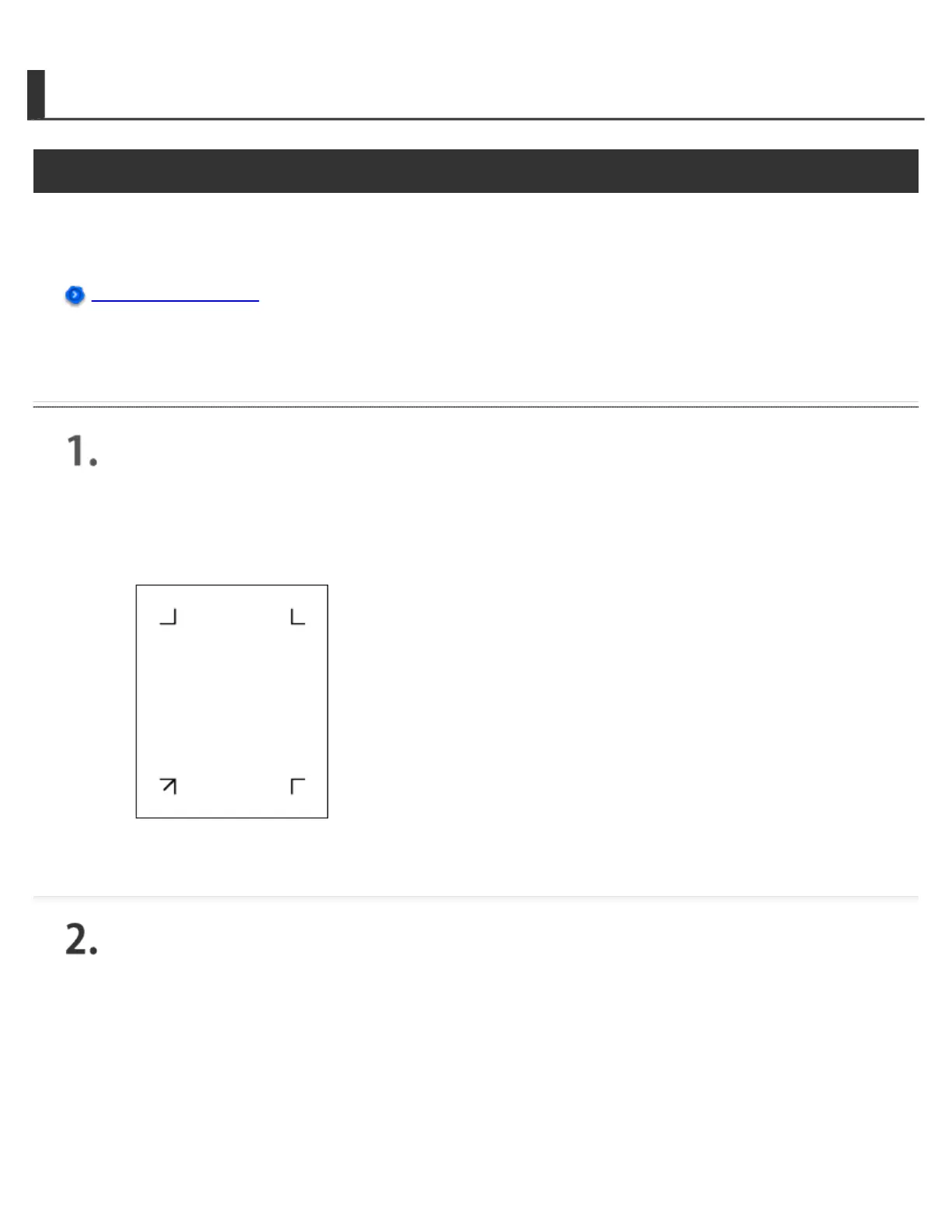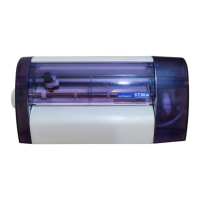Step 1: Create Crop Mark Data Manually
Create Crop Mark Data in Software Other than CutStudio, Illustrator, or CorelDRAW
When drawing crop marks to add to an illustration in application software, take into account the margin
necessary for cutting the material when setting the crop mark position.
Crop Marks/Tool Marks
Procedure
Draw crop marks.
There is no particular design that should be used for crop marks, but using shapes with corners as
shown in the figure below facilitates alignment.
Set the margins.
When using material with a large amount of feed (long material), we recommend that you set the left
and right margins to approximately 25 mm.
