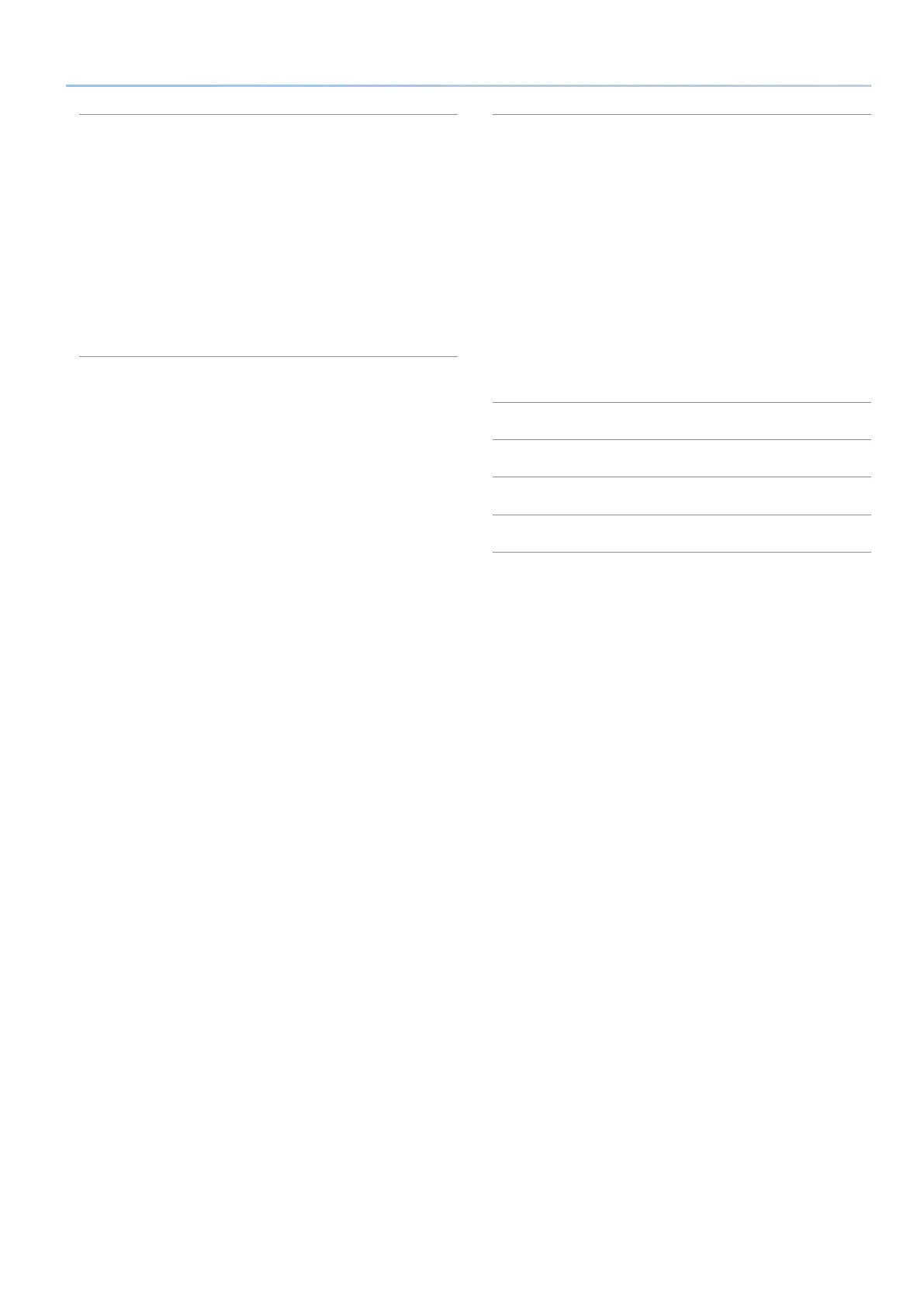3
Contents
Settings for the Entire Unit .................... 42
Ä Accessing the MENU Screen ..................... 42
Editing the Scene Settings
(SCENE EDIT)
.................. 42
Editing the I-ARPEGGIO Settings
(ARPEGGIO EDIT)
........... 42
Editing the Tone Settings
(TONE EDIT)
. . . . . . . . . . . . . . . . . . . 42
Specifying the Key Range
(KEY RANGE SETTINGS)
............ 43
Playing Only the MODEL BANK Tones
(SINGLE SETUP)
......... 43
Editing the System Settings
(System)
................... 43
Convenient Functions
(UTILITY)
....................... 43
Viewing the Software Version
(INFORMATION)
.............. 43
Saving the Settings
(WRITE MENU)
............... 44
Ä Accessing the WRITE MENU Screen ............... 44
Saving Scenes and Tones at the Same Time
(SCENE & TONE)
.... 44
Saving a Scene
(SCENE)
............................. 44
Saving the Tone Settings of Each Part
(PART1–4 TONE)
........ 44
Editing the System Settings
(System)
................... 44
Convenient Functions
(UTILITY Screen)
........... 45
Ä Backing-Up Data to a USB Flash Drive ............. 45
Formatting a USB Flash Drive
(FORMAT USB MEMORY)
......... 45
Backing-Up Data to USB Flash Drive
(BACKUP)
............. 45
Restoring Backup Data
(RESTORE)
...................... 45
Ä Using the IMPORT/EXPORT Function .............. 46
Importing Tones................................. 46
Importing Scenes................................ 46
Exporting Tones ................................. 47
Exporting Scenes ................................ 47
Exporting Step Edit Patterns ........................ 48
Ä Returning to the Factory Settings
(FACTORY RESET)
..... 48
Sound Engine Routing Details ................ 49
Error Messages................................ 50
Q&A .......................................... 51
Main Specications ........................... 56
