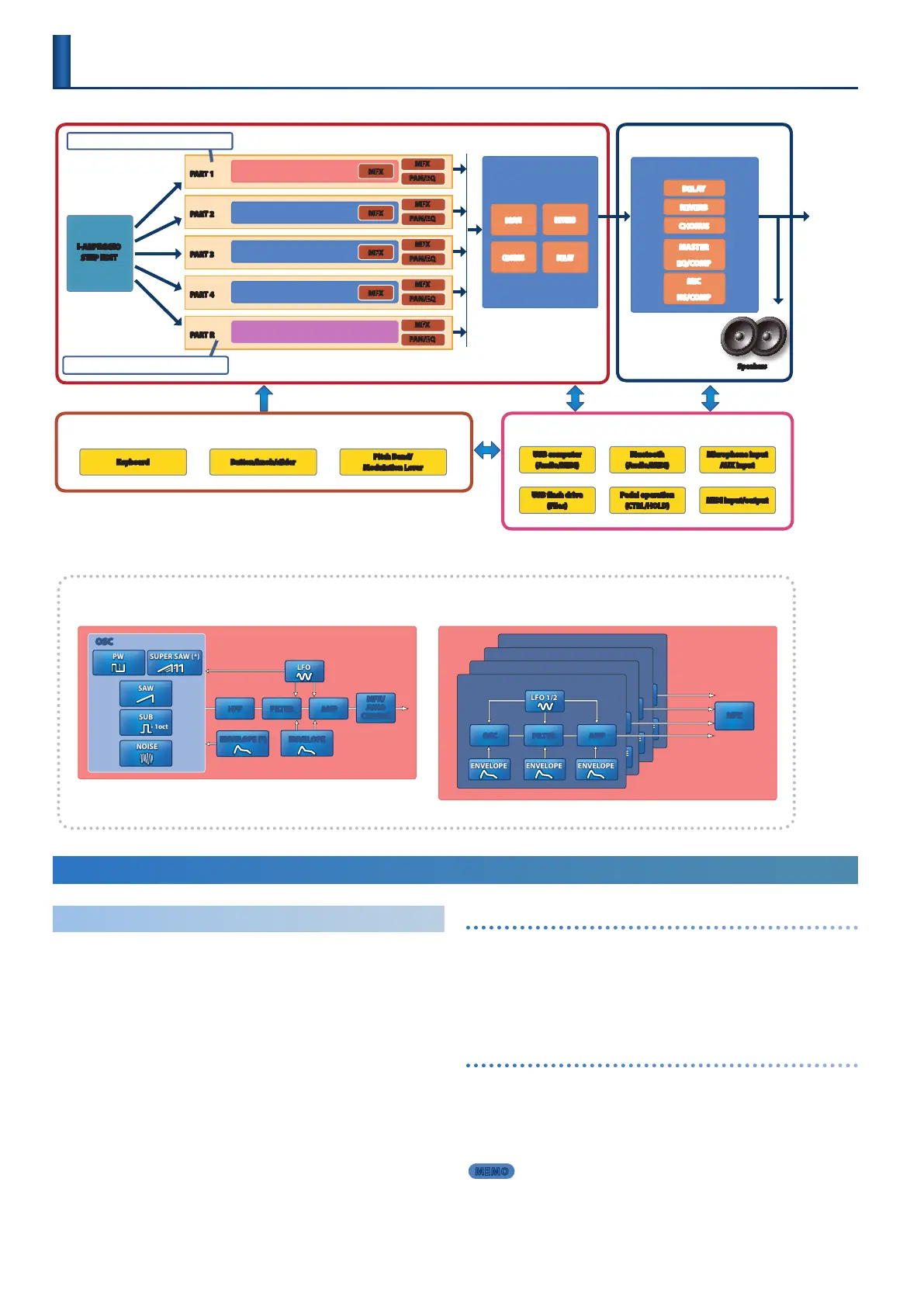4
Tone
The sounds that you play from the keyboard are called “tones.”
A tone consists of an oscillator (OSC) that creates the basis of the
sound, along with a lter, eects (MFX) and other components that
modify the sound. The types of oscillator, lter, and eect dier
depending on the model.
Model
A “model” is a sound engine such as that of the JUNO-106, JUNO-60 or XV-5080, which
reproduces the sound of a specic vintage synthesizer, or which oers distinctive
functionality.
The JUNO-X features numerous models. You can use a single JUNO-X as if you owned
a variety of dierent synthesizers.
Each model has distinctive parameters, eects and other elements, and you can use
these to create tones that are unique to those models.
Category
The classications of instruments or types of sounds such as “Synth Bass” or “Ensemble
Strs” are called “categories.”
OSC (Oscillator)
This section generates an audio waveform according to the pitch
information that is sent from the keyboard. The pitch is determined by
how rapidly the waveform repeats (or in other words, its frequency).
Faster repetition (higher frequency) means higher pitch, and slower
repetition (lower frequency) means lower pitch.
LFO (Low frequency oscillator)
Like the oscillator, the LFO section generates a waveform at a specied
frequency.
The LFO waveform is applied to the OSC, FILTER and AMP signal to
create various eects. For instance, you can apply an LFO to the OSC
section, to cyclically raise and lower the pitch for a vibrato eect.
MEMO
The LFO waveform can be seen in the MODEL BANK TOP screen.
Basic Structure
An Overview of the JUNO-X
Controllers
Keyboard Button/knob/slider
Pitch Bend/
Modulation Lever
Interface
USB computer
(Audio/MIDI)
USB flash drive
(Files)
Pedal operation
(CTRL/HOLD)
MIDI input/output
Bluetooth
(Audio/MIDI)
Microphone input
AUX input
* Bluetooth audio supports only input. It is not possible to output to a
Bluetooth speaker or headphones.
Scene System
System Eect
REVERB
DELAY
CHORUS
MASTER
EQ/COMP
MIC
NS/COMP
OUTPUT
PHONES
I-ARPEGGIO
STEP EDIT
Scene Eect
DRIVE
CHORUS
REVERB
DELAY
Speakers
PART R
Tone (drum kit)
PAN/EQ
MFX
PART 4
Tone
MFX
PAN/EQ
MFX
PART 3
Tone
MFX
PAN/EQ
MFX
PART 2
Tone
MFX
PAN/EQ
MFX
Drum kits can be selected only for part R.
PART 1
Tone (*)
MFX
PAN/EQ
MFX
Some models are only available for use in part 1.
* MFX is available for both parts and tones, but can
only be applied to either the parts or the tones.
* Delay, reverb, and
chorus are available for
both the scene and as
system eects, but can
only be applied either as
scene or system eects.
Elements marked with an asterisk (*) are enabled only for the JUNO-X model.
*Elements of a tone (expanded view)
¹ Model: XV-5080, RD-PIANO, etc. ¹ Model: JUNO-X, JUNO-106, JUNO-60
* Some functions may vary, depending on the model.
Partial 4
ENVELOPE ENVELOPEENVELOPE
LFO 1/2
OSC FILTER AMP
Partial 3
ENVELOPE ENVELOPEENVELOPE
LFO 1/2
OSC FILTER AMP
Partial 2
ENVELOPE ENVELOPEENVELOPE
LFO 1/2
OSC FILTER AMP
Partial 1
ENVELOPE ENVELOPEENVELOPE
OSC FILTER AMP
MFX
MFX/
JUNO
CHORUS
SAW
SUB
PW
SUPER SAW (*)
OSC
ENVELOPE
ENVELOPE (*)
LFO
NOISE
Ò1oct
AMPFILTERHPF
LFO 1/2
