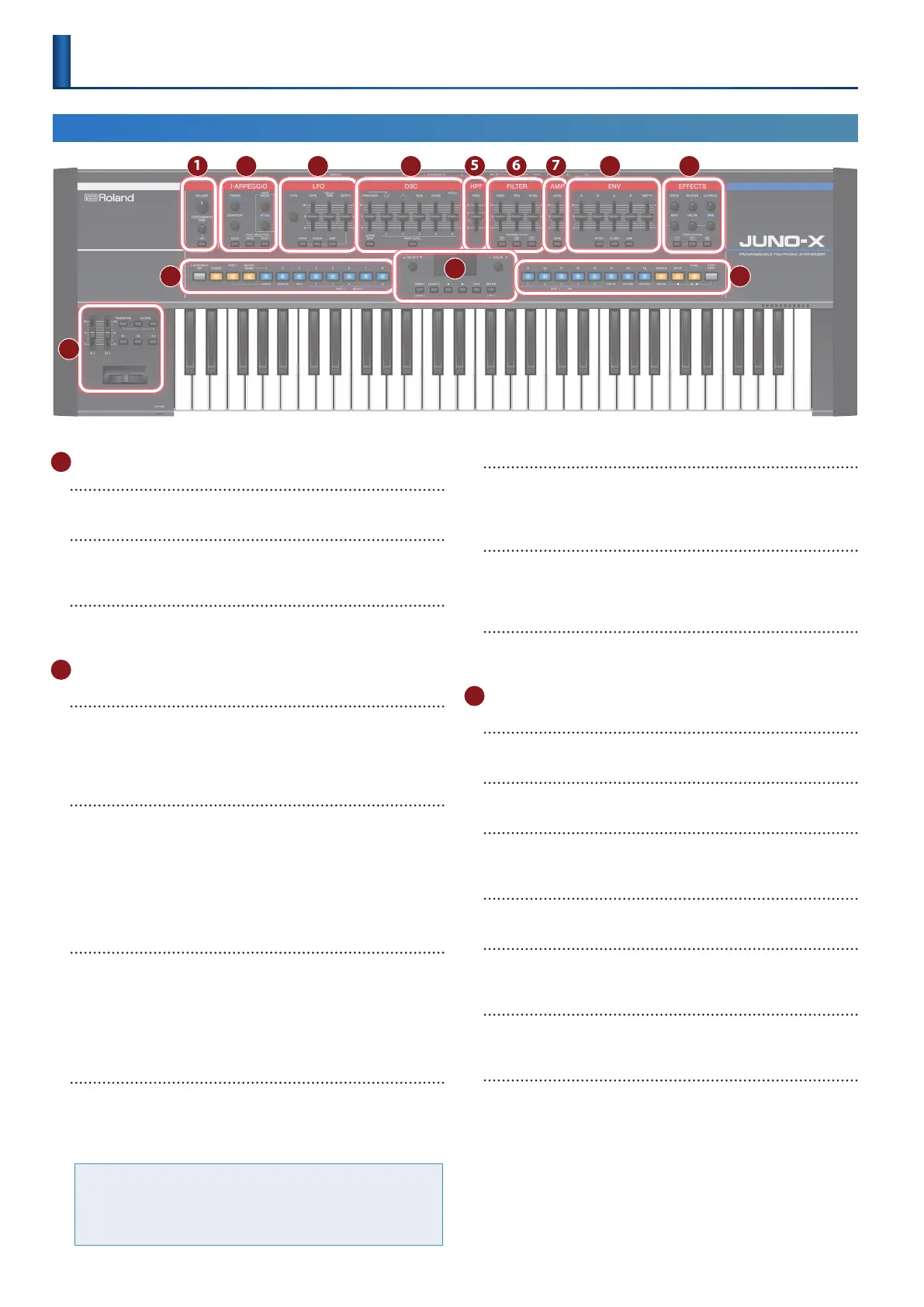6
1
[VOLUME] knob
Adjusts the overall volume.
PORTAMENTO [TIME] knob
Changes the speed at which the pitch changes when
portamento is on.
PORTAMENTO [ON] button
Selects whether the portamento eect is applied to the notes
that you play.
2
I-ARPEGGIO section
[TEMPO] (SHUFFLE) knob
You can specify the tempo of the arpeggio.
Also, you can press the [PART/FUNC] button to make it light up
blue and then turn the [TEMPO] (SHUFFLE) knob to adjust the
shue feel of the sound.
[DURATION] knob
You can specify the length during which each of the
arpeggiated notes is heard. Shortening the duration produces a
staccato feel, and lengthening the duration produces a tenuto
feel.
Make the [PART/FUNC] button light up blue to edit the motif for
the current part.
* The [DURATION] knob changes the value for all parts at the same time.
PART [MODE] (P-STYLE) knob
Selects the arpeggio mode for parts 1–R. The mode you select
changes how the arpeggio plays.
Also, you can press the [PART/FUNC] button to make it light
up blue and then turn the PART [MODE] (P-STYLE) knob to
set how the probability (*) changes. Turn the knob all way
counterclockwise to switch this o.
PART [STYLE] (P-AMOUNT) knob
Selects the arpeggio pattern for each part.
You can also press the [PART/FUNC] button to make it light
up blue and then turn the PART [STYLE] (P-AMOUNT) knob to
adjust how much probability (*) is applied.
(*) What is “probability”?
The probability setting changes the randomness of the notes that sound when you
are using the I-ARPEGGIO function, giving the notes a more human feel. By changing
the P-STYLE settings, you can alter the timing at which notes are played with a more
random feel; and by adjusting the P-AMOUNT setting, you can change how often
the notes play.
[HOLD] button
Turns the hold function of arpeggio on/o.
When the hold function is on, the sound of the last-played key
is held.
PLAY DETECTOR [KEYS] button
When this button is on (lit), the constituent notes of the
arpeggio change according to the chords you play on the
keyboard.
PLAY DETECTOR [BEAT] button
When this button is on (lit), the arpeggio pattern changes
according to the timing at which you play the keys.
3
LFO (low frequency oscillator) section
[TYPE] knob
Selects the LFO waveform.
[RATE] slider
Species the LFO’s modulation speed.
[DELAY TIME] slider
Species the time from when the tone sounds until the LFO
reaches its maximum amplitude.
[DEPTH] slider
This species the depth of the LFO.
[PITCH] button
When this button is on (lit), you can use the [DEPTH] slider to
adjust the intensity of the vibrato.
[FILTER] button
When this button is on (lit), you can use the [DEPTH] slider to
adjust the intensity of the wah eect.
[AMP] button
When this button is on (lit), you can use the [DEPTH] slider to
adjust the intensity of the tremolo eect.
Panel Descriptions
Top Panel
12
1 2 3 4 5 6 7 8 9
10
11
10
* Some buttons, knobs or sliders may be disabled depending on the model you select.
