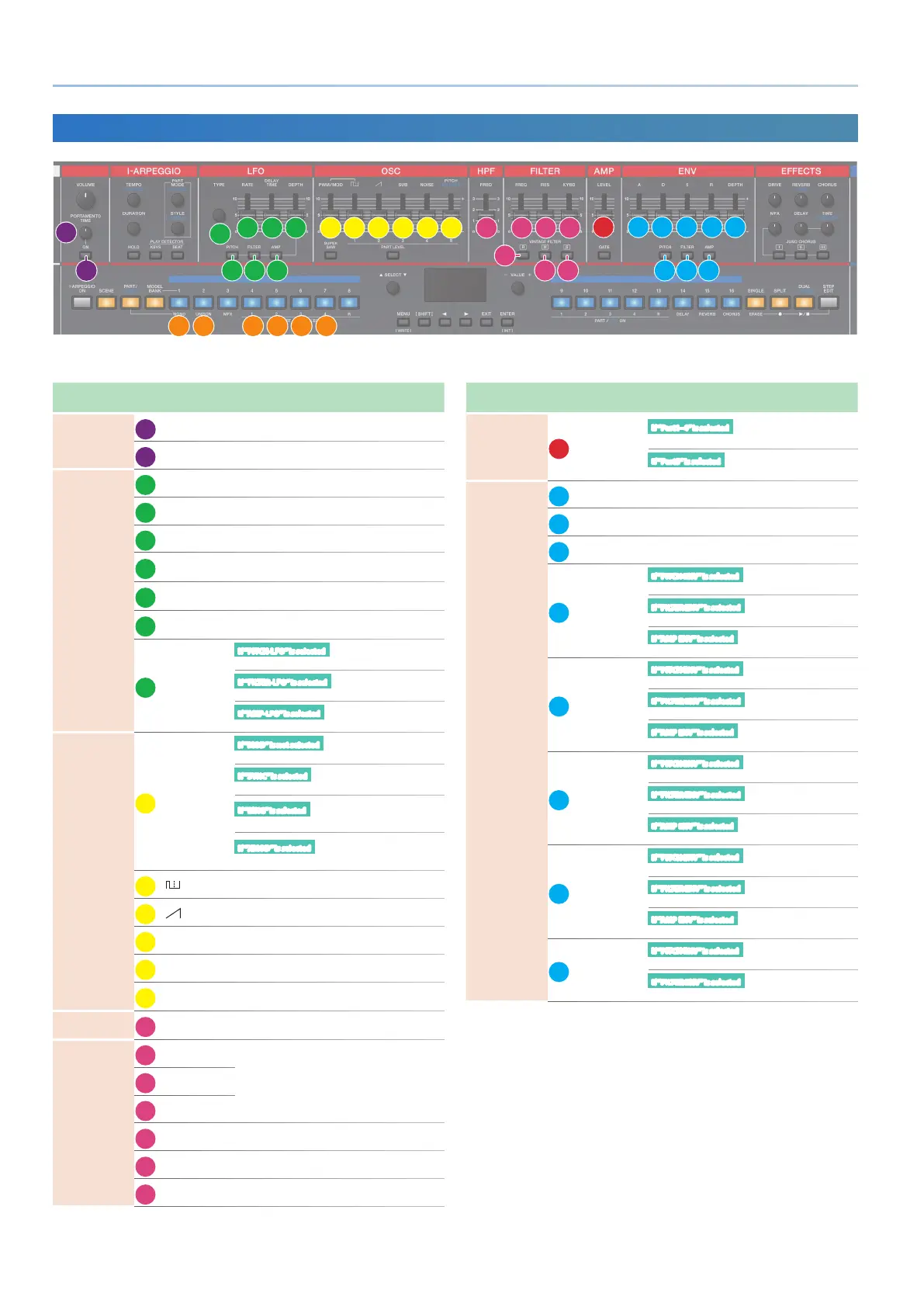32
Correspondence Between Controllers and Parameters
Section
Controller
Parameter
Operation when used
with the [SHIFT] button
PORTAMENTO
1
ON Porta Sw
TONE COMMON EDIT:
Porta Sw
2
TIME Porta Time
TONE COMMON EDIT:
Porta Time
LFO
3
PITCH Select PITCH LFO (*1) -
4
FILTER Select FILTER LFO (*1) -
5
AMP Select AMP LFO (*1) -
6
TYPE L1 Waveform
TONE EDIT:
LFO1: L1 Waveform
7
RATE L1 Rate
TONE EDIT:
LFO1: L1 Rate
8
DELAY TIME L1 Fade Time
TONE EDIT:
LFO1: L1 Fade Time
9
DEPTH
If “PITCH-LFO” is selected
L1 Pit Depth
TONE EDIT:
LFO1: L1 Pit Depth
If “FILTER-LFO” is selected
L1 Flt Depth
TONE EDIT:
LFO1: L1 Flt Depth
If “AMP-LFO” is selected
L1 Amp Depth
TONE EDIT:
LFO1: L1 Amp Depth
OSC
10
PWM/MOD
If “MOD” is not selected
Fine Tune
TONE EDIT:
Tone PTL: Fine Tune
If “SYNC” is selected
Fine Tune
TONE EDIT:
Tone PTL: Fine Tune
If “RING” is selected
Ring OSC2/4 Lv
TONE COMMON EDIT:
Synth PMT: Ring
OSC2/4 Lv
If “XMOD” is selected
XMd12 Dpth
TONE COMMON EDIT:
Synth PMT: XMd12
Dpth
11
Partial1 Level
TONE EDIT PARTIAL1:
Tone PTL: Level
12
Partial2 Level
TONE EDIT PARTIAL2:
Tone PTL: Level
13
SUB Partial3 Level
TONE EDIT PARTIAL3:
Tone PTL: Level
14
NOISE Partial4 Level
TONE EDIT PARTIAL4:
Tone PTL: Level
15
PITCH Coarse Tune
TONE EDIT:
Tone PTL: Coarse Tune
HPF
16
FREQ HPF Cuto
TONE EDIT:
Synth PTL: HPF Cuto
FILTER
17
[R]
Select VCF TYPE
TONE EDIT: Synth PTL:
VCF Type
18
[M]
19
[S]
20
FREQ Cuto
TONE EDIT: Tone PTL:
Cuto
21
RES Resonance
TONE EDIT: Tone PTL:
Resonance
22
KYBD Cuto Keyf
TONE EDIT: Tone PTL:
Cuto Keyf
Section
Controller
Parameter
Operation when used
with the [SHIFT] button
AMP
23
LEVEL
If “Part1–4” is selected
Level
TONE COMMON EDIT:
Level
If “Part5” is selected
Part Level
SCENE PART EDIT:
Part Level
ENV
24
PITCH Select PITCH ENV (*2) -
25
FILTER Select FILTER ENV (*2) -
26
AMP Select AMP ENV (*2) -
27
A
If “PITCH ENV” is selected
Pit Time1
TONE EDIT:
Pitch Env: Pit Time1
If “FILTER ENV” is selected
Filtr Time1
TONE EDIT:
Filter Env: Filtr Time1
If “AMP ENV” is selected
Amp Time1
TONE EDIT:
Amp Env: Amp Time1
28
D
If “PITCH ENV” is selected
Pit Time3
TONE EDIT:
Pitch Env: Pit Time3
If “FILTER ENV” is selected
Filtr Time3
TONE EDIT:
Filter Env: Filtr Time3
If “AMP ENV” is selected
Amp Time3
TONE EDIT:
Amp Env: Amp Time3
29
S
If “PITCH ENV” is selected
Pit Lv3
TONE EDIT:
Pitch Env: Pit Lv3
If “FILTER ENV” is selected
Filtr Lv3
TONE EDIT:
Filter Env: Filtr Lv3
If “AMP ENV” is selected
Amp Lv3
TONE EDIT:
Amp Env: Amp Lv3
30
R
If “PITCH ENV” is selected
Pit Time4
TONE EDIT:
Pitch Env: Pit Time4
If “FILTER ENV” is selected
Filtr Time4
TONE EDIT:
Filter Env: Filtr Time4
If “AMP ENV” is selected
Amp Time4
TONE EDIT:
Amp Env: Amp Time4
31
DEPTH
If “PITCH ENV” is selected
Pit Depth
TONE EDIT:
Pitch Env: Pit Depth
If “FILTER ENV” is selected
Filtr Depth
TONE EDIT:
Filter Env: Filtr Depth
XV-5080, RD-PIANO, and Other Tones (When the [MODEL BANK] Button Is Lit)
6
7
1
2
11 13 15 16 14 10 22
23
12 8 9 20 21
31
32 33
27 28 29 30
17
18 3 4 5 19 24 25 26
34 35 36 37
