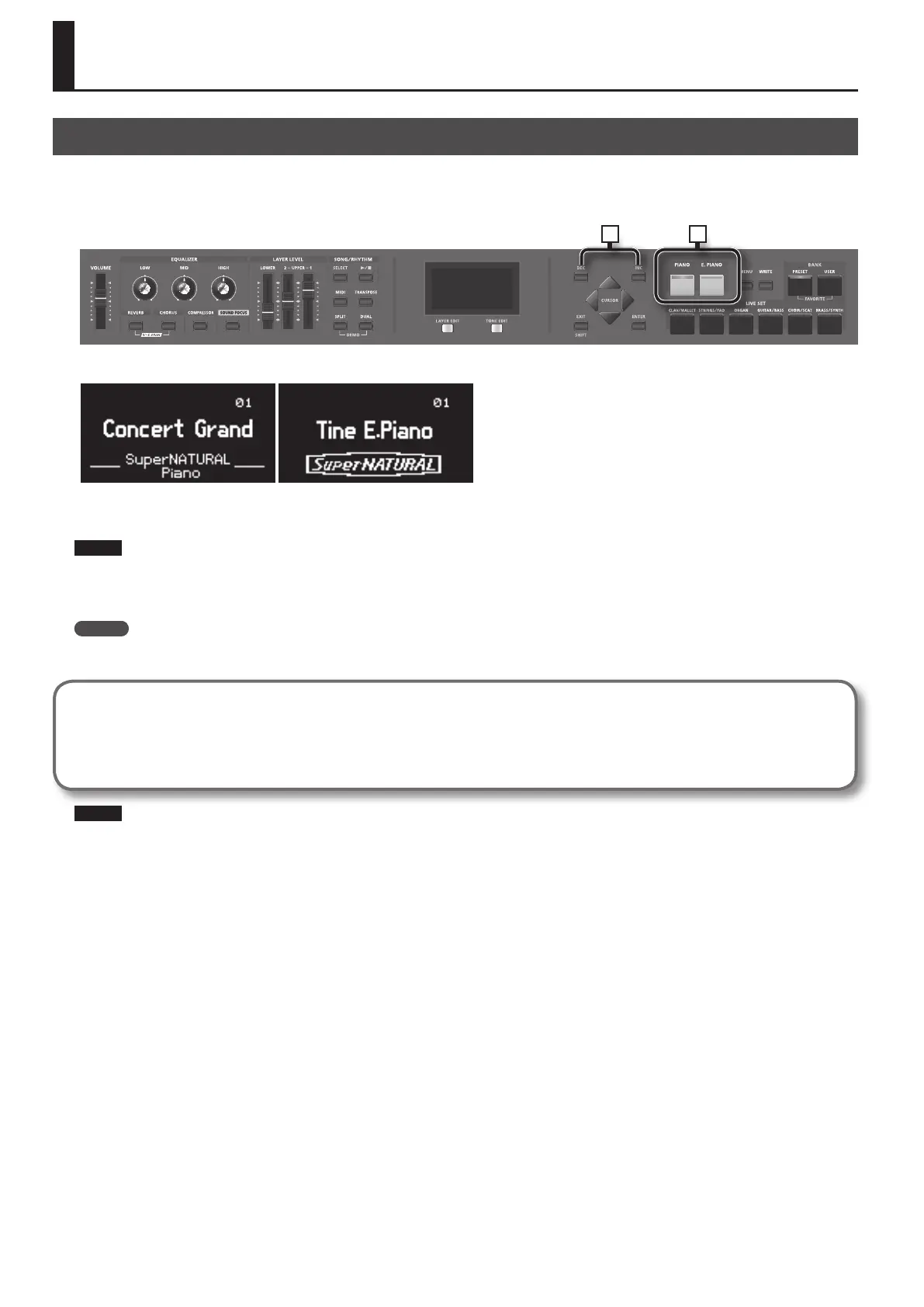26
Performance
Piano Performances
Now, try performing with the piano.
The RD-300NX lets you call up the ideal settings for piano performance at any time simply by pressing a button. You can also select your preferred
tones and settings and store them to the RD-300NX’s buttons.
2 1
1. Press the [PIANO] button or the [E. PIANO] button.
Pressing the [PIANO] button sets the entire keyboard to play with the piano tone.
Pressing the [E. PIANO] button sets the entire keyboard to play with the electric piano tone.
NOTE
When you press a [PIANO] button or a [E. PIANO] button, all settings other than the tone settings will be set to their power-up default values. If you
want to preserve these settings, store them to a Live Set (p. 41).
2. Use the [DEC] [INC] buttons to select a variation.
MEMO
By holding down a [PIANO] button or a [E. PIANO] button for several seconds, you can store the variation that’s currently selected for that button.
The next time you press that button, the stored variation will be selected.
Making Detailed Settings
With the RD-300NX, you can also make more detailed settings to make the sound even better match your favorite piano performances.
Congurations can be stored for each variation.
For details on the various parameter settings, refer to “Making Detailed Settings for the Piano Tones” (p. 42).
NOTE
When you edit a setting, an “*” will appear.
If you turn o the power or select a One Touch tone or a Live Set while the “*” is shown, the changes you made will be discarded. If you want to keep
the settings, save the Live Set (p. 41).
