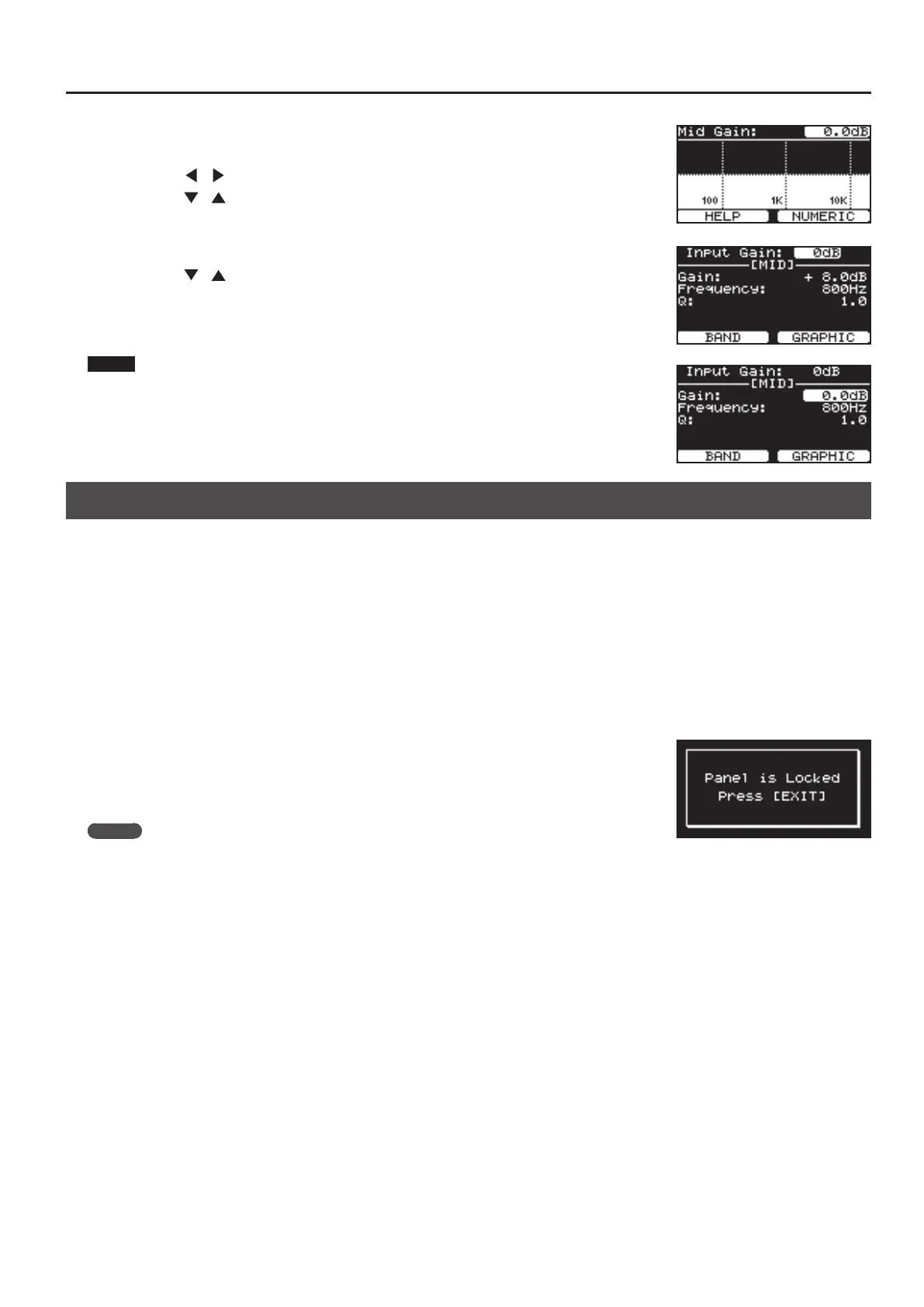35
Performance
When the Graphic format is used
• Slightly adjust the knob for the range in which you want to change the value to move the cursor.
• Press the Cursor [
] [ ] buttons to adjust the frequency.
• Press the Cursor [
] [ ] buttons to adjust the Q.
When the Numeric format is used
• Press the Cursor [ ] [ ] buttons to move the cursor.
• Press the [DEC] [INC] buttons to change the value.
• Repeatedly press the [LAYER EDIT] (BAND) button to step through the frequency ranges for editing.
NOTE
Sounds may be distorted with certain knob settings. If this occurs, adjust the Input Gain on the upper of
the “NUMERIC” screen.
Disabling the Buttons (Panel Lock)
The panel lock function allows you to temporarily disable the buttons and knobs so that their settings will not be accidentally changed, for example
while you’re on stage.
However, you’ll still be able to operate the following buttons and knobs even while Panel Lock is in force.
• [VOLUME] slider
• [DISPLAY CONTRAST] knob
• Pitch Bend/Modulation lever
• Pedals
• [PIANO] button
• [E. PIANO] button
• [EXIT/SHIFT] button
1. While holding down the [MENU] button, and press the [ENTER] button.
The panel will be locked, and the screen shown at right will appear.
2. Press the [EXIT/SHIFT] button, the [PIANO] button, or the [E. PIANO] button to cancel Panel
Lock.
MEMO
You can assign the Panel Lock function to the [S1] button or [S2] button. Refer to “Assigning the [S1] [S2]
buttons When S1/S2 Mode is Set to “SYSTEM”” (p. 61).
