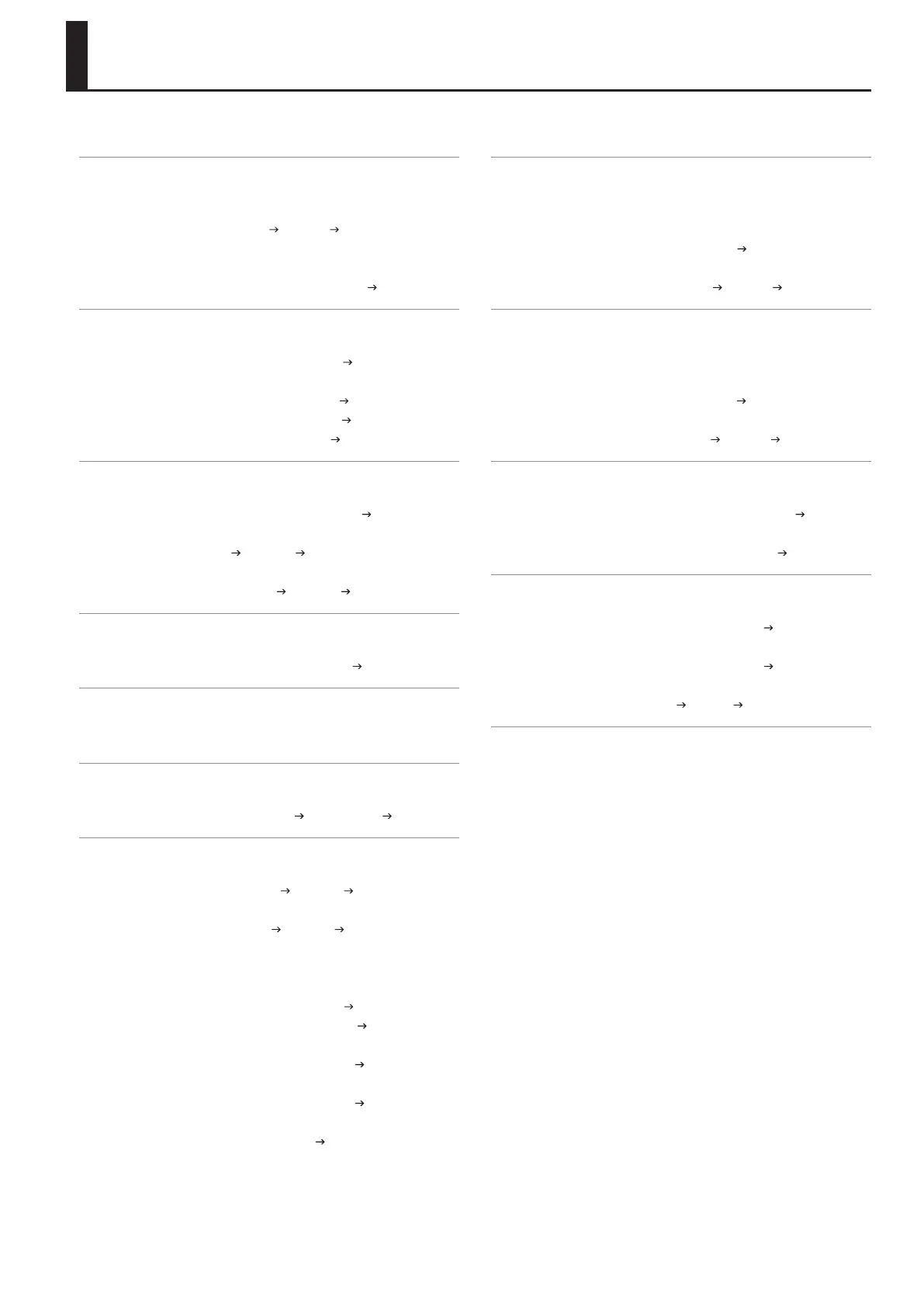91
Purpose-Oriented Index
This index lists the main setting items relevant to play of the RD-300NX’s keyboard.
Volume Setting
Changing the Volume for the entire RD-300NX
. . . . . . . . . . . . . . . . . . . . . . . . . . . . . . . . . . . . . . . . . . . . . [VOLUME] slider (p. 18)
. . . . . . . . . . . . . . . . .[MENU] button
0.System Master Volume (p. 60)
Changing the volume for Individual Layer
. . . . . . . . . . . . . . . . . . . . . . . . . . . . . . . . . . . . . . . . . . LAYER LEVEL Slider (p. 30)
. . . . . . . . . . . . . . . . . . . . . . . . . . . . . . .[LAYER EDIT] button
Volume (p. 49)
Key Touch and Velocity
Changing the key touch
. . . . . . . . . . . . . . . . . . . . . . . . . . . . . . . [MENU] button
1. Key Touch (p. 63)
Changing the value of velocity for each Layer
. . . . . . . . . . . . . . . . . . . . . . . . . [LAYER EDIT] button
Velocity Sens (p. 50)
. . . . . . . . . . . . . . . . . . . . . . . . . .[LAYER EDIT] button
Velocity Max (p. 50)
. . . . . . . . . . . . . . . . . . . . . . . [LAYER EDIT] button
Velocity Range (p. 49)
Control
Disabling the Pedal or Bender for Individual Layer
. . . . . . . . . . . . . . . . . . . . . . . . . . . . . [LAYER EDIT] button
**Switch (p. 50)
Changing the function of the pedals
. . . . . . . . . [MENU] button
2. Control FC1/FC2 Pedal Assign (p. 65)
Changing the function of the sliders [S1] [S2] buttons
. . . . . . . . . . . . . . . . . . [MENU] button
2. Control S1/S2 Assign (p. 65)
Key Range
Setting the Key Range for each Layer
. . . . . . . . . . . . . . . . . . . . . . . . . . . .[LAYER EDIT] button
Key Range (p. 49)
Equalizer
Setting the Equalizer
. . . . . . . . . . . . . . . . . . . . . . . . . . . . . . . . . . . . . . . . . . . . EQUALIZER knob (p. 34)
Compressor
Selecting the type of compressor
. . . . . . . . . . . . . . . . . . . . . .[MENU] button
4. Compressor Type (p. 67)
Pitch and Tuning
Changing the pitch for the entire RD-300NX
. . . . . . . . . . . . . . . . . . . [MENU] button
0. System Master Tune (p. 60)
Changing the temperament
. . . . . . . . . . . . . . . . . [MENU] button
0. System Temperament (p. 62)
Transposing the entire keyboard
. . . . . . . . . . . . . . . . . . . . . . . . . . . . . . . . . . . . . . . .[TRANSPOSE] button (p. 31)
Changing the pitch for each Tone
. . . . . . . . . . . . . . . . . . . . . . . . . . .[TONE EDIT] button
Coarse Tune (p. 47)
. . . . . . . . . . . . . . . . . . . . . . . . . . . . . [TONE EDIT] button
Fine Tune (p. 47)
Changing the pitch for each Layer
. . . . . . . . . . . . . . . . . . . . . . . . . . . . [LAYER EDIT] button
Transpose (p. 49)
Changing the pitch for each EXTERNAL Layer
. . . . . . . . . . . . . . . . . . . . . . . . . . . . . . . . . . .[MIDI] button
Transpose (p. 55)
Changing the pitch for each key of Piano Tone
. . . . . . . . . . . . . . . . . . . . . [TONE EDIT] button
2. Micro Tune Edit (p. 44)
Reverb
Changing the amount of reverb for the entire RD-300NX
. . . . . . . . . . . . . . . . . . . . . . . . [REVERB] button+[INC]/[DEC] button (p. 32)
Changing the amount of reverb for each Tone
. . . . . . . . . . . . . . . . . . . . . . [LAYER EDIT] button
Reverb Amount (p. 49)
Changing the reverb type
. . . . . . . . . . . . . . . . . . . . . . . [MENU] button
3. Eects Rev Type (p. 66)
Chorus/Delay
Changing the amount of chorus/delay for the entire RD-300NX
. . . . . . . . . . . . . . . . . . . . . . . [CHORUS] button+[INC]/[DEC] button (p. 32)
Changing the amount of chorus/delay for each Tone
. . . . . . . . . . . . . . . . . . . . . . [LAYER EDIT] button
Chorus Amount (p. 49)
Changing the chorus type
. . . . . . . . . . . . . . . . . . . . . . [MENU] button
3. Eects Cho Type (p. 66)
Multi-Eects
Changing the Multi-Eects type for each Tone
. . . . . . . . . . . . . . . . . . . . . . . . . . . . . . . . . . [TONE EDIT] button
MFX (p. 47)
Setting the Multi-Eects ON/OFF
. . . . . . . . . . . . . . . . . . . . . . . . . . . . . . .[TONE EDIT] button
MFX Sw (p. 47)
Initializing the settings
Initializing the ONE TOUCH Piano Tone
. . . . . . . . . . . . . . . . . . . . . . . . . . . . [TONE EDIT] button
5. Initialize (p. 45)
Initializing the ONE TOUCH E. Piano Tone
. . . . . . . . . . . . . . . . . . . . . . . . . . . . [TONE EDIT] button
2. Initialize (p. 46)
Restoring the factory settings
. . . . . . . . . . . . . . . . [MENU] button
8. Utility Factory Reset All (p. 76)
Disabling button operations
Panel Lock
. . . . . . . . . . . . . . . . . . . . . . . . . . . . [MENU] button + [ENTER] button (p. 35)
