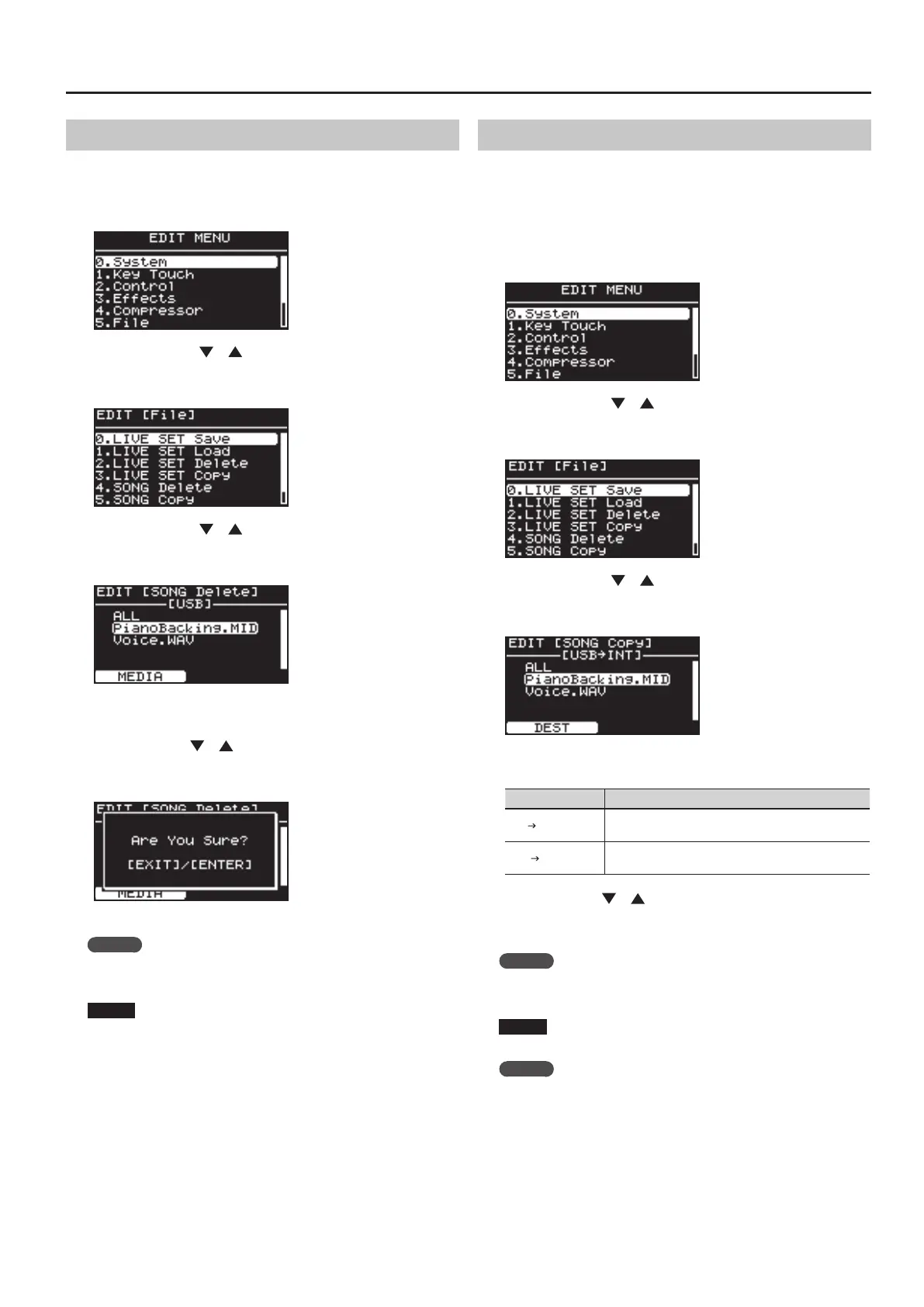71
Detailed Settings for Each Function
Deleting a Song (SONG Delete)
This operation deletes a saved song.
1. Press the [MENU] button, getting the indicator to light.
The EDIT MENU screen appears.
2. Press the Cursor [ ] [ ] buttons to select “5.File,” then
press the [ENTER] button.
The EDIT screen appears.
3. Press the Cursor [ ] [ ] buttons to select “4. SONG Delete,”
then press the [ENTER] button.
The following screen appears.
4. Press the [LAYER EDIT] (MEDIA) button to select the memory
containing the song you want to delete.
5. Use the Cursor [
] [ ] ] buttons to select the song that you
want to delete, and press the [ENTER] button.
The conrmation message appears.
If you do not want to delete the song, press the [EXIT/SHIFT] button.
MEMO
If you choose “ALL,” all songs will be deleted.
6. Press the [ENTER] button to delete the song.
NOTE
Be sure never to turn o the power while the delete is in progress.
7. Press the [MENU] button, extinguishing its indicator.
You’ll be returned to the Live Set screen or the One Touch screen.
Copying a Song (SONG Copy)
You can copy a song le from the RD-300NX’s internal memory to USB
memory (sold separately).
You can also copy a song le from USB memory to the RD-300NX’s
internal memory.
1. Press the [MENU] button, getting the indicator to light.
The EDIT MENU screen appears.
2. Press the Cursor [ ] [ ] buttons to select “5.File,” then
press the [ENTER] button.
The EDIT screen appears.
3. Press the Cursor [ ] [ ] buttons to select “5. SONG Copy,”
then press the [ENTER] button.
The following screen appears.
4. Press the [LAYER EDIT] (DEST) button to select the type of
copy.
Parameter Description
INT
USB
Copy from the RD-300NX’s internal memory to USB
memory.
USB
INT
Copy from USB memory to the RD-300NX’s internal
memory.
5. Use the Cursor [ ] [ ] buttons to select the song that you
want to copy.
If you do not want to copy the song, press the [EXIT/SHIFT] button.
MEMO
If you choose “ALL,” all songs will be copied.
6. Press the [ENTER] button to copy the song.
NOTE
Be sure never to turn o the power while the copy is in progress.
MEMO
If a le with the same name has already been saved, the
conrmation message “Overwrite OK?” appears. To overwrite the
Song, press the [ENTER] button; to save the le under a dierent
name, press the [EXIT/SHIFT] button.
7. Press the [MENU] button, extinguishing its indicator.
You’ll be returned to the Live Set screen or the One Touch screen.
