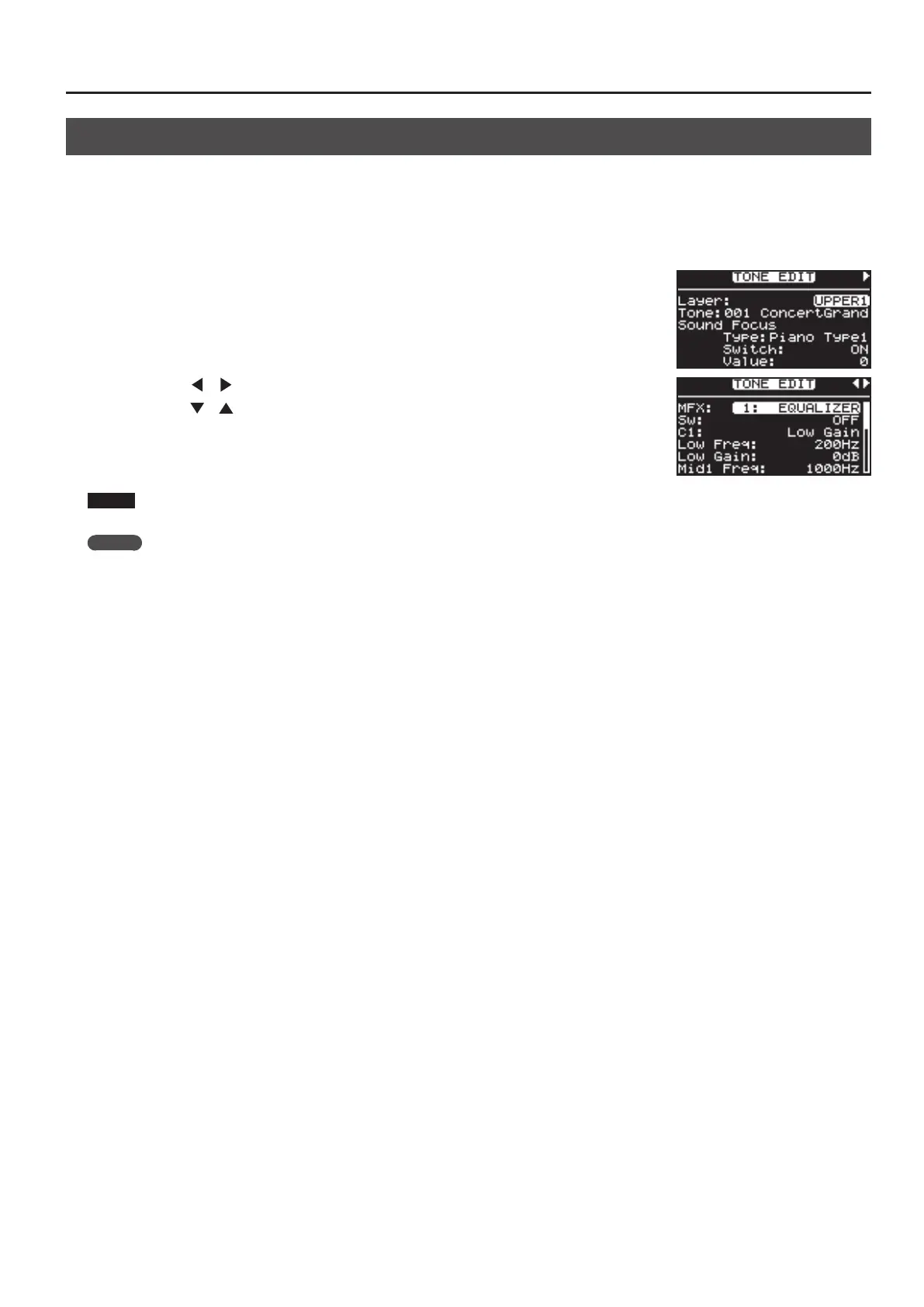39
Using the Convenient Functions in Performances
Applying Eects to the Sound (MFX)
In addition to chorus (p. 32) and reverb (p. 32), the RD-300NX also allows you to apply “multi-eects” to sounds. The multi-eects oer a variety of eects,
such as distortion and rotary.
Multi-eects are available for the UPPER 1 layer.
The factory settings have a suitable eect assigned to each of the tones.
1. Access the Live Set screen (p. 27).
2. Press the [TONE EDIT] button.
The [TONE EDIT] button will light, and the TONE EDIT screen will appear.
The MFX parameters are shown if UPPER 1 is selected.
3. Use the Cursor [ ] [ ] buttons to choose MFX.
4. Use the Cursor [
] [ ] buttons to move the cursor to the parameter that you want to edit.
5. Use the [DEC] [INC] buttons to set the desired value.
6. When you’ve nished editing, press the [TONE EDIT] button so its indicator goes out.
You will return to the Live Set screen.
NOTE
Eects are not applied to Tones for which the TONE EDIT MFX settings are set to “0 THRU” (p. 47).
MEMO
You can download the DATA LIST from the Roland website.
Roland website:
http://www.roland.com/
