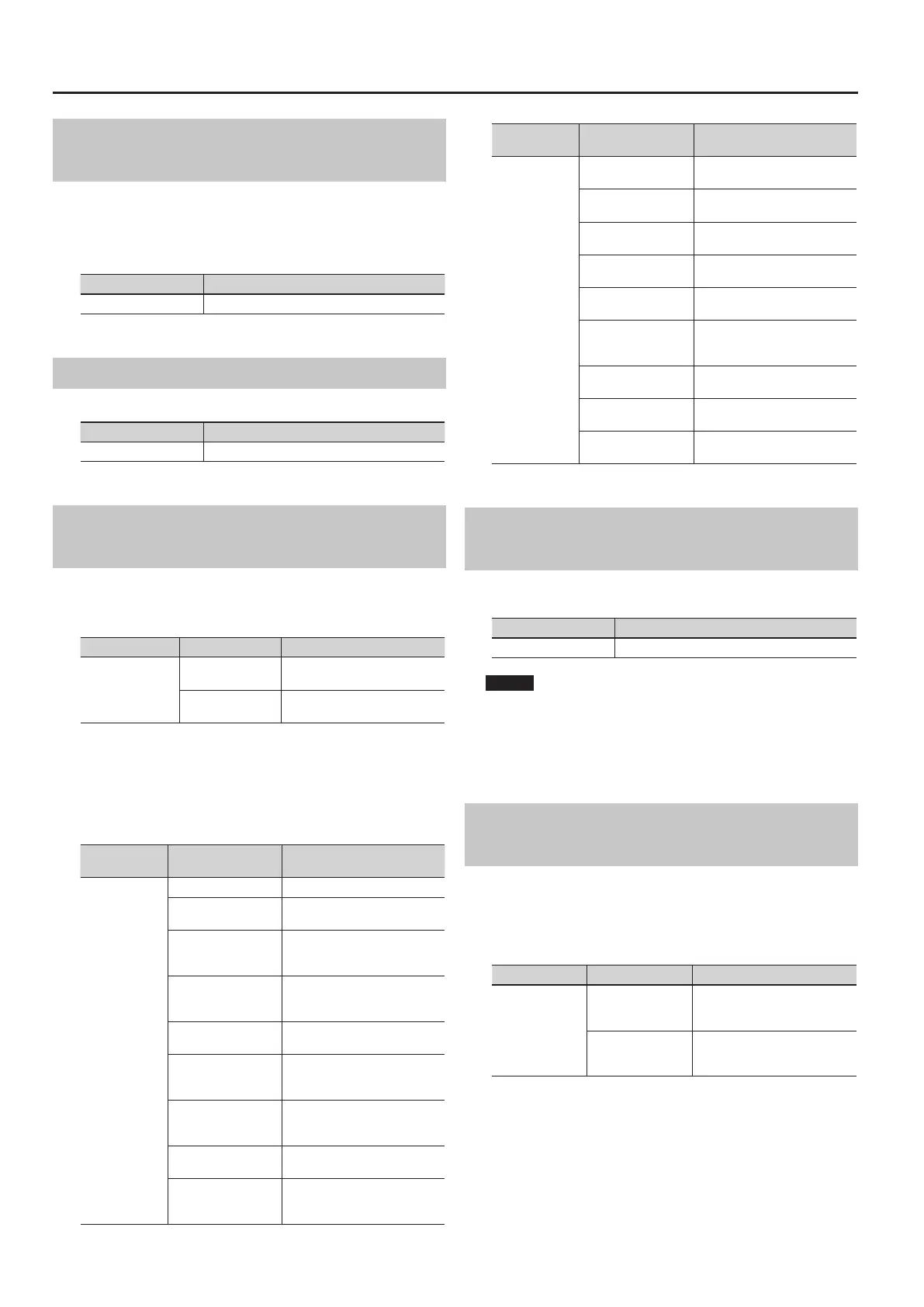60
Detailed Settings for Each Function
Tuning to Other Instruments’ Pitches
(Master Tune)
For a cleaner ensemble sound while performing with one or more
other instruments, ensure that each instrument’s basic pitch is in
tune with that of the other instruments. In general, the tuning of an
instrument is indicated by the pitch in Hertz (Hz) of the middle “A”
note.
Parameter Value
Master Tune 415.3–440.0–466.2
Adjusting the Volume (Master Volume)
Adjusts the volume of the entire RD-300NX.
Parameter Value
Master Volume 0–127
Preventing Pedal Settings from Being
Switched (Pedal Mode)
Pedal settings (p. 64) can be stored for each Live Set (p. 40).
This setting determines whether or not the pedal settings are switched
to the values stored in the Live Set you are switching to.
Parameter Value Description
Pedal Mode
LIVE SET
Pedal settings change when Live
Sets are switched.
SYSTEM
Pedal settings do not change
when Live Sets are switched.
Assigning the Pedal Function When Pedal Mode is Set to
“SYSTEM”
When this is set to SYSTEM, “Pedal Setting” appears in the lower right
of the screen. Pressing the [TONE EDIT] (Pedal Setting) button at this
point calls up the screen for the function assigned to the pedal.
Parameter Value
Function/Parameter Setting
Changed
FC1
FC2
00: OFF No control
CC00–CC127
Controller Numbers
0–127
129:
BEND UP
The pitch will rise in the same
way as when you move the Pitch
Bend lever toward the right.
130:
BEND DOWN
The pitch will fall in the same
way as when you move the Pitch
Bend lever toward the left.
131:
AFTERTOUCH
Controls aftertouch.
132:
OCTAVE UP
Each pedal press raises the key
range in octave steps (up to 4
octaves higher).
133:
OCTAVE DOWN
Each pedal press lowers the key
range in octave steps (up to 4
octaves lower).
134:
START/STOP
The external sequencer will
start/stop.
135:
TAP TEMPO
The tempo will be modied to
the interval at which you press
the pedal.
Parameter Value
Function/Parameter Setting
Changed
FC1
FC2
136:
RHY PLY/STP
Starts and stops rhythms (p. 36).
137:
SONG PLY/STP
Starts and stops the song (p. 37).
138:
SONG RESET
Returns you to the beginning of
the song.
139:
MFX SW
Turns on/o multi-eect (p. 39).
140:
MFX CTRL
Adjusts the amount of multi-
eect (p. 39) .
141:
ROTARY SPEED
When using the rotary eect,
switches the rotary eect
between slow and fast.
142:
SOUND FOCUS
Adjusts the depth of the Sound
Focus eect.
143:
LIVE SET UP
Switches the Live Sets in
ascending order.
144:
LIVE SET DOWN
Switches the Live Sets in
descending order.
Retaining the Current Tone Even When Tones
are Switched (Tone Remain)
This setting species whether the currently heard sound will continue
(ON) or not (OFF) when another tone is selected.
Parameter Value
Tone Remain OFF, ON
NOTE
• Eects settings change as soon as you switch to a new Tone,
without being inuenced by the Tone Remain setting. Because of
this, certain eects settings can cause notes that were until then
sounding to no longer be heard, even though Tone Remain has
been set to ON.
Preventing the [S1] [S2] buttons from Being
Switched (S1/S2 Mode)
The settings of the [S1] [S2] buttons can be stored for each Live Set (p.
40).
This setting determines whether or not the settings of the [S1] [S2]
buttons are switched to the values stored in the Live Set you are
switching to.
Parameter Value Description
S1/S2 Mode
LIVE SET
The settings of the [S1] [S2]
buttons change when Live Sets
are switched.
SYSTEM
The settings of the [S1] [S2]
buttons do not change when
Live Sets are switched.
