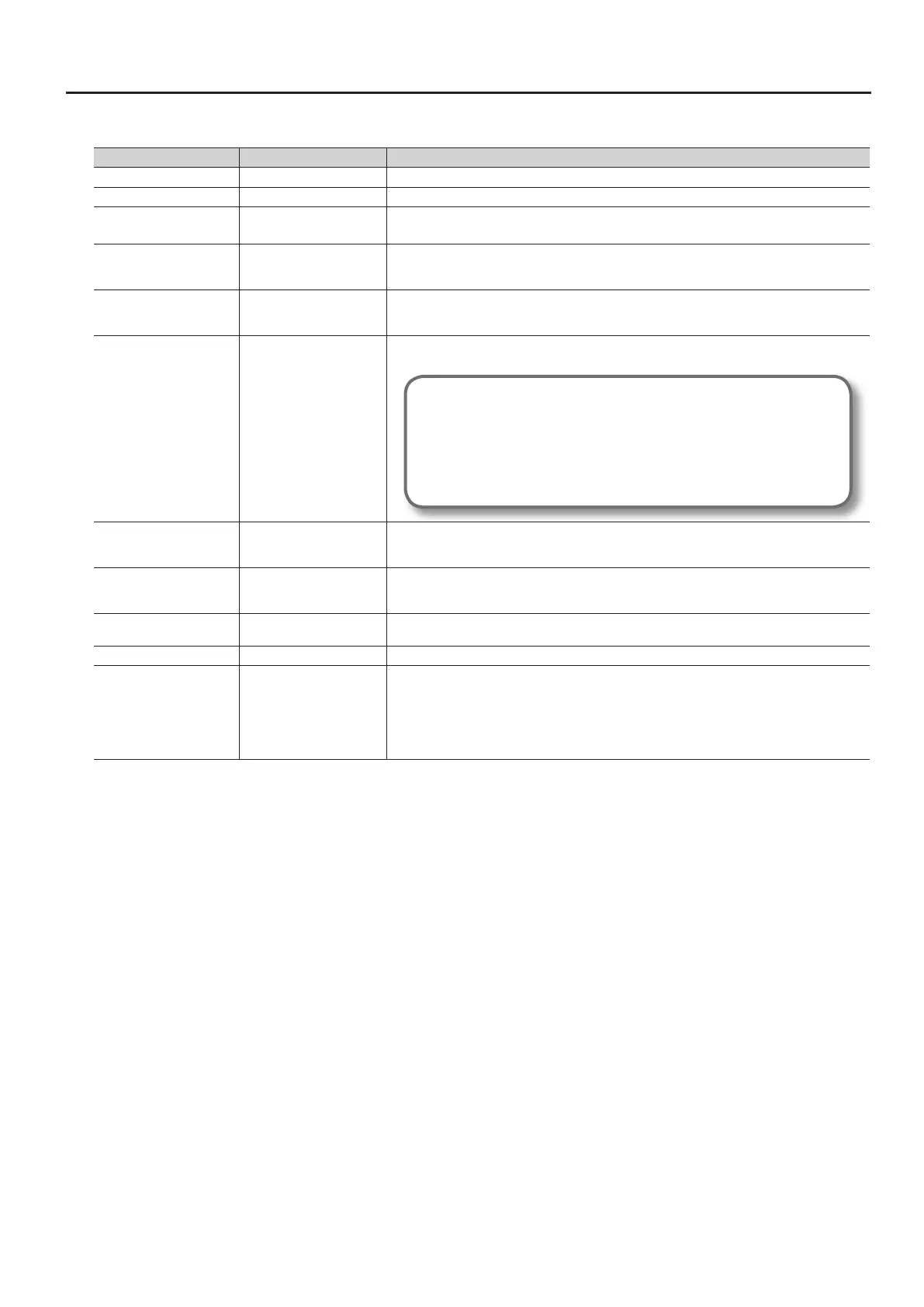43
Making Detailed Settings for the ONE TOUCH Tones
Piano Parameters
Parameter Value Description
(Tone Name) – Selects the tone.
Stereo Width CENTER, L01-01R–L63-63R The higher the value set, the wider the sound is spread out.
Nuance TYPE1, 2, 3
This changes the Tone’s subtle nuances by altering the phase of the left and right sounds.
* This eect is dicult to hear when headphones are used.
Lid 1–7
Reproduces the way the brightness of a grand piano’s sound is aected by how much the piano’s lid is
opened.
The lid is opened more as the value is increased, creating a brighter sound.
Damper Noise 0–127
This adjusts the damper noise (the sound that occurs when the strings of an acoustic piano are released
by pressing the damper pedal).
Increasing this value will increase the sound that is heard when the strings are released.
Duplex Scale 0–127
This adjusts the sound of the sympathetically vibrating aliquot strings on an acoustic piano.
Higher values will increase the volume of the sympathetic vibration.
What are Duplex Scale?
“Duplex Scale” refers to a system that causes sympathetic vibrations in the sections of the
string toward the front and toward the back.
It can produce sound that is richer and brighter by adding the string’s higher harmonics.
Because no damper (sound-stopping mechanism) is applied to the front or back sections of
the string, the resonating sounds linger even after the sound of the string stops when you
release the played key.
String Resonance OFF, 1–127
When the keys are pressed on an acoustic piano, the strings for keys that are already pressed also vibrate
sympathetically. The function used to reproduce is called “String Resonance.”
Increasing the value will increase the amount of eect.
Key O Resonance OFF, 1–127
This adjusts resonances such as the key-o sound of an acoustic piano (subtle sounds that are heard
when you release a key).
Higher values will increase the volume of the resonances.
Hammer Noise -2–0–+2
This adjusts the sound of the hammer striking the string of an acoustic piano.
Higher values will increase the sound of the hammer striking the string.
Tone Character -5–0–+5 Higher values produce a harder sound; lower values produce a more mellow sound.
Sound Lift 0–127
This lets you change the way that the sound will respond when you play the keyboard softly. For
example, this can be adjusted suitably for solo performance, or to prevent your sound from being buried
in the rest of the band.
Increasing this value will allow fairly loud sounds to be produced even when you play with a light touch,
so that your performance will not be obscured by the playing of your band.
* The tonal change will still be great even if you change this value.
