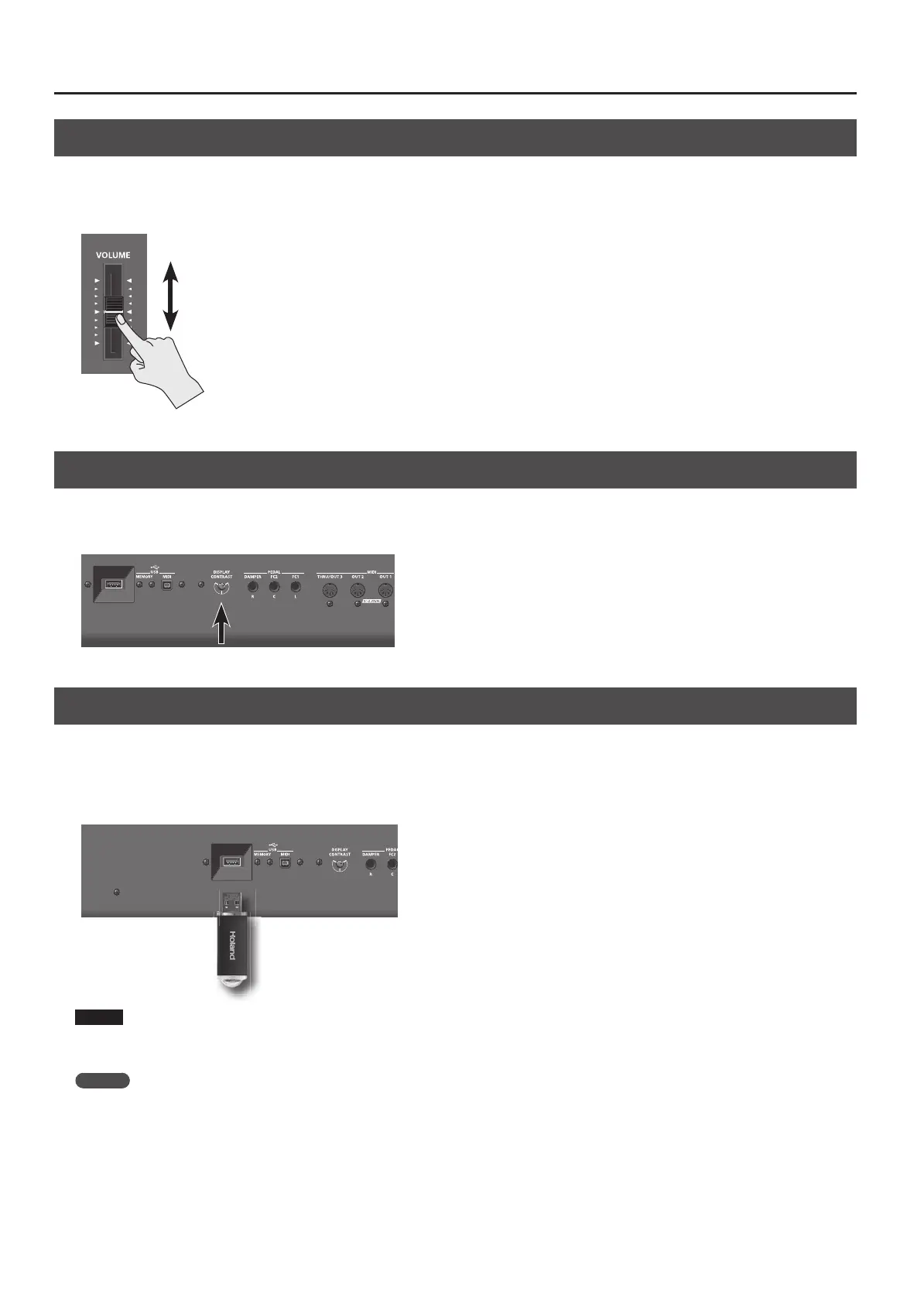18
Getting Ready
Adjusting the Volume
1. Adjust the volume using the [VOLUME] slider.
Move the slider up to increase the volume, or down to lower it.
Also adjust the volume of the connected device to an appropriate level.
Adjusting the Display Contrast
The characters in the display may be di cult to view immediately after turning on the power or after extended use; this may also be because of where
and how the display is situated. In such instances, adjust the display contrast by turning the [DISPLAY CONTRAST] knob on the rear panel.
Rear Panel
Connecting the USB Memory
You can copy Live Set les and song les to separately sold USB memory for safekeeping.
You can also play back SMF music les that’s saved on USB memory, or play audio les from USB memory (p. 38).
1. Connect your USB memory to the USB MEMORY connector located on the RD-700NX’s rear panel.
Rear Panel
NOTE
• Never insert or remove a USB memory while this unit’s power is on. Doing so may corrupt the unit’s data or the data on the USB memory.
• Carefully insert the USB memory all the way in-until it is rmly in place.
MEMO
If you’re using new USB memory, you must rst initialize (format) it on the RD-700NX. For details, refer to “Formatting Memory (Format)” (p. 81).
930
931
