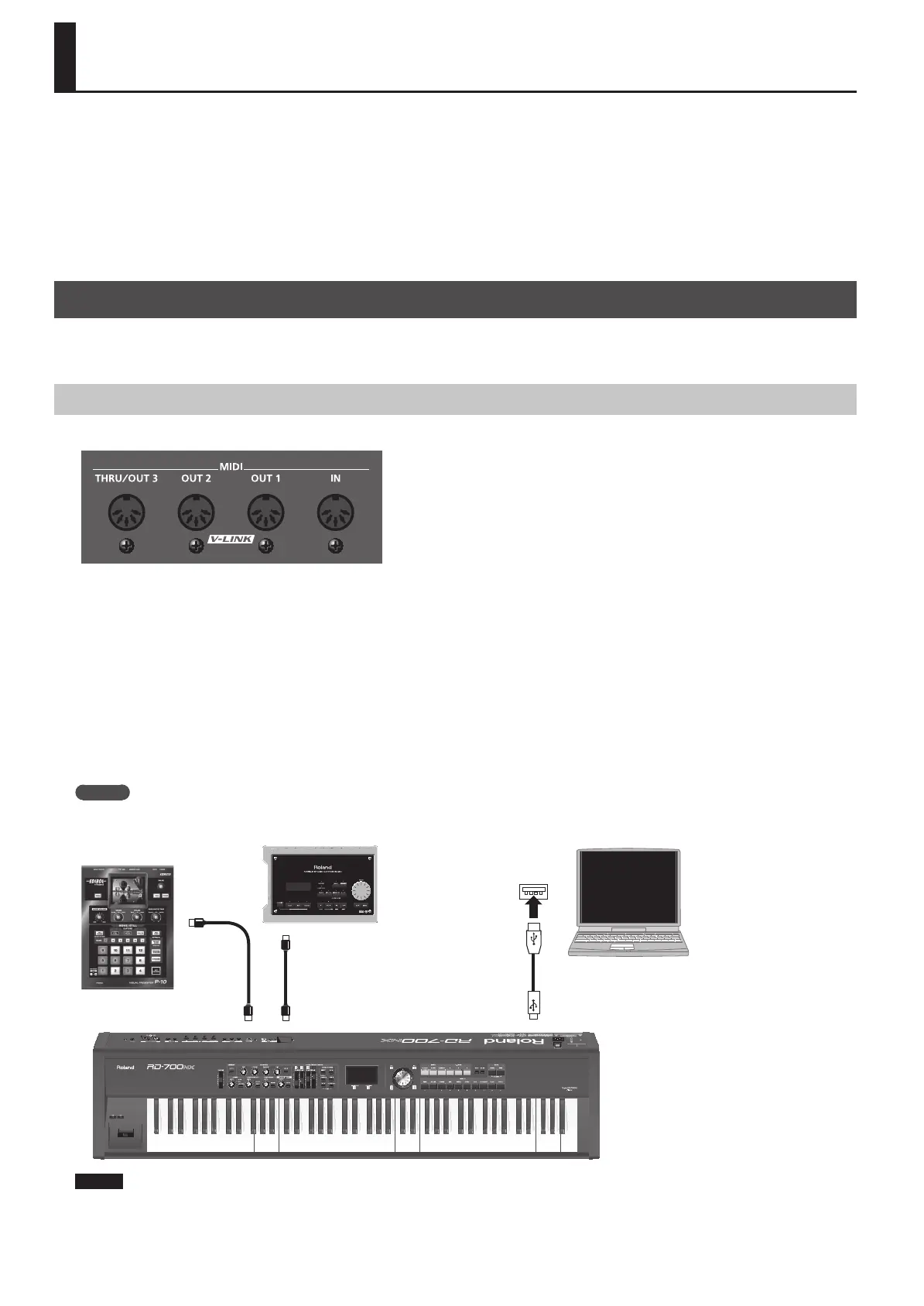58
Using the RD-700NX As a Master Keyboard
By connecting an external MIDI device to the MIDI OUT connectors on the RD-700NX’s rear panel, you can then control the external MIDI device from
the RD-700NX.
Normally, the RD-700NX will transmit note messages from the MIDI OUT connector, but if you press the [MIDI] button so the “MIDI” indicator is lit, you’ll
be able to control various settings on your external MIDI device in addition to transmitting note messages.
You can control internal and external sound generators independently.
If you press the [MIDI] button so the “MIDI” indicator is lit, the RD-700NX will be in a state where it can control an external MIDI sound module
(EXTERNAL layer). You push the [MIDI] button to switch between control of the Layer and control of the EXTERNAL layer.
You can also make detailed settings for MIDI messages transmitted to external sound modules.
What’s MIDI?
MIDI (Musical Instrument Digital Interface) is a standard speci cation that allows musical data to be exchanged between electronic musical
instruments and computers. By using a MIDI cable to connect devices that have MIDI connectors, you can create an ensemble in which a single MIDI
keyboard can play multiple instruments, or change settings automatically as the song progresses.
About MIDI Connectors
The RD-700NX has the following three types of MIDI connector. Their functions di er as described below.
MIDI IN Connector
Performance messages from an external MIDI device are received here. These incoming messages may instruct the RD-700NX to play sounds or switch
tones.
MIDI OUT Connector
MIDI messages are transmitted from these connectors to external MIDI devices. The RD-700NX’s MIDI OUT connectors are used for sending the
performance data of the controller section.
MIDI THRU Connector
MIDI messages received at MIDI IN connectors are re-transmitted without change from this connector to an external MIDI device. Use this in situations
such as when you use multiple MIDI devices simultaneously.
MEMO
The RD-700NX lets you switch the function of the MIDI THRU/OUT 3 connector (p. 69).
USB MIDI
connector
USB
connector
ComputerMIDI sound module V-LINK-compatible
video equipment
MIDI IN connector
MIDI OUT connector
RD-700NX
NOTE
Use a USB Cable no longer than ve meters.
