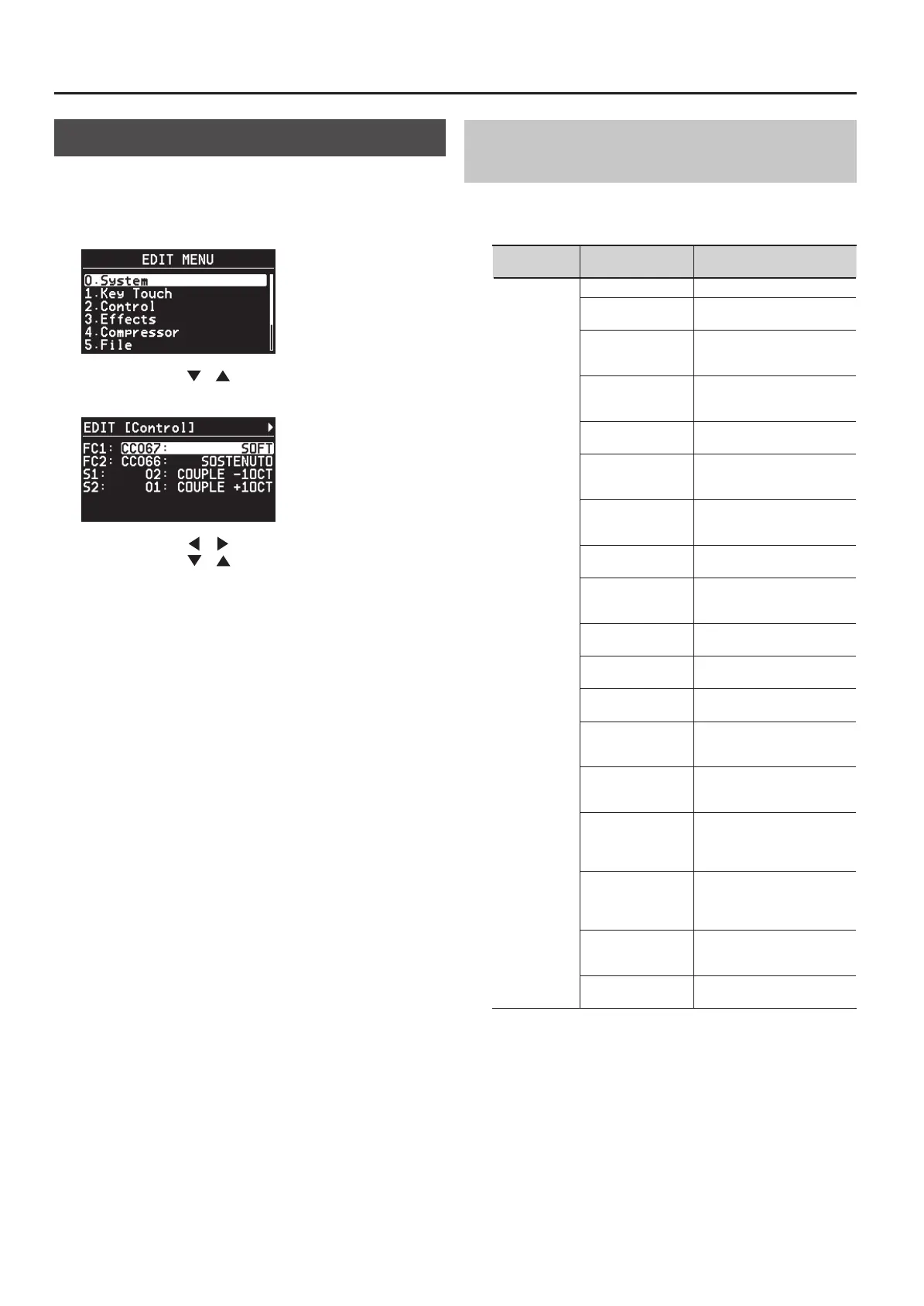72
Detailed Settings for Each Function
Pedal/[S1] [S2] Buttons Assignments
Here’s how to change the functions that are assigned to the pedals, the
[S1] [S2] buttons, and the sliders.
1. Press the [MENU] button, getting the indicator to light.
The Menu screen appears.
2. Press the Cursor [ ] [ ] buttons to select “2.Control.”
3. Press the [ENTER] button to display the Edit screen.
4. Press the Cursor [ ] [ ] buttons to switch screens, and
press the Cursor [
] [ ] buttons to move the cursor to the
parameter to be set.
5. Use the [DEC] [INC] buttons or the VALUE dial to set the
value.
6. When you have nished making the settings, press the
[MENU] button, extinguishing its indicator.
You’ll be returned to the Live Set screen or the One Touch screen.
Assigning Functions to Pedals
(FC1/FC2 Pedal Assign)
This setting determines the function of the pedal switches (such as the
optional DP series) or expression pedals (such as the optional EV-5/7)
that are connected to the FC1 and FC2 jacks on the rear panel.
Parameter Value
Function/
Parameter Setting Changed
FC1
FC2
00: OFF No control
CC00–CC127
Controller Numbers
0–127
129:
BEND UP
The pitch will rise in the same
way as when you move the Pitch
Bend lever toward the right.
130:
BEND DOWN
The pitch will fall in the same
way as when you move the Pitch
Bend lever toward the left.
131:
AFTERTOUCH
Controls aftertouch.
132:
OCTAVE UP
Each pedal press raises the key
range in octave steps (up to 4
octaves higher).
133:
OCTAVE DOWN
Each pedal press lowers the key
range in octave steps (up to 4
octaves lower).
134:
START/STOP
The external sequencer will
start/stop.
135:
TAP TEMPO
The tempo will be modied to
the interval at which you press
the pedal.
136:
RHY PLY/STP
Starts and stops Rhythms (p. 37).
137:
SONG PLY/STP
Starts and stops the song (p. 38).
138:
SONG RESET
Returns you to the beginning of
the song.
139:
MFX1 SW
Turns on/o multi-eect 1 (p. 41)
for the layer specied by MFX
Control Destination.
140:
MFX2 SW
Turns on/o multi-eect 2 (p. 41)
for the layer specied by MFX
Control Destination.
141:
MFX 1 CTRL
Adjusts the amount of
multi-eect 1 (p. 41) for the
layer specied by MFX Control
Destination.
142:
MFX 2 CTRL
Adjusts the amount of
multi-eect 2 (p. 41) for the
layer specied by MFX Control
Destination.
143:
ROTARY SPEED
When using the rotary eect,
switches the rotary eect
between slow and fast.
144:
SOUND FOCUS
Adjusts the depth of the Sound
Focus eect.
