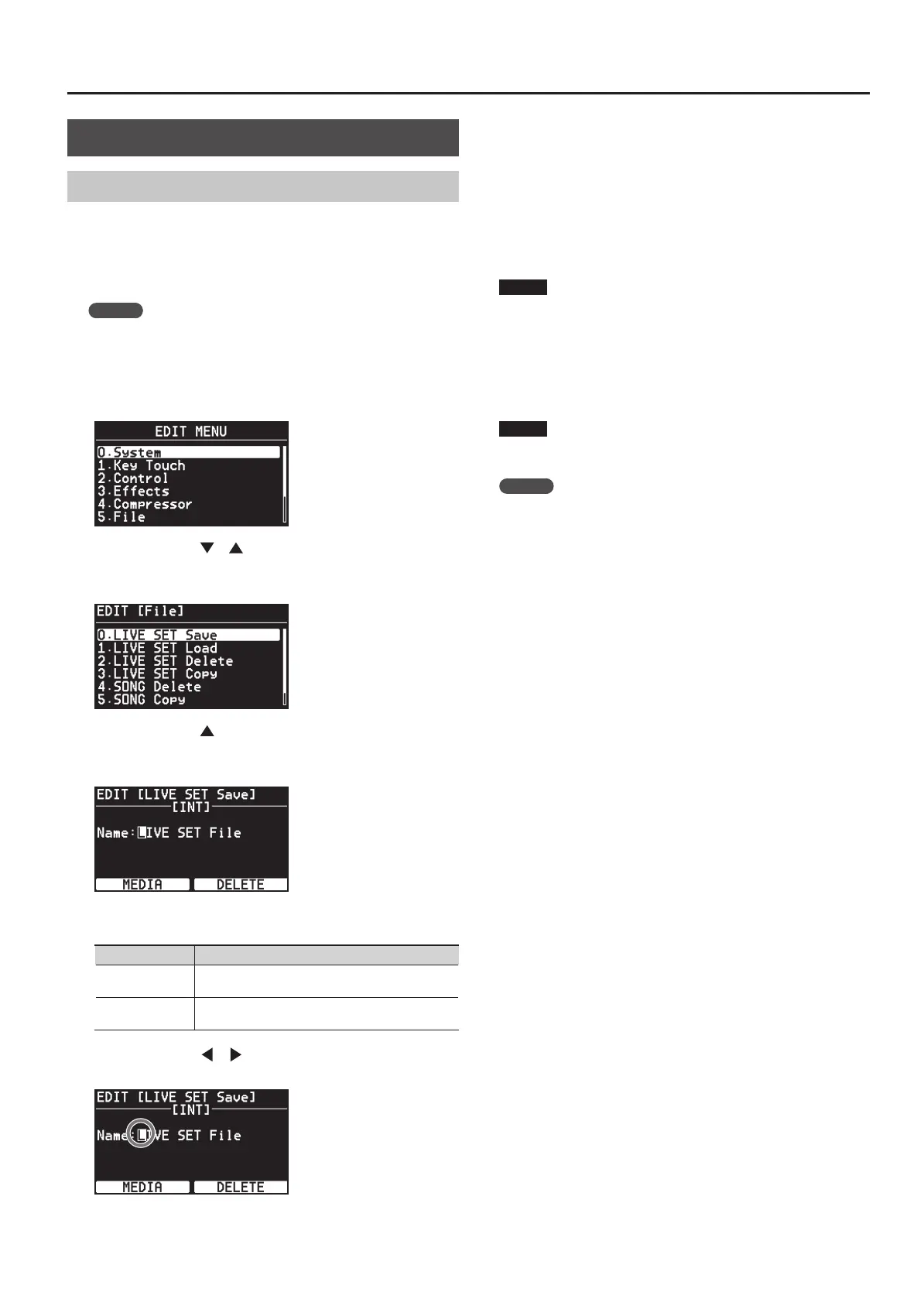77
Detailed Settings for Each Function
File Management
Saving a Live Set File (LIVE SET Save)
A single, individual le containing a collection of 100 Live Sets
registered to the RD-700NX is called a “Live Set le.”
This Live Set le can be saved in the RD-700NX’s internal memory or
on USB memory (sold separately) connected to the USB MEMORY
connector.
MEMO
If you want to save the changed settings of a system parameter
(p. 122), memorize settings by pressing the [LAYER EDIT] (WRITE)
button, then save an Live Set le.
1. Press the [MENU] button, getting the indicator to light.
The Menu screen appears.
2. Press the Cursor [ ] [ ] buttons to select “5.File,” then
press the [ENTER] button.
The Edit screen appears.
3. Press the Cursor [ ] button to select “0. Live Set Save,” then
press the [ENTER] button.
The following screen appears.
4. Press the [LAYER EDIT] (MEDIA) button to select the save
destination for the Live Set le.
Value Description
INT
The data will be stored in the RD-700NX’s internal
memory.
USB
The data will be stored on USB memory connected to
the USB MEMORY connector on the rear panel.
5. Press the Cursor [ ] [ ] buttons to move the cursor to the
positions where the characters are to be input.
6. Use the [DEC] [INC] buttons or the VALUE dial to enter the
name.
Names can consist of up to 16 characters.
The following characters are available.
space ! # $ % & ‘ ( ) + , - . 0–9 ; = @ A–Z [ ] ^ _ ` a–z { } ~
When the [TONE EDIT] (DELETE) button is pressed, a single-character
blank space is inserted; while holding down the [SHIFT] button, press
the [TONE EDIT] (INSERT) button to delete one character.
NOTE
You can’t save a Live Set le with a name that starts with a “.
(period)”. Do not use a “. (period)” at the beginning of the name.
7. Repeat steps 5–6 to input the name.
8. When you’ve nished entering the le name, press the
[ENTER] button.
The Live Set le will be saved.
NOTE
“Executing...” appears in the display while the save is in progress. Be
sure never to turn o the power.
MEMO
If a le with the same name has already been saved, the
conrmation message “Overwrite OK?” appears. To overwrite the
Live Set le, press the [ENTER] button; to save the le under a
dierent name, press the [EXIT/SHIFT] button.
9. Press the [MENU] button, extinguishing its indicator.
You’ll be returned to the Live Set screen or the One Touch screen.
