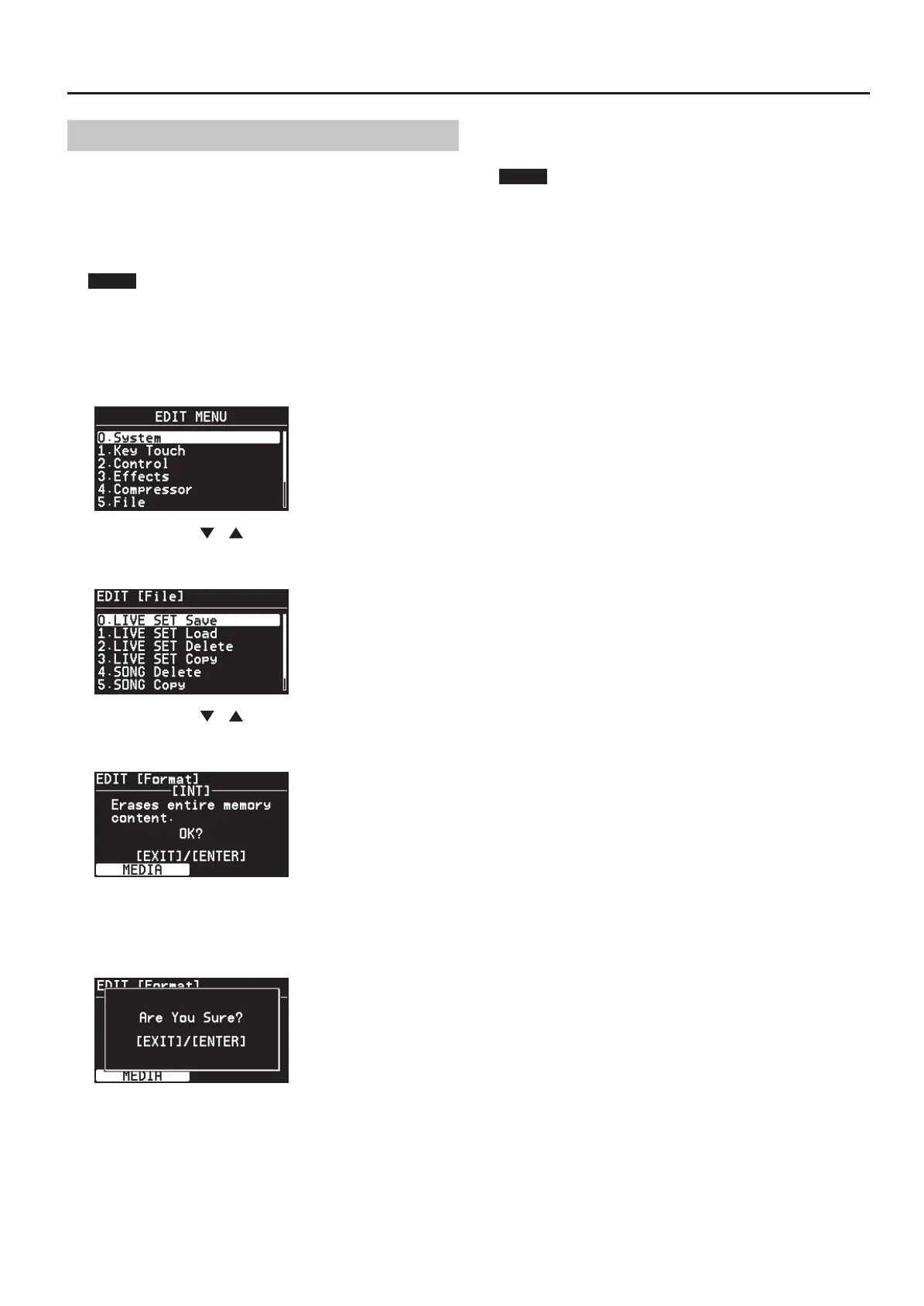81
Detailed Settings for Each Function
Formatting Memory (Format)
“Formatting” is an operation that returns the internal memory to the
factory-set condition, or prepares USB memory for use with RD-700NX.
USB memory cannot be used with the RD-700NX unless it is formatted
suitably for the RD-700NX.
If you’re using newly purchased USB memory, you must rst format it
on the RD-700NX.
NOTE
When you format the USB memory, all data previously saved on
that memory will be erased. Before you carry out a format, make
sure that the USB memory does not contain important data you
need to keep.
1. Press the [MENU] button, getting the indicator to light.
The Edit screen appears.
2. Press the Cursor [ ] [ ] buttons to select “5.File,” then
press the [ENTER] button.
The Edit screen appears.
3. Press the Cursor [ ] [ ] buttons to select “6. Format,” then
press the [ENTER] button.
The following screen appears.
4. Press the [LAYER EDIT] (MEDIA) button to select the media
that you want to format.
5. Press the [ENTER] button.
The conrmation message appears.
If you decide to cancel the Format operation, press the [EXIT/SHIFT]
button.
6. Press the [ENTER] button once again to execute the Format
operation.
All the contents of the memory will be erased.
7. Press the [MENU] button, extinguishing its indicator.
You’ll be returned to the Live Set screen or the One Touch screen.
NOTE
• Never turn o the power while the screen indicates “Executing...”
• Don’t disconnect the USB memory until formatting is completed.