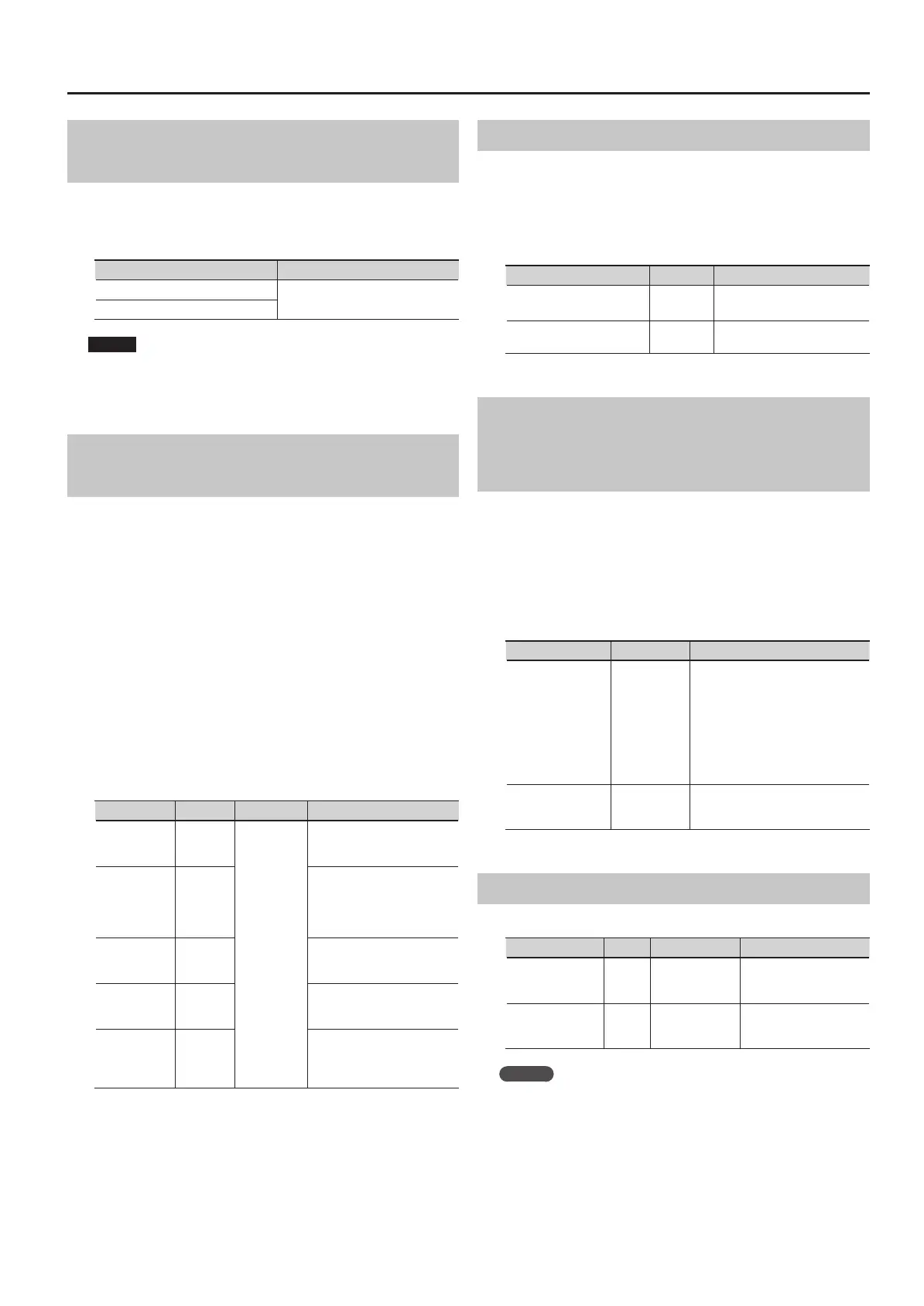63
Using the RD-700NX As a Master Keyboard
Changing the Range That Plays in Response
to the Velocity (Velocity Range)
This species the lower limit (LWR) and upper limit (UPR) of the range
in which the tone is played according to how strongly the keys are
played (velocity). Make this setting when you want the tone to change
depending on the key velocity.
Parameter Value
VRL (Velocity Range Lower)
1–127
VRU (Velocity Range Upper)
NOTE
If you set the minimum velocity to a value above the upper limit, or
set the maximum velocity to a value that is below the lower limit,
the setting for the other limit is changed to the same value.
Changing Tone Elements (ATK/DCY/REL/COF/
RES)
You can make changes in tones by adjusting the settings of the
following ve elements.
ATK (Attack Time Oset):
The time it takes after the key is pressed for a sound to reach full
volume.
DCY (Decay Time Oset):
This is the time over which the volume decays after the attack is
nished.
REL (Release Time Oset):
The time it takes after the key is released for a sound to become
inaudible.
COF (Cuto Oset):
Adjusts how much the lter is opened.
RES (Resonance Oset):
This boosts the portions in the region around the cuto frequency,
lending a particular quality to the sound. Excessively high settings can
produce oscillation, causing the sound to distort.
Parameter TX CC# Value Description
ATK CC73
- - - (OFF),
-64–+63
Higher values produce a
milder attack; lower values
produce a sharper attack.
DCY CC75
The time it takes for the
volume to fall increases as the
value is raised; lowering the
value decreases the decay
time.
REL CC72
Higher values produce longer
decay; set lower values for a
clear-cut sound.
COF CC74
Higher values brighten the
sound; lower values make the
sound seem darker.
RES CC71
Higher value makes the
special quality of the sound
stronger; lower value reduce
these characteristics.
Smoothly Changing the Pitch (Portamento)
Portamento is a function that causes the pitch to change smoothly
from one note to the next note played.
The Portamento Time setting determines the time for the change in
pitch when the portamento eect is applied to the sound. Higher
settings will cause the pitch change to the next note to take more
time.
Parameter TX CC# Value
POR
(Portamento Switch)
CC65 ---, OFF, ON
P.T
(Portamento Time)
CC5 ---, 0–127
Setting the Change in Volume According to
the Force Used to Play the Keyboard (Velocity
Sense/Max)
Set the change in volume that occurs in response to the force used to
play the keyboard (velocity) and the maximum value of the change.
Sns (Velocity Sense):
This setting determines how the volume changes in response to the
velocity.
MAX (Velocity Max):
This is the maximum velocity value produced when you play the
keyboard.
Parameter Value Description
Sns
(Velocity Sense)
-63–+63
The volume is increased as the
keyboard is played with greater
force when a positive Value is used;
when a negative value is selected,
the volume decreases as the keys
are played with greater force. If this
is set to “0,” the volume will not be
aected by the strength of your
playing on the keyboard.
MAX
(Velocity Max)
1–127
Lowering this value will produce
softer notes even if you play the
keyboard strongly.
Changing the Pitch (Coarse Tune/Fine Tune)
Here you can adjust the pitch of the tone.
Parameter RPN Description Value
C.T
(Coarse Tune)
00H/
02H
Sets the
sound’s pitch in
semitone units.
- - - (OFF),
-48– +48
(+/- 4 octaves)
F.T
(Fine Tune)
00H/
01H
Sets the sound’s
pitch in units of
one cent.
- - - (OFF),
-50– +50
(+/- 50 cents)
MEMO
1 cent = 1/100 semitone
