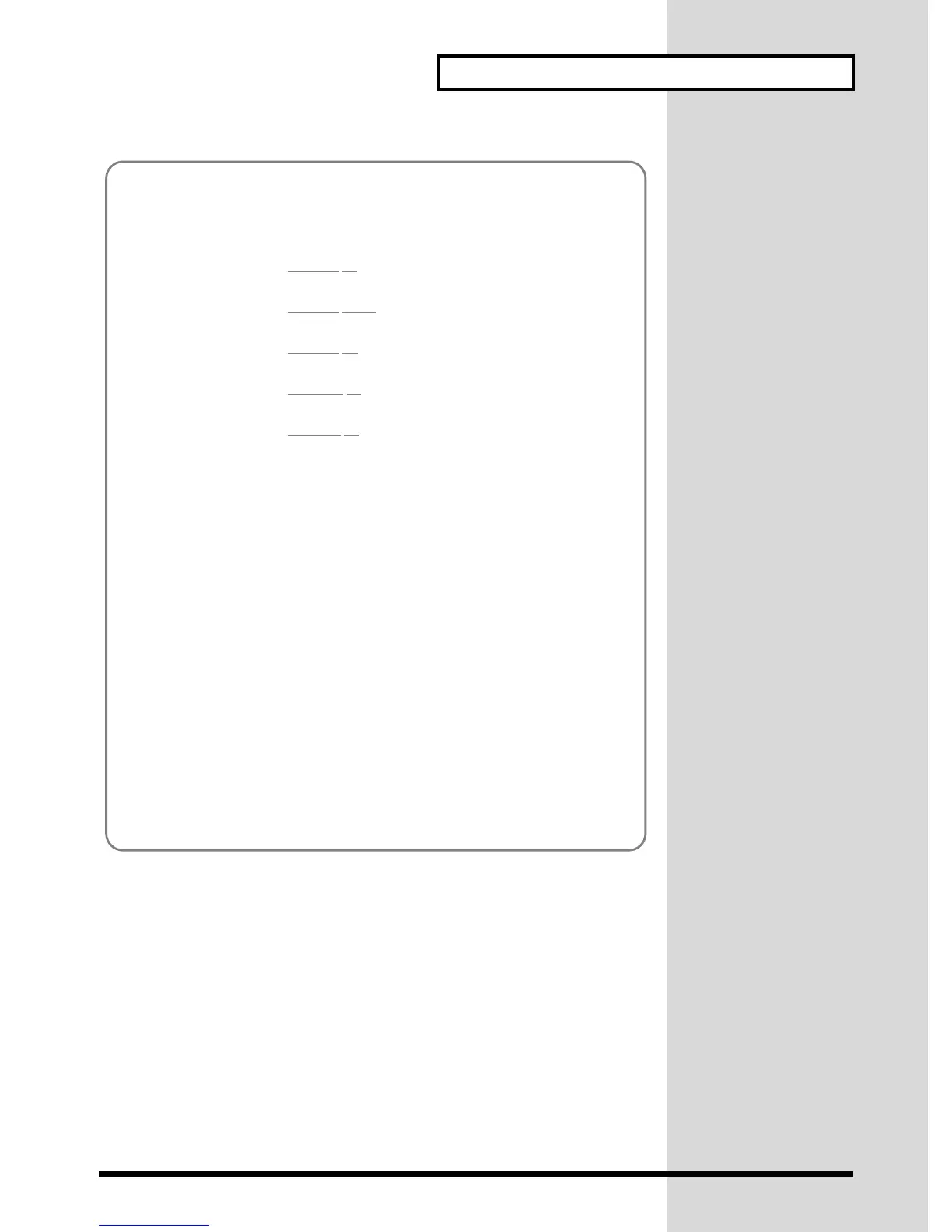133
Using insertion effects
■ Using Control Change 17 to modify the Feedback value of 10: Stereo Flanger
Example 2:When Effect Control Depth is set to -100
< Settings >
1 Turn EFX on for Part 1.
F0 41 10 42 12 40 41 22 01 5C F7
2 Set the effect type to 10: Stereo Flanger (value: 01H 23H)
F0 41 10 42 12 40 03 00 01 23 19 F7
3 Set Feedback (address: 40H 03H 08H) to +98% (7FH).
F0 41 10 42 12 40 03 08 7F 36 F7
4 Set Effect Control Source 2 (address: 40H 03H 1DH) to CC17 (11H).
F0 41 10 42 12 40 03 1D 11 0F F7
5 Set Effect Control Depth 2 (address: 40H 03H 1EH) to -100% (00H).
F0 41 10 42 12 40 03 1E 00 1F F7
< Modifying the value >
The Feedback parameter changes in 2% steps, with 40H as the center. Since Effect Con-
trol Depth is set to -100%, increasing control change values will cause the value of the
Feedback parameter to decrease.
CC#17 0 Feedback → +98%
::
14 Feedback → +98%
15 Feedback → +96%
::
61 Feedback → +4%
62 Feedback → +2%
63 Feedback → +/-0%
64 Feedback → -2%
65 Feedback → -4%
::
111 Feedback → -96%
112 Feedback → -98%
::
127 Feedback → -98%
