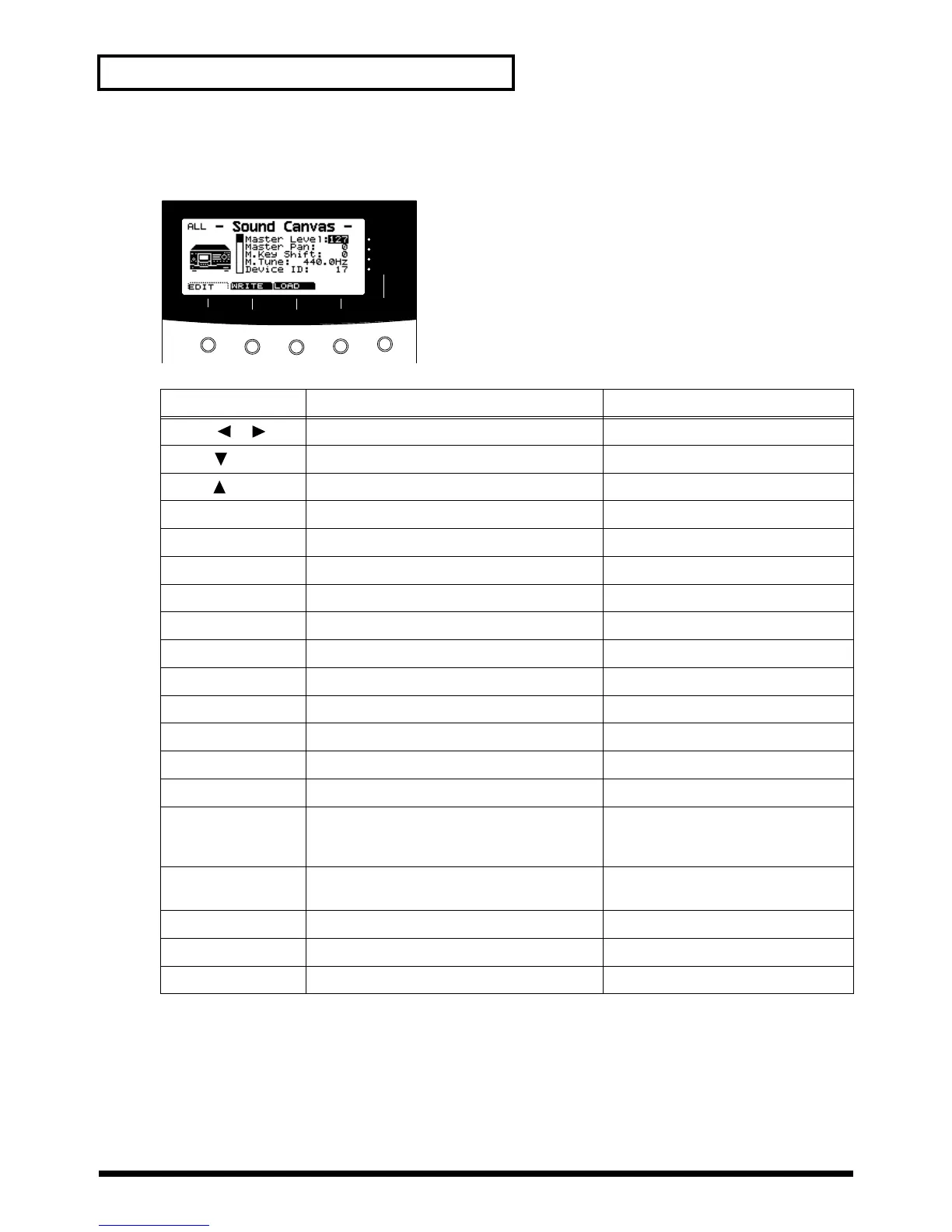162
Appendices
Edit All Screen ([EDIT] lit, PART display is ALL):
Setting the Sound Source Parameters for All Parts
fig.11-9
Button Operation Range of values (bold: default value)
PART [ ] [ ] ---
VAR. [ ] Moves the cursor down
INST [ ] Moves the cursor up
[EXIT] Enters the Part Basic screen
[ENTER] ---
[EDIT] Enters the All Part screen
[DRUM] Enters the Drum screen
[EFFECTS] Enters the Effect screen
[SHIFT] ---
[SOLO] ---
[MUTE] Mutes all parts
[DEC] Lowers the value of the selected parameter by 1
[INC] Raises the value of the selected parameter by 1
[DEC] + [INC] Transmits the value of the selected parameter
[INST MAP] Forcibly switches the sound map for all parts No indication. (The Inst Map has not
been changed.), SC-8850, SC-88Pro,
SC-88, SC-55
[F1] EDIT Sets EDIT parameters (Master Level, Master
Pan, M.Key Shift, M.Tune, Device ID)
[F2] WRITE Writes User Settings
[F3] LOAD Loads User Settings
[F4] ---
SC
-
55
SC
-
88
SC
-
88Pro
PART INSTVAR.
MAP
F1
F2
F3
F4
INST
SC
-
8850
