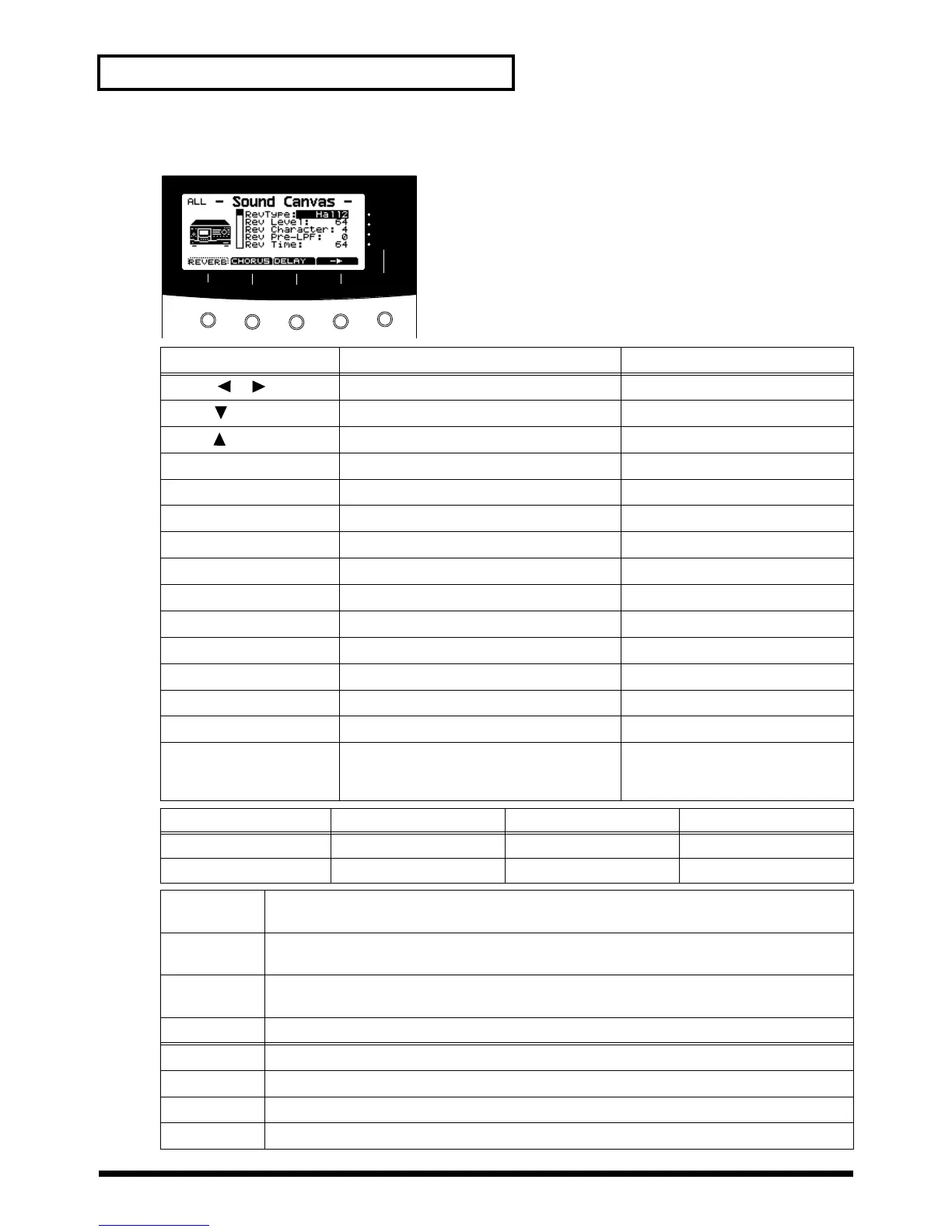164
Appendices
Effect Screen ([EFFECTS lit]): Setting the Effect-related Parameters
fig.11-11
Button Operation Range of values (bold: default value)
PART [ ] [ ] ---
VAR. [ ] Moves the cursor down
INST [ ] Moves the cursor up
[EXIT] Enters the Part Basic screen
[ENTER] ---
[EDIT] Enters the Edit screen
[DRUM] Enters the Drum screen
[EFFECTS] Enters the Part Basic screen
[SHIFT] ---
[SOLO] ---
[MUTE] Mutes all parts Off, On
[DEC]
Lowers the value of the selected parameter by 1
[INC] Raises the value of the selected parameter by 1
[DEC] + [INC] Transmits the value of the selected parameter
[INST MAP] Forcibly changes the sound map of all parts No indication. (The Inst Map has
not been changed.), SC-8850, SC-
88Pro, SC-88, SC-55
[F1] [F2] [F3] [F4]
REVERB CHORUS DELAY →
EQ EFX CTRL →
[F1] REVERB Sets REVERB parameters (RevType, Rev Level, Rev Character, Rev Pre-LPF, Rev Time, Rev Dly Fb,
Rev PreDlyTm)
[F2] CHORUS Sets CHORUS parameters (ChoType, Cho Level, Cho Pre-LPF, Cho Feedback, Cho Delay, Cho Rate,
Cho Depth, Cho To Rev, Cho To Dly)
[F3] DELAY Sets DELAY parameters (DlyType, Dly Level, Dly Pre-LPF, Dly Time C, DlyTmRatioL,
DlyTmRatioR, Dly Level C, Dly Level L, Dly Level R, Dly Feedback, Dly To Rev)
[F4] → Scrolls the screen
[F1] EQ Sets EQ parameters (EQ L.Freq, EQ L.Gain, EQ H.Freq, EQ H.Gain)
[F2] EFX Sets EFX parameters (effect type, effect parameters, EFX To Rev, EFX To Cho, EFX To Dly)
[F3] CTRL Sets CTRL parameters (EFX C.Src1, EFX C.Dep1, EFX C.Src2, EFX C.Dep2)
[F4] → Scrolls the screen
SC
-
55
SC
-
88
SC
-
88Pro
PART INSTVAR.
MAP
F1
F2
F3
F4
INST
SC
-
8850
