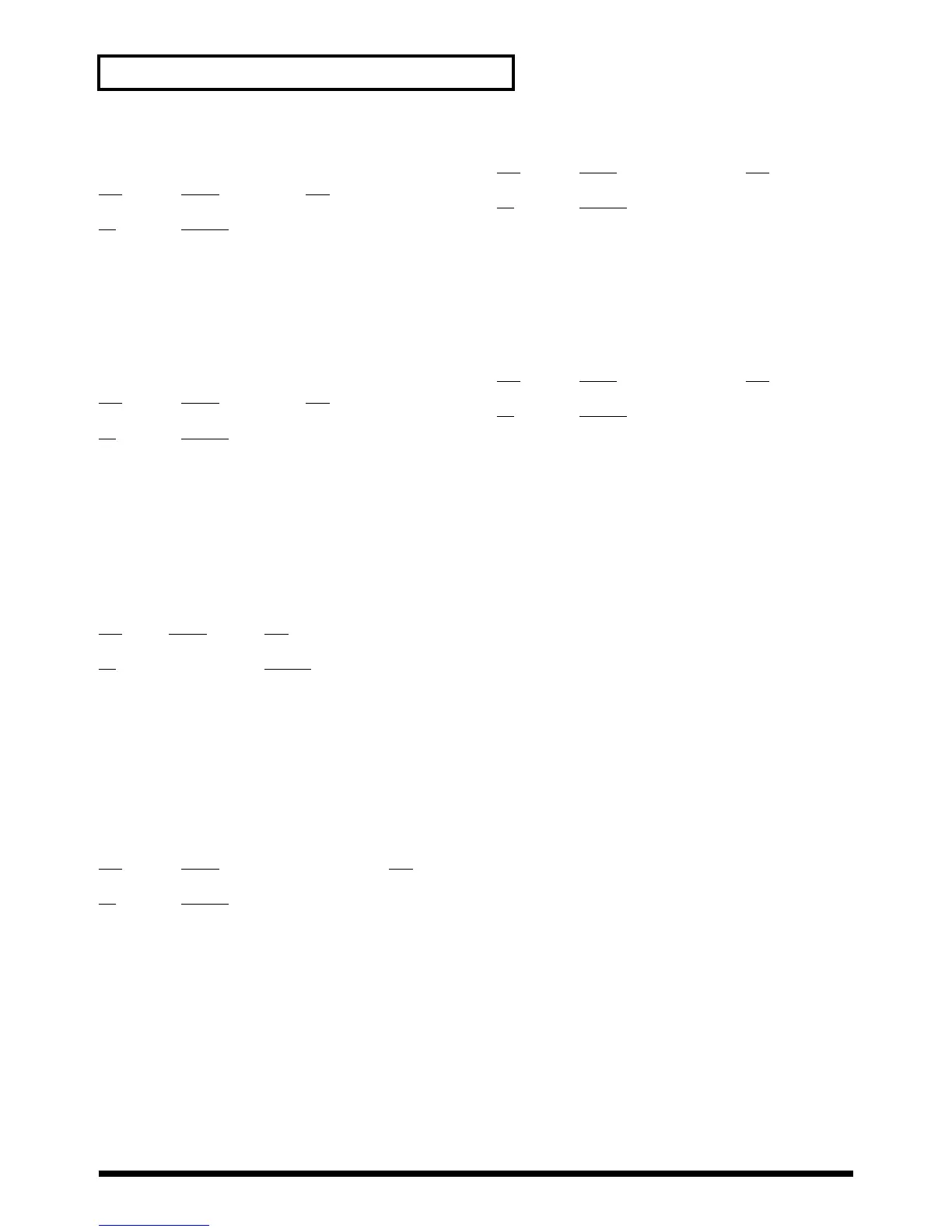230
Appendices
❍GM1 System On
This is a command message that resets the internal settings of the unit to the General MIDI 1
initial state. After receiving this message, the SC-8850 will automatically be set to the proper
condition for correctly playing a General MIDI score.
Status Data byte Status
F0H 7EH, 7FH, 09H, 01H F7H
Byte Explanation
F0H Exclusive status
7EH ID number (Universal Non-realtime Message)
7FH Device ID (Broadcast)
09H Sub ID#1 (General MIDI Message)
01H Sub ID#2 (General MIDI 1 On)
F7H EOX (End Of Exclusive)
* When this message is received, Rx.BANK SELECT will be OFF and Rx.NRPN will be
OFF.
* There must be an interval of at least 50 ms between this message and the next message.
❍GM2 System On [8850]
Status Data byte Status
F0H 7EH 7FH 09H 03H F7H
Byte Explanation
F0H Exclusive status
7EH ID number (Universal Non-realtime Message)
7FH Device ID (Broadcast)
09H Sub ID#1 (General MIDI Message)
03H Sub ID#2 (General MIDI 2 On)
F7H EOX (End Of Exclusive)
* When this message is received, the SC-8850 will be able to receive the messages specified
by General MIDI 2, and use the General MIDI 2 sound map.
❍GM System Off [8850]
“GM System Off” is a command message that resets the internal state of the SC-8850 from
the GM state to its native condition. The SC-8850 will reset to the GS default state.
Status Data byte Status
F0H 7EH,7F,09H,02H F7H
Byte Explanation
F0H Exclusive status
7EH ID number (Universal Non-realtime Message)
7FH Device ID (Broadcast)
09H Sub ID#1 (General MIDI Message)
02H Sub ID#2 (General MIDI Off)
F7H EOX (End Of Exclusive)
* When this message is received, the SC-8850 will reset to the GS default state.
❍GS reset
GS Reset is a command message that resets the internal settings of a device to the GS initial
state. This message appears at the beginning of GS music data, and a GS device that receives
this message will automatically be set to the proper state to correctly play back GS music
data.
Status Data byte Status
F0H 41H, dev, 42H, 12H, 40H, 00H, 7FH, 00H, 41H F7H
Byte Explanation
F0H Exclusive status
41H ID number (Roland)
dev Device ID (dev: 00H – 1FH (1 – 32), Initial value is 10H (17))
42H Model ID (GS)
12H Command ID (DT1)
40H Address MSB
00H Address
7FH Address LSB
00H Data (GS reset)
41H Checksum
F7H EOX (End Of Exclusive)
* When this message is received, Rx.NRPN will be ON.
* There must be an interval of at least 50 ms between this message and the next.
●Universal Realtime System Exclusive Messages
❍Master Volume
Status Data byte Status
F0H 7FH, 7FH, 04H, 01H, llH, mmH F7H
Byte Explanation
F0H Exclusive status
7FH ID number (universal realtime message)
7FH Device ID (Broadcast)
04H Sub ID#1 (Device Control messages)
01H Sub ID#2 (Master Volume)
llH Master Volume lower byte
mmH Master Volume upper byte
F7H EOX (End Of Exclusive)
* The lower byte (llH) of Master Volume will be handled as 00H.
❍Master Fine Tuning [8850]
Status Data byte Status
F0H 7FH,7FH,04H,03H,llH,mmH F7H
Byte Explanation
F0H Exclusive status
7FH ID number (universal realtime message)
7FH Device ID (Broadcast)
04H Sub ID#1 (Device Control)
03H Sub ID#2 (Master Fine Tuning)
llH Master Fine Tuning LSB
mmH Master Fine Tuning MSB
F7H EOX (End Of Exclusive)
mm, ll : 00 00H – 40 00H – 7F 7FH(-100 – 0 – +99.9 [cents])