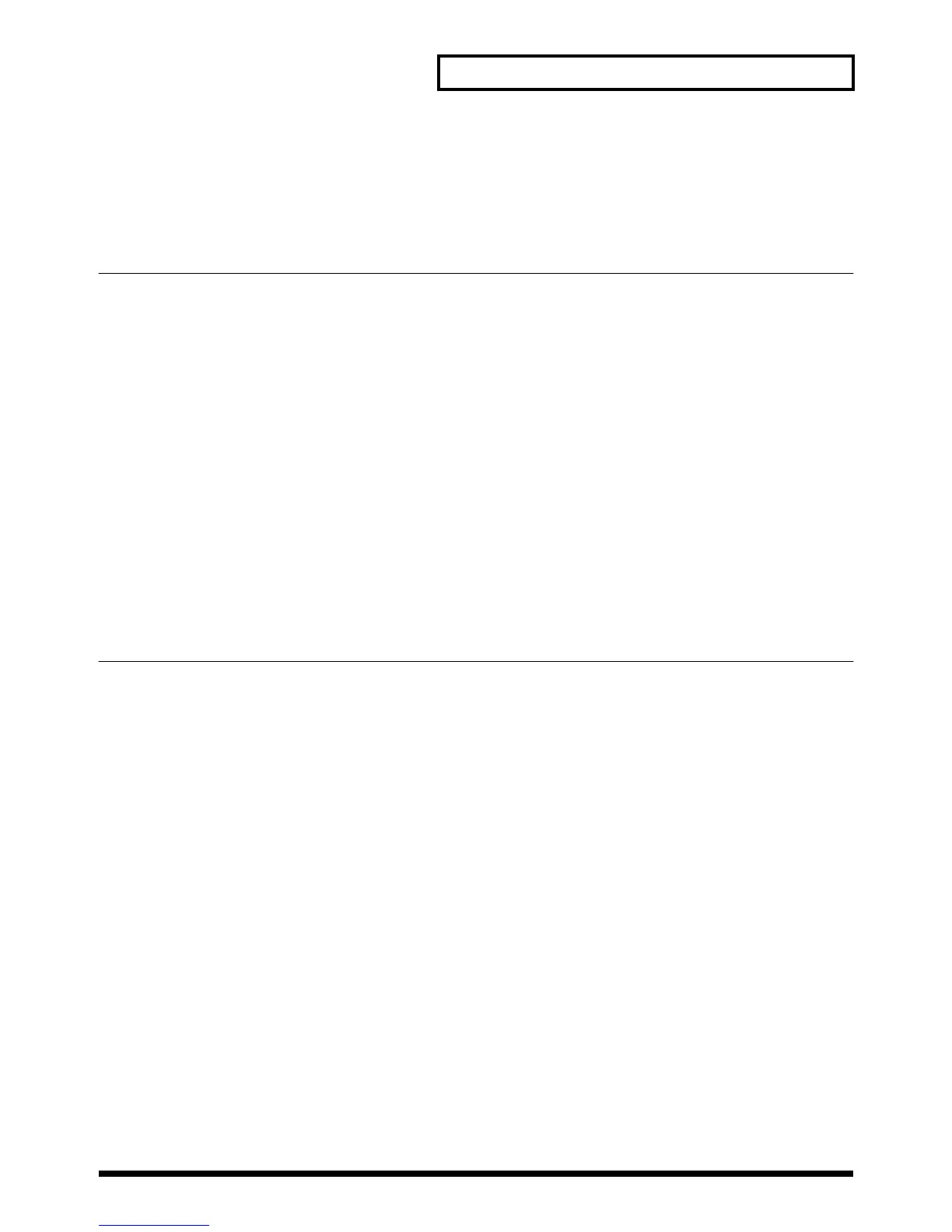241
Appendices
●User instrument
You can modify the parameters of the SC-8850 sound to your taste, and save your new settings in Variation numbers 64 or 65 of the SC-8850 map/SC-88Pro map/SC-88 map (p.67). A sound saved
in this way is called a User Instrument. You can save 256 different sounds in this way.
The parameters you can set are Vibrato, Filter and Envelope.
The other sound parameters will use the values specified for the Part (Part parameters, p.65). Each Part has Part parameters which are named identically to the User parameters listed above which
can be set for each sound. This means that the parameter value that actually applies to the sound will be a combination of these two settings. For example, if the Vibrato Rate has been set to +20 as
a Part parameter, and to -5 as a User instrument parameter, the Vibrato Rate of the resulting sound will be 20 - 5 = +15
b: bank number (0H = GS Variation number 64, 1H = GS Variation number 65)
pp: program number (00 – 7F: 1 – 128)
Address(H) Size(H) Data(H) Parameter Description Default Value (H) Description
20 b0 pp 00 00 01 01 – 04 SOURCE TONE# (MAP) ---
20 b1 pp 00 00 01 00 – 7F (CC#00 : Bank number MSB) ---
20 b2 pp 00 00 01 00 – 7F (PG# : Program number) ---
20 b3 pp 00 00 01 00 – 7F USER INST MODIFY1-2 -64 – +63 40 0
Vibrato Rate
20 b4 pp 00 00 01 00 – 7F USER INST MODIFY2-2 -64 – +63 40 0
Vibrato Depth
20 b5 pp 00 00 01 00 – 7F USER INST MODIFY3-2 -64 – +63 40 0
TVF Cutoff Freq
20 b6 pp 00 00 01 00 – 7F USER INST MODIFY4-2 -64 – +63 40 0
TVF Resonance
20 b7 pp 00 00 01 00 – 7F USER INST MODIFY5-2 -64 – +63 40 0
TVF&TVA Env.attack
20 b8 pp 00 00 01 00 – 7F USER INST MODIFY6-2 -64 – +63 40 0
TVF&TVA Env.decay
20 b9 pp 00 00 01 00 – 7F USER INST MODIFY7-2 -64 – +63 40 0
TVF&TVA Env.release
20 bA pp 00 00 01 00 – 7F USER INST MODIFY8-2 -64 – +63 40 0
Vibrato Delay
●User Drum Set
You can modify drum instrument parameters to your liking, and save this data as a Drum Set. A Drum Set saved in this way is called a User Drum Set. You can save up to two Drum Sets, and
since each set contains 128 instrumental sounds, this provides a total of 256 instrumental sounds (Drum Instruments). You can also give each User Drum Set a name of your choice. User Drum
Sets are stored in Drum Set numbers 65 and 66 of the SC-8850/ SC-88Pro/ SC-88 map.
d: drum set number (0H = User drum set number 65, 1H = User Drum Set number 66)
rr: drum part note number (00 – 7F: 0-127)
Address(H) Size(H) Data(H) Parameter Description
21 d0 00 00 00 0C 20 – 7F USER DRUM SET NAME 32 – 127
: (ASCII 12 characters)
21 d0 0B#
21 d1 rr 00 00 01 00 – 7F PLAY NOTE 0 – 127
21 d2 rr 00 00 01 00 – 7F LEVEL 0 – 127
21 d3 rr 00 00 01 00 – 7F ASSIGN GROUP 0 – 127
21 d4 rr 00 00 01 00 – 7F PAN 0 – 127
21 d5 rr 00 00 01 00 – 7F REVERB SEND LEVEL 0 – 127
21 d6 rr 00 00 01 00 – 7F CHORUS SEND LEVEL 0 – 127
21 d7 rr 00 00 01 00 – 01 RX NOTE OFF OFF/ON
21 d8 rr 00 00 01 00 – 01 RX NOTE ON OFF/ON
21 d9 rr 00 00 01 00 – 7F DELAY SEND LEVEL 0 – 127
21 dA rr 00 00 01 01 – 04 SOURCE DRUM SET# (MAP) 1 – 4
21 dB rr 00 00 01 00 – 7F (PG#: Program number) 0 – 127
21 dC rr 00 00 01 00 – 7F SOURCE NOTE NUMBER 0 – 127