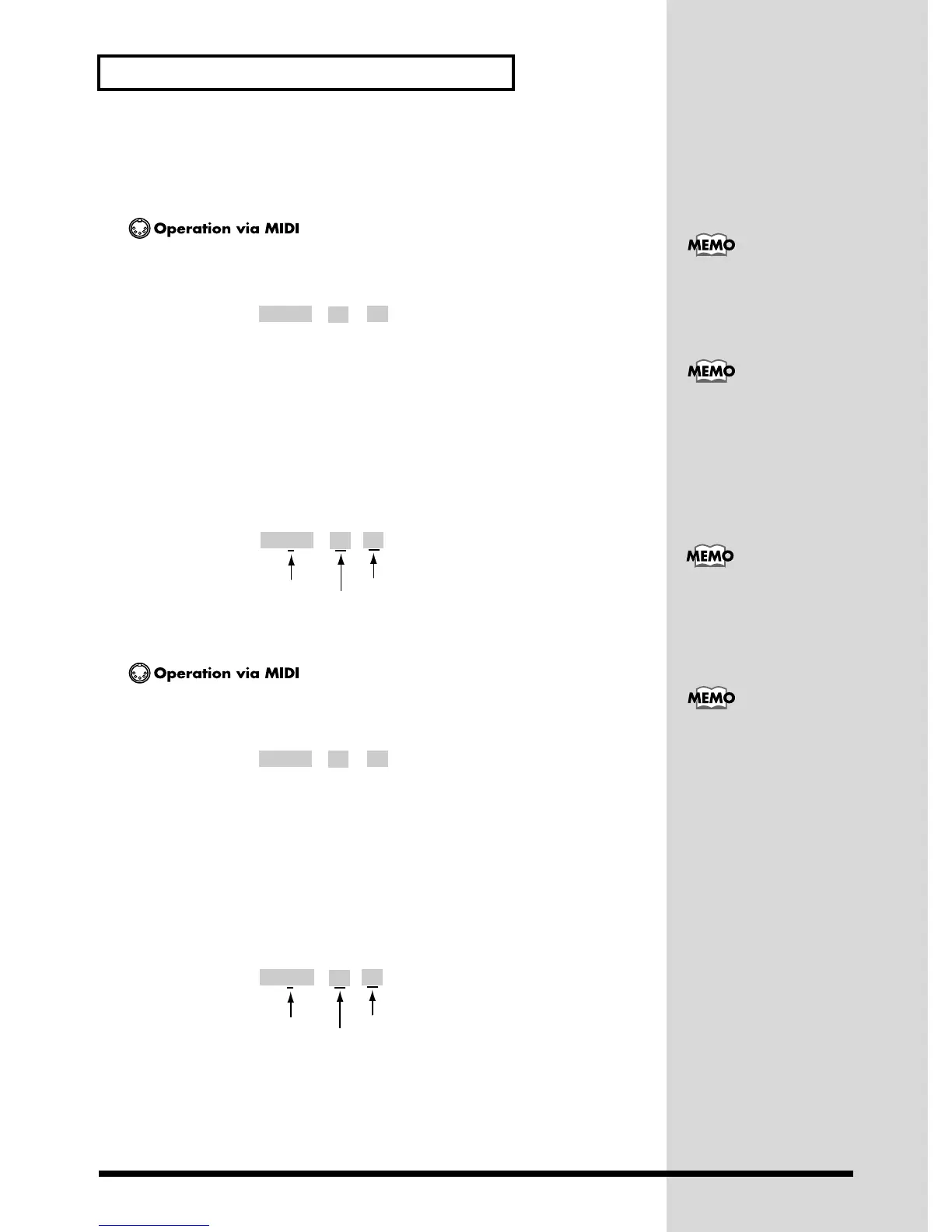60
About Parts and Parameters
■ U.INST
For details on the U.INST parameters, refer to chapter Creating a Sound or Drum
Set section Parameters for Sound Editing (p.65).
To turn off the Equalizer of a Part using MIDI messages, transmit the following Sys-
tem Exclusive Message.
fig.8-2ce
Address: 40 4x 20 (EQ ON/OFF)
x: Part Number
Data 00–01
00 = OFF, 01 = ON
Checksum: Refer to How to calculate the checksum (p.245).
<Example> Setting the equalizer of Part 3 to be off
Transmit the following System Exclusive Message
fig.8-2de
If you want to set the equalizer to be on, change the value of the Data to 01.
To change a Normal Part to a Drum Part using MIDI messages, transmit the follow-
ing System Exclusive Message.
fig.5-2ae
Address: 40 1x 15 (USE FOR RHYTHM PART)
x: Part Number
Data: 00–02
00 = Normal, 01 = Drum1, 02 = Drum2
Checksum: Refer to How to calculate the checksum (p.245).
<Example> Setting the Part Mode of Part 11 to Drum2
Transmit the following System Exclusive Message.
fig.5-2be
To select a drum set after setting the part mode, transmit a program change to part 11.
F0 41 10 42 12 [ 40 4x 20 ] [ ] [ ] F7
address
data
checksum
. .
. .
Also refer to MIDI Imple-
mentation (p.240).
In the MIDI implemen-
tation, the part number is
described as the block
number. For the correspon-
dence between the part
number and the block
number, refer to (p.237).
F0 41 10 42 12 [ 40 43 20 ] [ 00 ] [ 5D ] F7
address
data
checksum
Part 3
EQ OFF
checksum
At the factory settings, the
equalizer of each Part is set
to on.
F0 41 10 42 12 [ 40 1x 15 ] [ ] [ ] F7
address
data
checksum
. .
. .
Also refer to MIDI Imple-
mentation (p.238)
F0 41 10 42 12 [ 40 1A 15 ] [ 02 ] [ 0F ] F7
address
data
checksum
Part 11
Drum2
checksum
