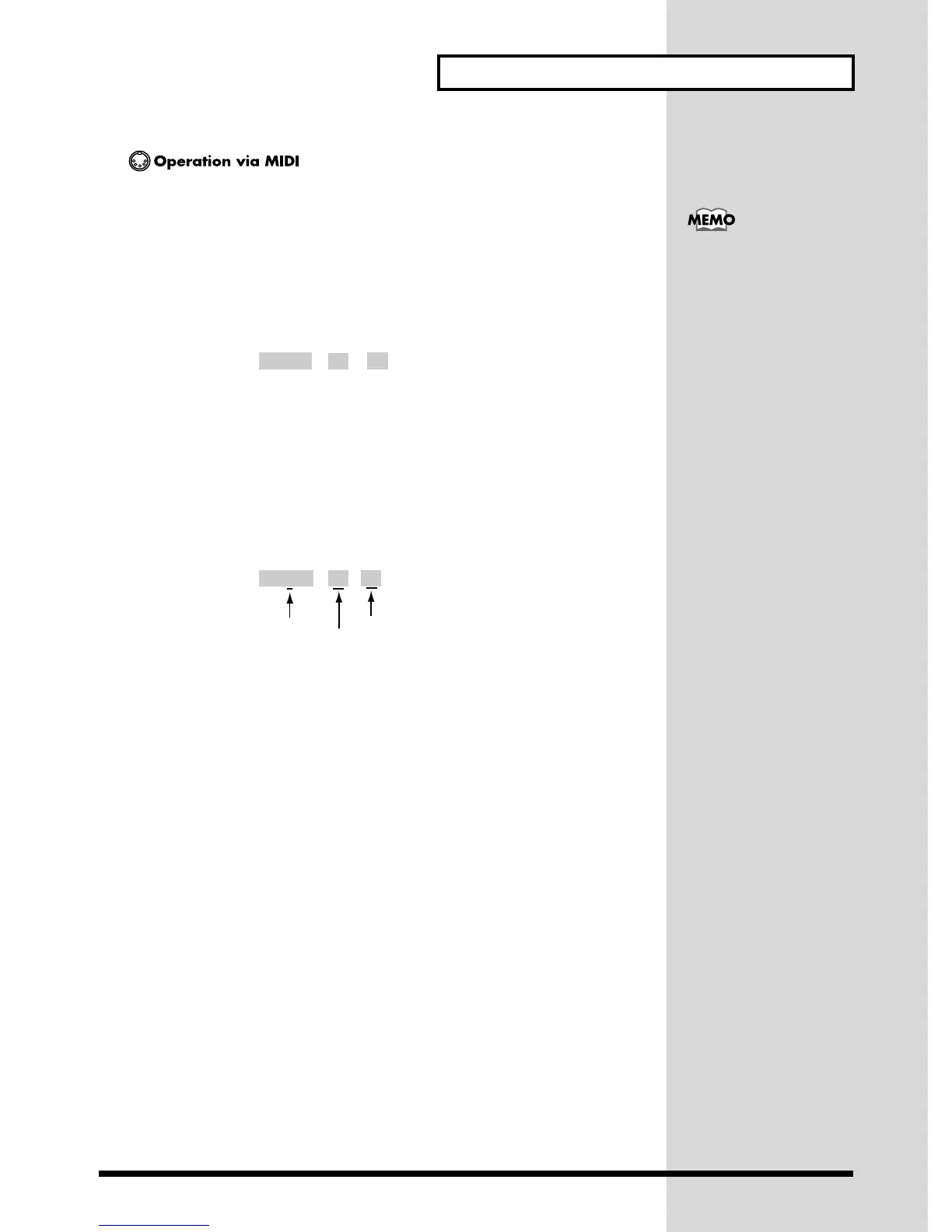61
About Parts and Parameters
How to output sound from OUTPUT2 using MIDI messages
At the factory settings, no sound will be sent from Output 2 jacks.
If you want sound to be output from OUTPUT 2 when you play a song, you will
need to set the part parameters.
However, the part parameters will be reset to their initial state when a reset message
is received from another device or from the sequencer software. If you want these
settings to be used when playing a song, you must write the following system exclu-
sive messages into the song data.
fig.5-7ae
Address: 40 4x 21 (OUTPUT ASSIGN)
x: Part Number
Data: 00–03
00 = OUTPUT-1, 01 = OUTPUT-2, 02 = OUTPUT-2L, 03 = OUTPUT-2R
Checksum: Refer to How to calculate the checksum (p.245).
<Example> Sending the sound of part 1 from OUTPUT2
Transmit the following System Exclusive Message
fig.5-7be
If you wish to send the sound of other parts as well from OUTPUT2, input the above
exclusive message for each part.
F0 41 10 42 12 [ 40 4x 21 ] [ ] [ ] F7
address
data
checksum
. .
. .
Also refer to MIDI Imple-
mentation (p.240)
F0 41 10 42 12 [ 40 41 21 ] [ 01 ] [ 5D ] F7
address
data
checksum
Part 1
OUTPUT-2
checksum
