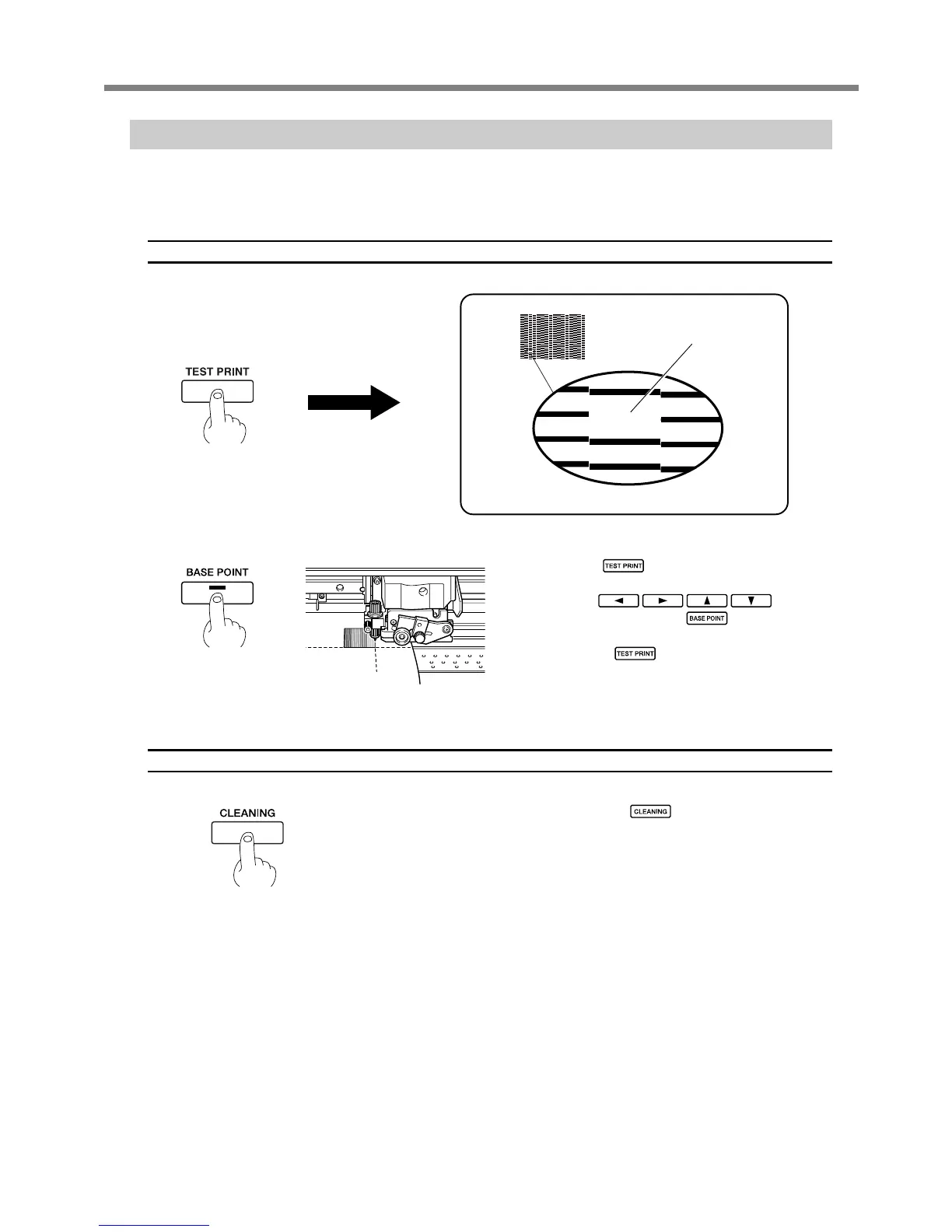35
2-4 Starting Output
Chapter 2 Operation
Printing Test and Cleaning
We recommend performing a printing test to check for problems such as dot drop-out before you carry out actual
printing. If problems such as dot drop-out are found, clean the print heads.
How to Perform a Printing Test
Holding down for one second or longer prints
a test pattern. You can print the test pattern where you
want by using
to move
the print heads, then pressing
. The front cover
may be open during movement, but be sure to close it
before you press
.
How to Perform Cleaning
Closing the front cover and holding down for one second or longer
performs cleaning for the heads.
It may be a good idea to perform a printing test again to make sure the dot drop-
out has been corrected. If the problem persists, try performing cleaning a sec-
ond time. If the problem doesn't go away even after performing cleaning two or
three times, then try cleaning using a different method.
☞ p 45 "When Head Cleaning Is Not Effective"
Hold down for one
second or longer.
Dot drop-out
Hold down for one
second or longer.
