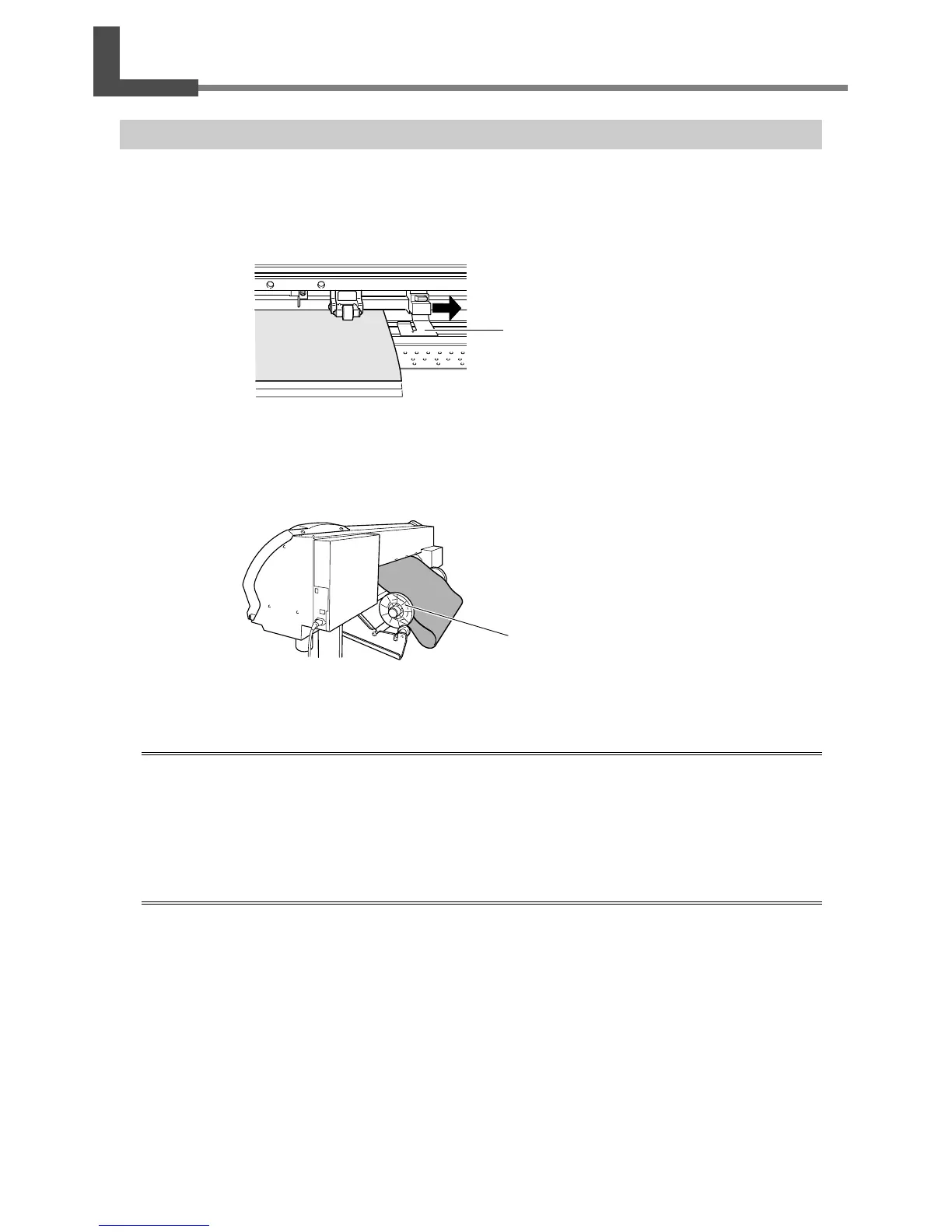38
Chapter 2 Operation
2-6 Performing Cutting
To Perform Cutting
To perform cutting, carry out the procedure described below.
➊
If the media clamps are set, move them to a location where they don't clamp the media.
➋
When you're performing cutting only, then if you're cutting roll media, allow the media to hang
down from the rear of the machine.
If cutting is started without doing this first, a motor error may occur or the roll may fall because the media is
pulled with excessive force.
Important Notes on Cutting
➢Never use the media clamps. You can also detach them when not in use.
☞
p 73 "Printing Media That Warps Easily"
➢When performing printing and cutting, dry ink sufficiently before you start cutting. Use your software RIP to
make the setting for the drying time. For information on how to make the setting, refer to the documentation
for the software RIP you're using. The drying time varies according to the media.
Hints and Tips for Cutting
➢If you're using the [PREFEED] feature, the media is automatically fed out and taken up again before cutting is
performed. This makes it unnecessary to run out media to the rear of the machine before the operation.
☞
p 76 "Preventing Pulling of the Media with Undue Force When Performing Cutting Only"
➢When you're performing cutting, switching off the print heater and dryer and allowing the temperature to
cool before performing cutting can yield results that are more stable.
☞
p 79 "Switching Off the Print Heater and Dryer"
➢The end of the cap for the blade holder may scrape or damage the printed surface. If this happens, increase the
amount of blade extension.
☞
p 87 "Accurately Adjusting the Cutting-in Amount"
Turn the media flanges by hand to
pull out the necessary length from
the roll.
Media clamp
