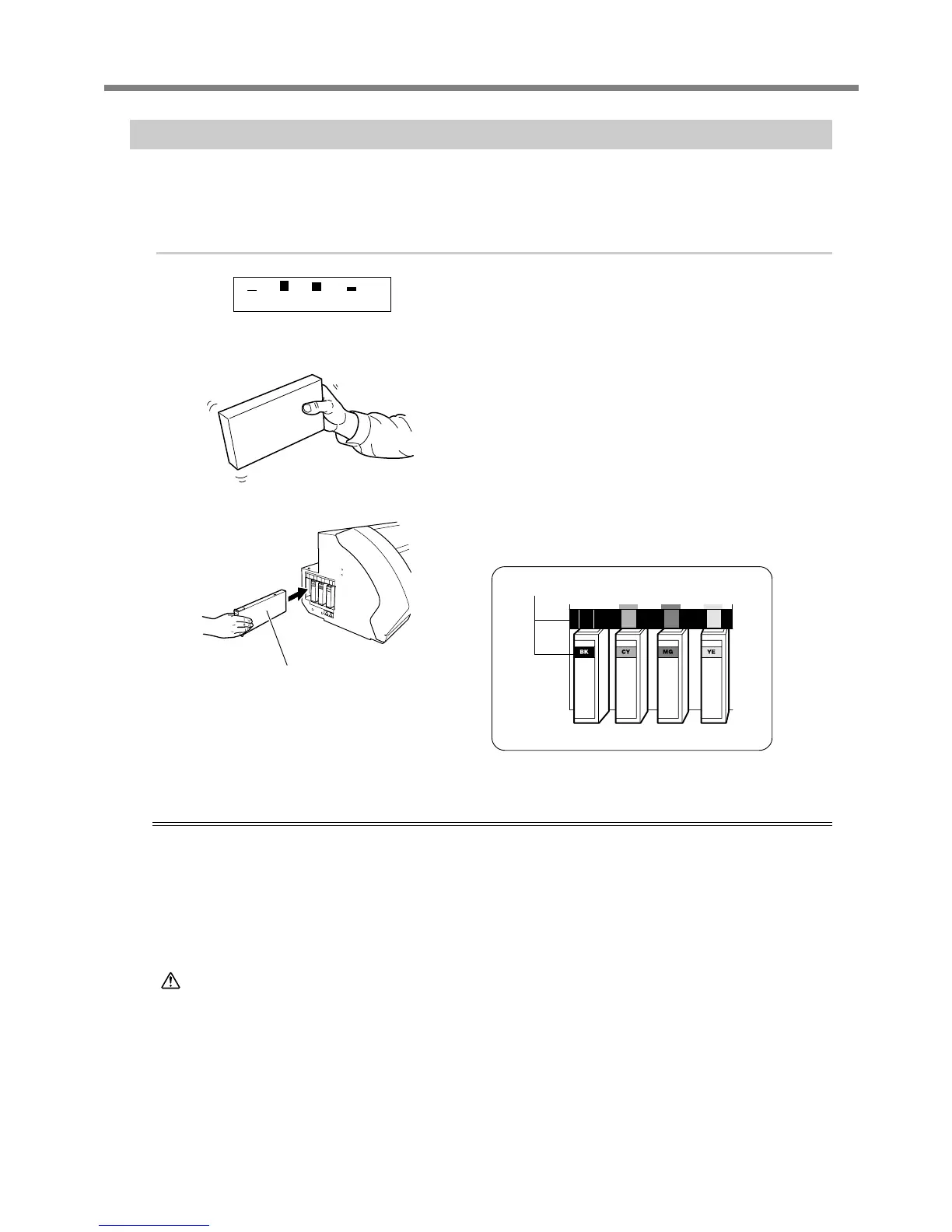37
2-5 If Ink Runs Out
Chapter 2 Operation
If Ink Runs Out
When ink runs out, a warning beep sounds and printing pauses (unless the default settings have been changed). Pull
out the empty cartridge and insert a new one. Printing resumes.
Procedure
➊
The slot number for the empty cartridge flashes.
➋
Gently shake the new cartridge.
➌
Pull out the empty cartridge and immediately insert the
new one.
Important Notes on Replacing Cartridges
➢Be sure to replace with an item of identical type. Never mix items of different types.
➢Never allow the machine to stand with an ink cartridge removed. The print heads may become clogged.
➢Never insert or remove a partially used ink cartridge.
➢Never remove an ink cartridge suddenly while the printer is in operation.
➢When printing is paused, the coloring at the seam may be altered when printing resumes. Before you perform
lengthy printing, check the amount of ink remaining in the ink cartridges.
WARNING
If you're using a model that uses ECO-SOL INK, never place ink, cleaning liquid, or
discharged fluid in any of the following locations.
• Near open flame
• In a hot location, such as near a heater or on the machine's platen or apron
• Near bleach, chemicals, explosives, or the like
Doing so may cause fire.
BK
Replace with an item of identical type and color.
➢ Keep the labeled side face up.
➢ Insert and remove slowly, one at a time.
➢ Insert firmly, as far as it will go.
1 2 3 4
