
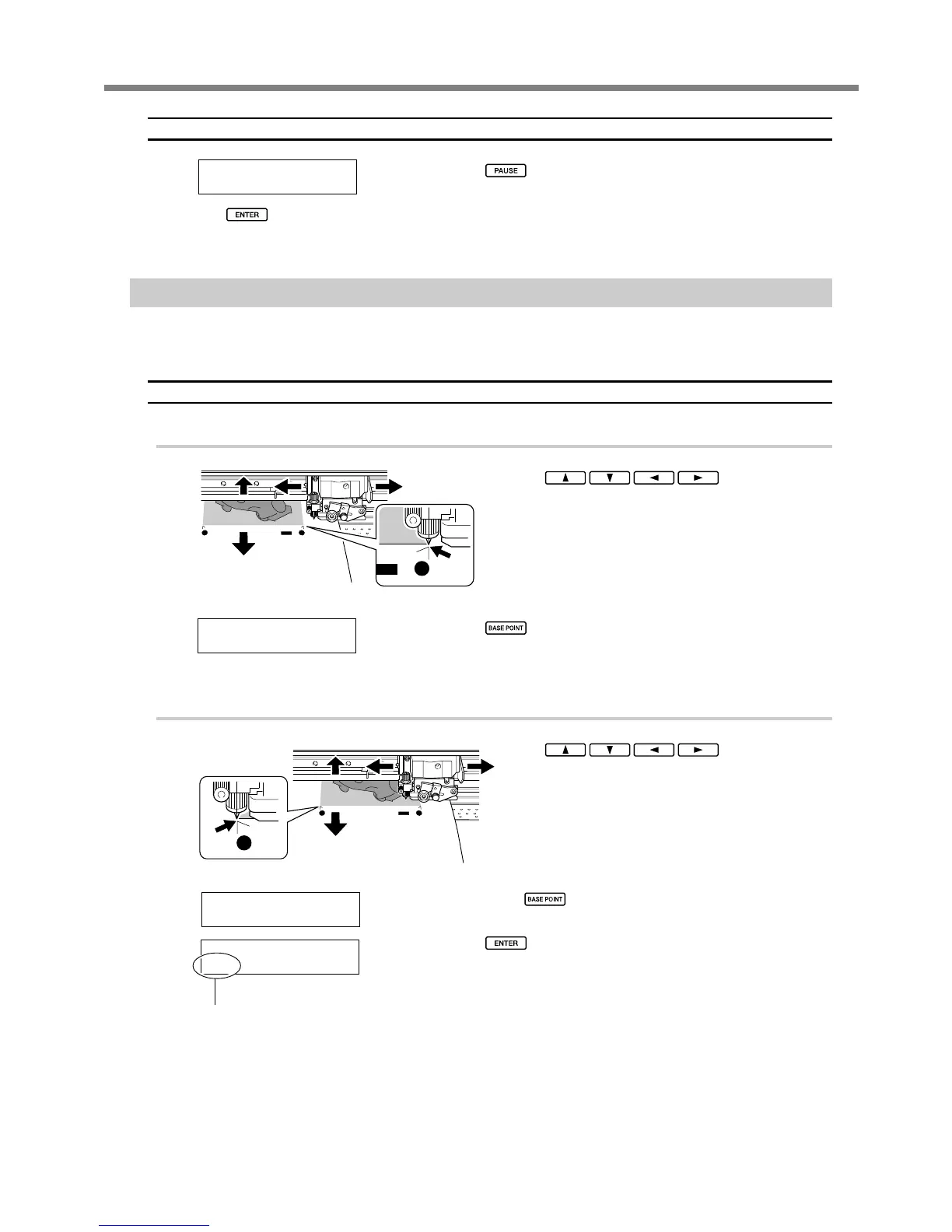 Loading...
Loading...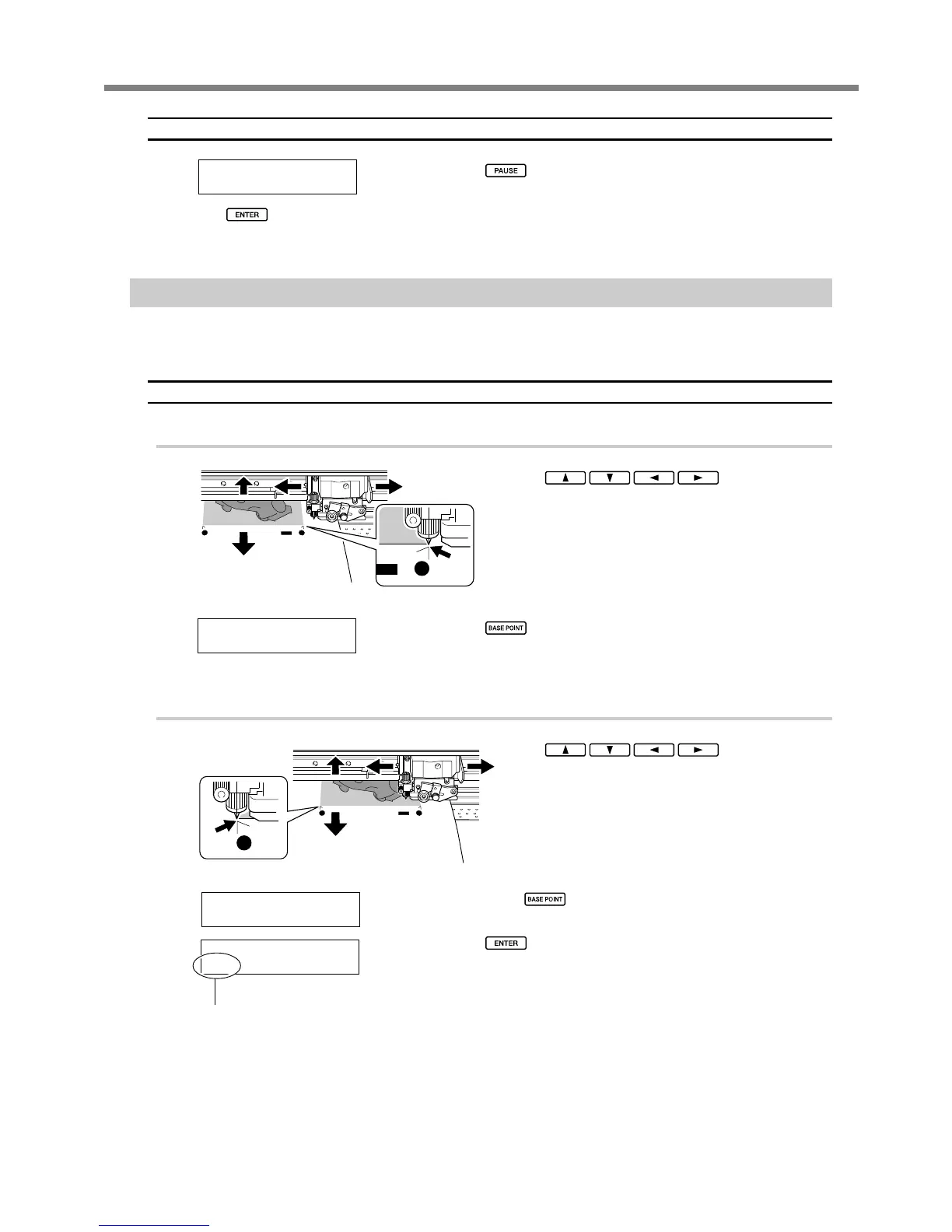
Do you have a question about the Roland VersaCamm SP-300V and is the answer not in the manual?
| Resolution | Up to 1440 dpi |
|---|---|
| Connectivity | USB |
| Print Technology | Piezoelectric Inkjet |
| Media Handling | Roll-fed |
| Ink Colors | Cyan, Magenta, Yellow, Black |
| Media Thickness | Max. 1.0 mm (39 mil) with liner |
| Media Types | Vinyl, banner, paper, film |
| Power Requirements | AC 100 to 120 V ±10 %, 50/60 Hz |
| Operating Environment | Temperature: 20-32°C, Humidity: 35-80% (non-condensing) |











