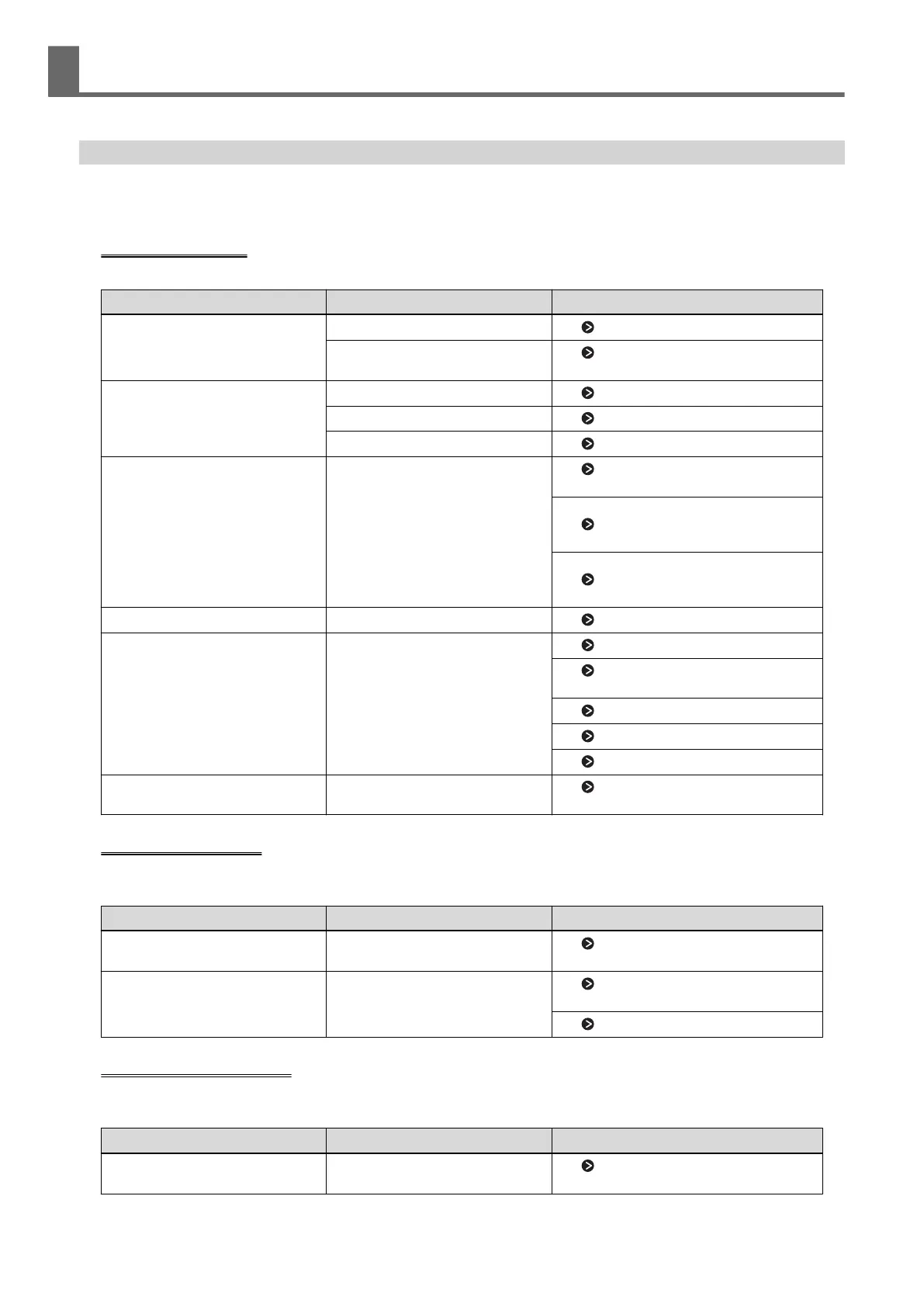Types and Timing of Maintenance
To use this machine under its opmal condions, it is important to perform the appropriate maintenance at the
appropriate mes.
Regular Maintenance
These are the maintenance items that are required on a daily basis.
Timing Category Item
Before daily operaons
Maintenance of ink cartridges
P. 155「Maintenance of Ink Cartridges」
Cleaning of the print heads
P. 156「Prinng Tests and Normal Clean-
ing」
During and aer daily operaons
Cleaning of the print heads
P. 167「Head Refreshing Method」
Cleaning the machine
P. 138「Cleaning the Machine」
Replacing ink cartridges
P. 141「Replacing Ink Cartridges」
When the discharged uid is ready to
overow
Disposing of discharged uid
P. 144「If the Discharged Fluid Disposal
Message Appears」
Round drain bole:
P. 148「If the Drain Bole Exceeds Its Ca-
pacity Limit (Round Drain Bole)」
Square drain bole:
P. 150「If the Drain Bole Exceeds Its Ca-
pacity Limit (Square Drain Bole)」
Once a week Cleaning of the print heads
P. 181「Manual Cleaning Method」
When dot drop-out or dot displacement
occurs
Cleaning of the print heads
P. 167「Head Refreshing Method」
P. 156「Prinng Tests and Normal Clean-
ing」
P. 172「Medium Cleaning Method」
P. 174「Powerful Cleaning Method」
P. 181「Manual Cleaning Method」
Once a month Cleaning the UV-LED devices
P. 191「Cleaning That Must Be Performed
Once a Month or More」
Advanced Maintenance
These maintenance methods consume a large amount of ink. Thoroughly read the explanaon, and then perform
the operaon at the appropriate point in me.
Timing
Category Item
When the white ink concentraon drops Eliminang drops in ink concentraon
P. 196「Circulang the Ink to Clear Precipi-
taon」
When manual cleaning is not eecve
Eliminang uneven colors, dot drop-out,
and dot displacement
P. 198「Handling Severe Dot Drop-out with
White Ink」
P. 204「Cleaning All Print Heads」
Replacing Consumable Parts
These items are for replacement of consumable parts. Thoroughly read the explanaon, and then perform the
operaon at the appropriate point in me.
Timing
Part name Item
When a replacement message appears Wipers and wiper cleaner
P. 222「Replacing the Wipers and Wiper
Cleaner」
Basic Maintenance Knowledge
132 1. Introduction
