
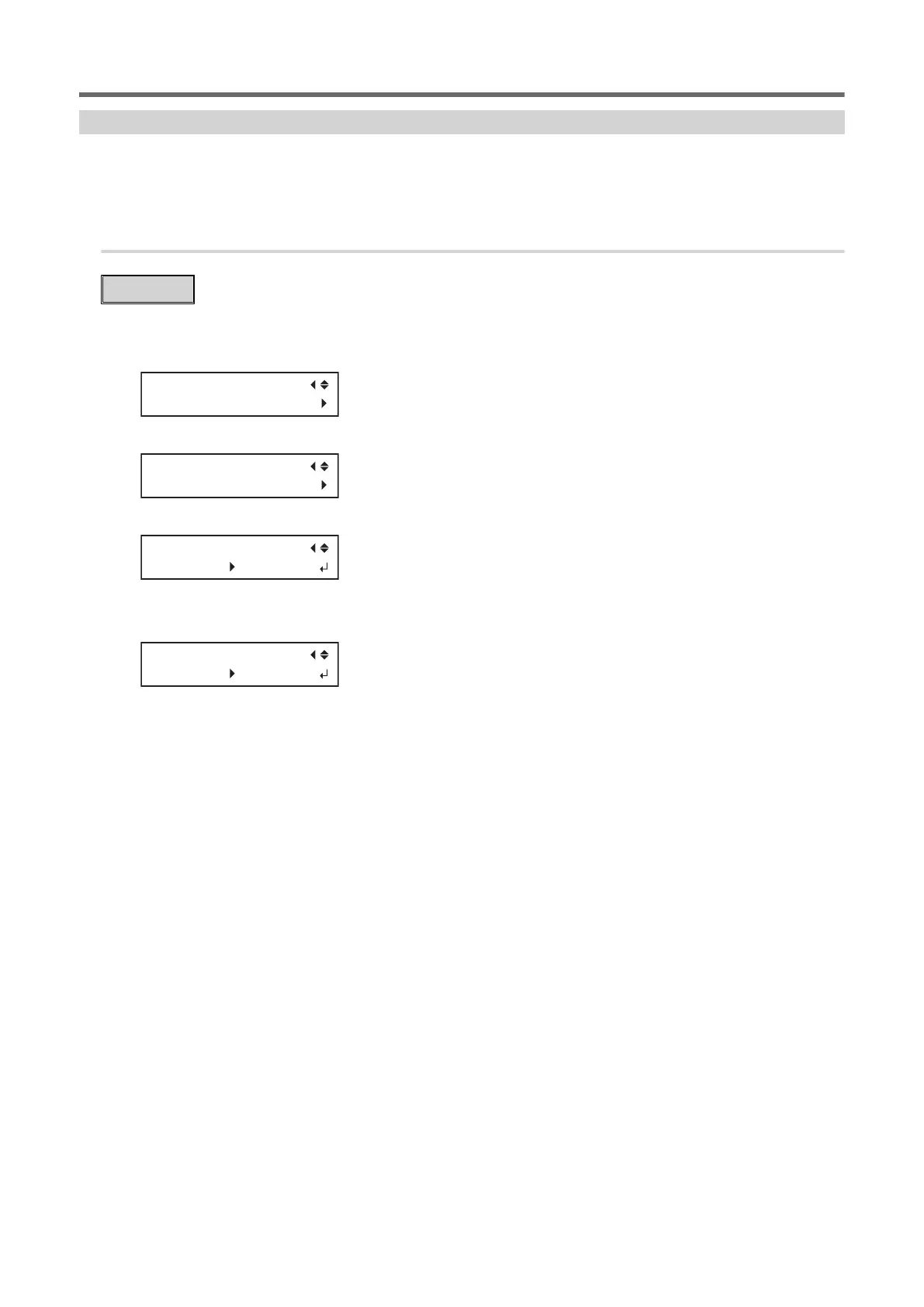 Loading...
Loading...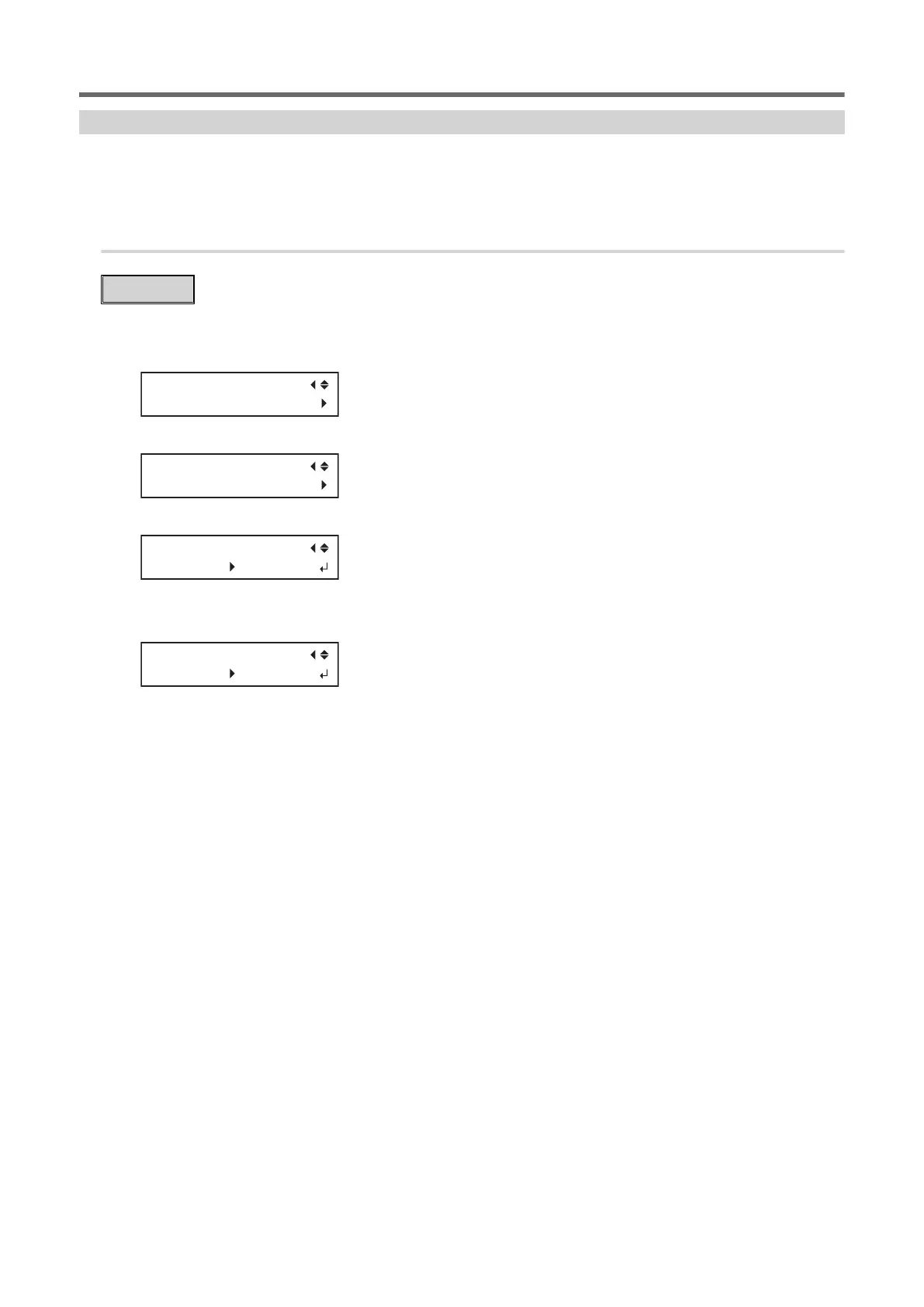
Do you have a question about the Roland VersaUV LEF2-300 and is the answer not in the manual?
| Printing Technology | Piezo inkjet |
|---|---|
| Ink Configuration | CMYK + White + Clear |
| Ink Colors | Cyan, Magenta, Yellow, Black, White, Clear |
| Connectivity | USB 2.0, Ethernet |
| Maximum Print Width | 780 mm |
| Maximum Media Width | 800 mm |
| Print Resolution | 1440 x 1440 dpi |
| Media Thickness | Up to 200 mm |
| Maximum Media Thickness | 50 mm |
| Ink Type | UV Ink |
| Ink Droplet Size | Variable dot |
| Power Supply | 100-240V AC, 50/60Hz |
| Power Requirements | 100-240V AC, 50/60Hz |
| Power Consumption | 600W |
| Dimensions | 1, 318 (W) x 983 (D) x 705 (H) mm 51.9 (W) x 38.7 (D) x 27.8 (H) in. |
| Dimensions (W x D x H) | 1190 x 940 x 290 mm |
| Weight | 128 kg |











