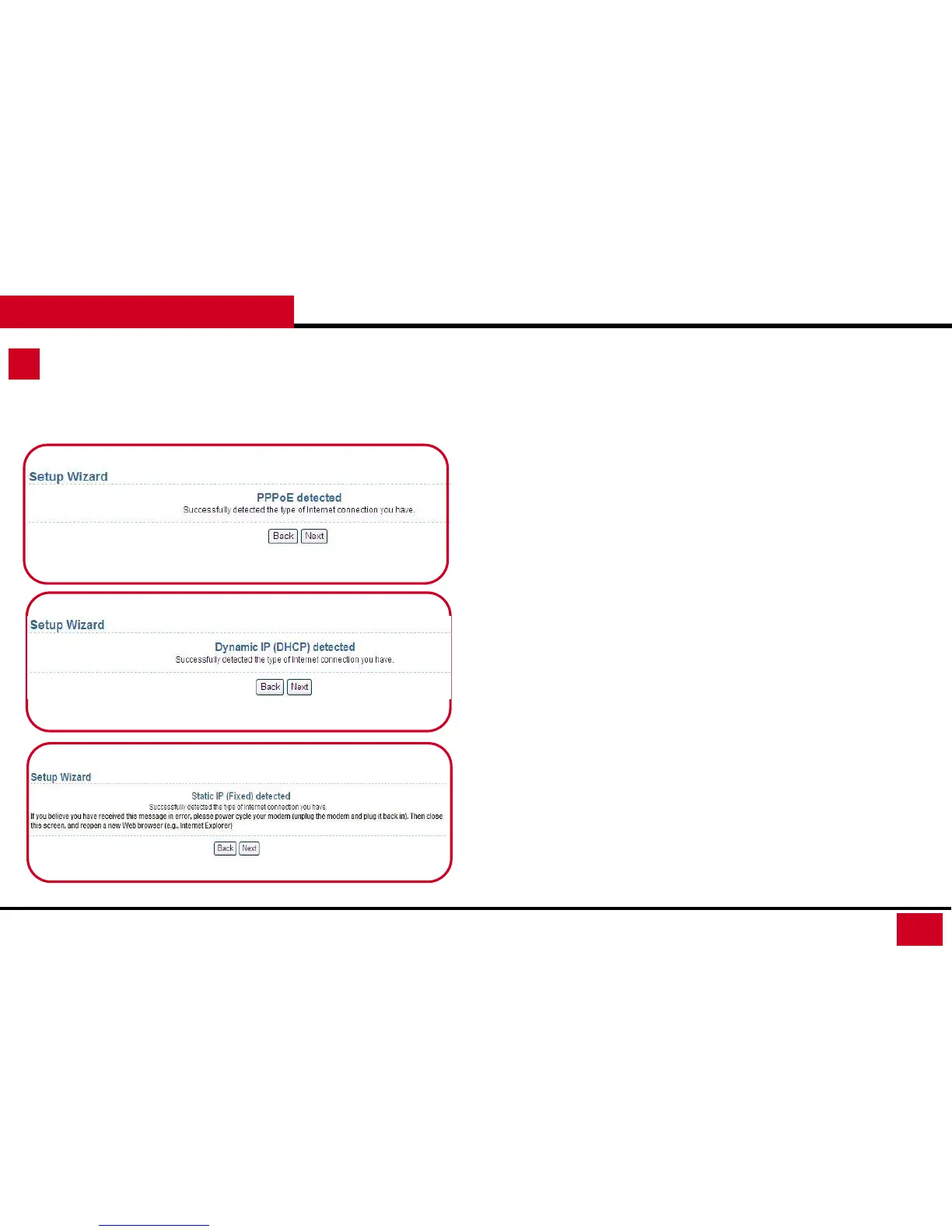L600N - Dual Band Wireless Router
12
Connecting Guide
8. Setup Wizard Guide
• Depending on your Internet Service Provider (ISP) Type, you should
see one of the 3 types being detected.
• PPPoE: PPPoE requires you having the User Name and Password
provided by your ISP. Normally happens when using DSL connection.
• Dynamic IP (DHCP): DHCP does not require entering anything.
Usually happens when getting connection from an existing internet
Connection.
• Static IP (Fixed): Fixed requires you entering a set IP address, Subnet
Mask, Gateway IP Address, Primary DNS, and/or Secondary DNS.
These information will provided by your ISP and normally happens
when using Cable connection.
• Once complete the setting of this step, your L600N should be ready
to connect to the internet via wired connection.
QUICK SETUP GUIDE