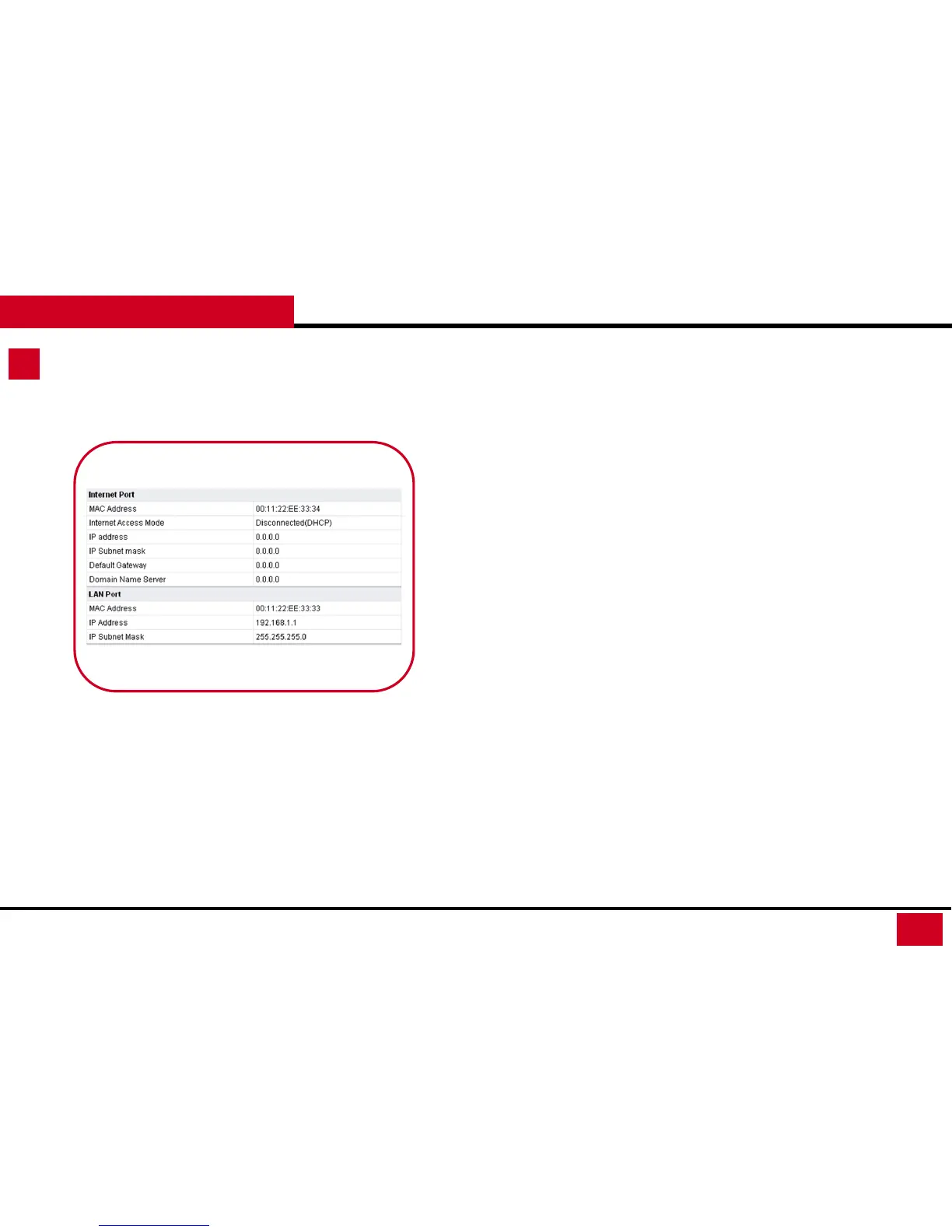L600N - Dual Band Wireless Router
19
CONFIGURATION GUIDE
Running Status – Router Status
• Internet Port:
• MAC Address: The physical address of the router, as seen from
the Internet.
• IP Address: The current Internet IP address. If assigned
dynamically, and no Internet connection exists, this will be
blank or 0.0.0.0.
• Internet Access Mode: Indicate DHCP, PPPoE or Fixed IP.
• IP Subnet Mask: The subnet mask associated with the
Internet IP address.
• Domain Name Server: Displays the address of the current DNS.
• LAN Port:
• MAC Address. The physical address of the router, as seen from
the LAN.
• IP Address. The LAN IP address of the router.
• IP Subnet Mask. The subnet mask associated with the LAN IP
address. DHCP. Indicates if the router is acting as a DHCP
server for devices on your LAN