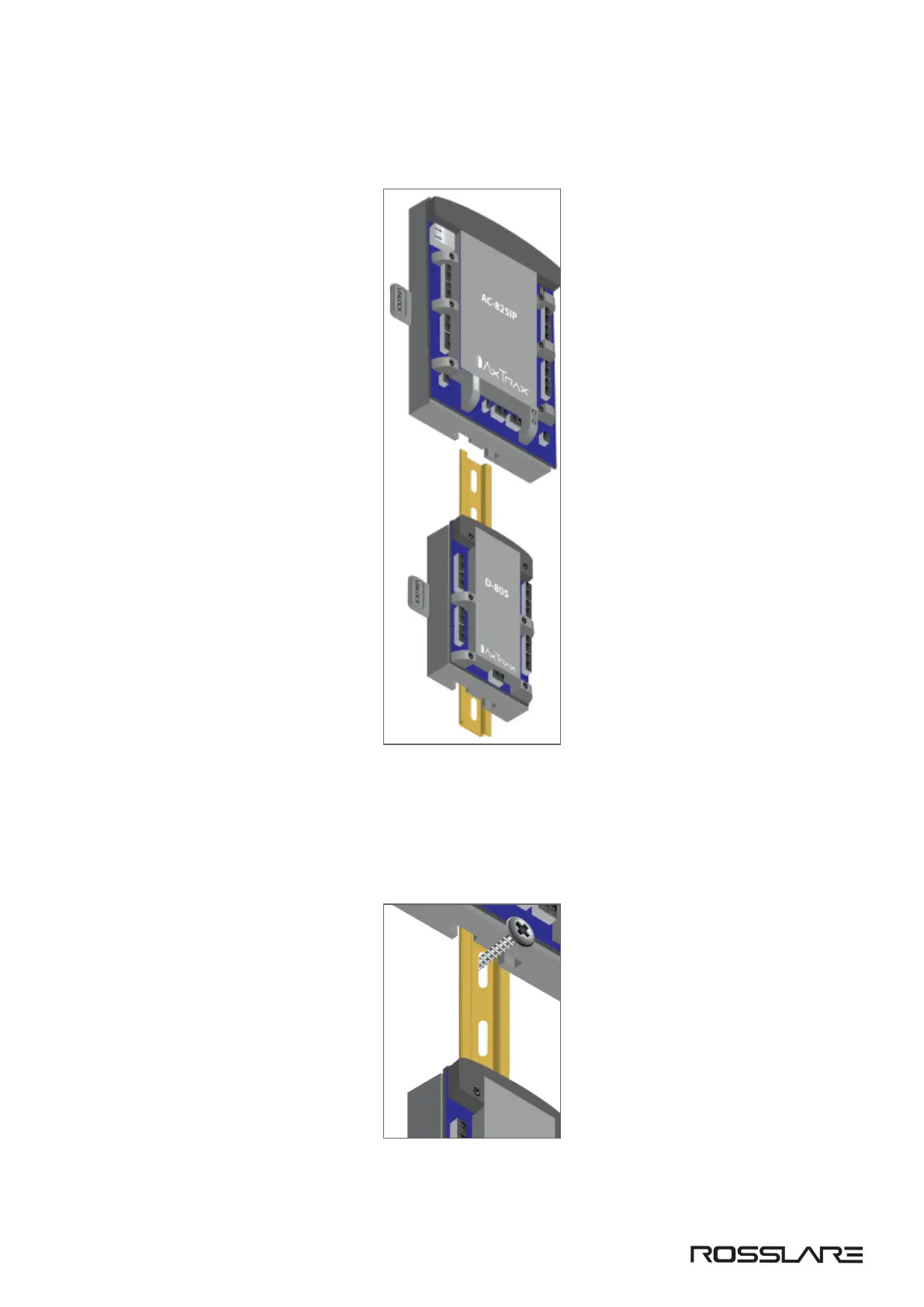3. Position the panels and/or extensions on the DIN rail with its title facing you.
Figure 8: Positioning the Panels
4. Release the handle. The unit is secured horizontally on the DIN rail.
5. Add a kind of stopper or screw underneath each unit so the unit does not slide down the DIN rail.
Figure 9: Adding a Screw as a Stopper
AC-825IP Installation & User Guide
www.rosslaresecurity.com
11
