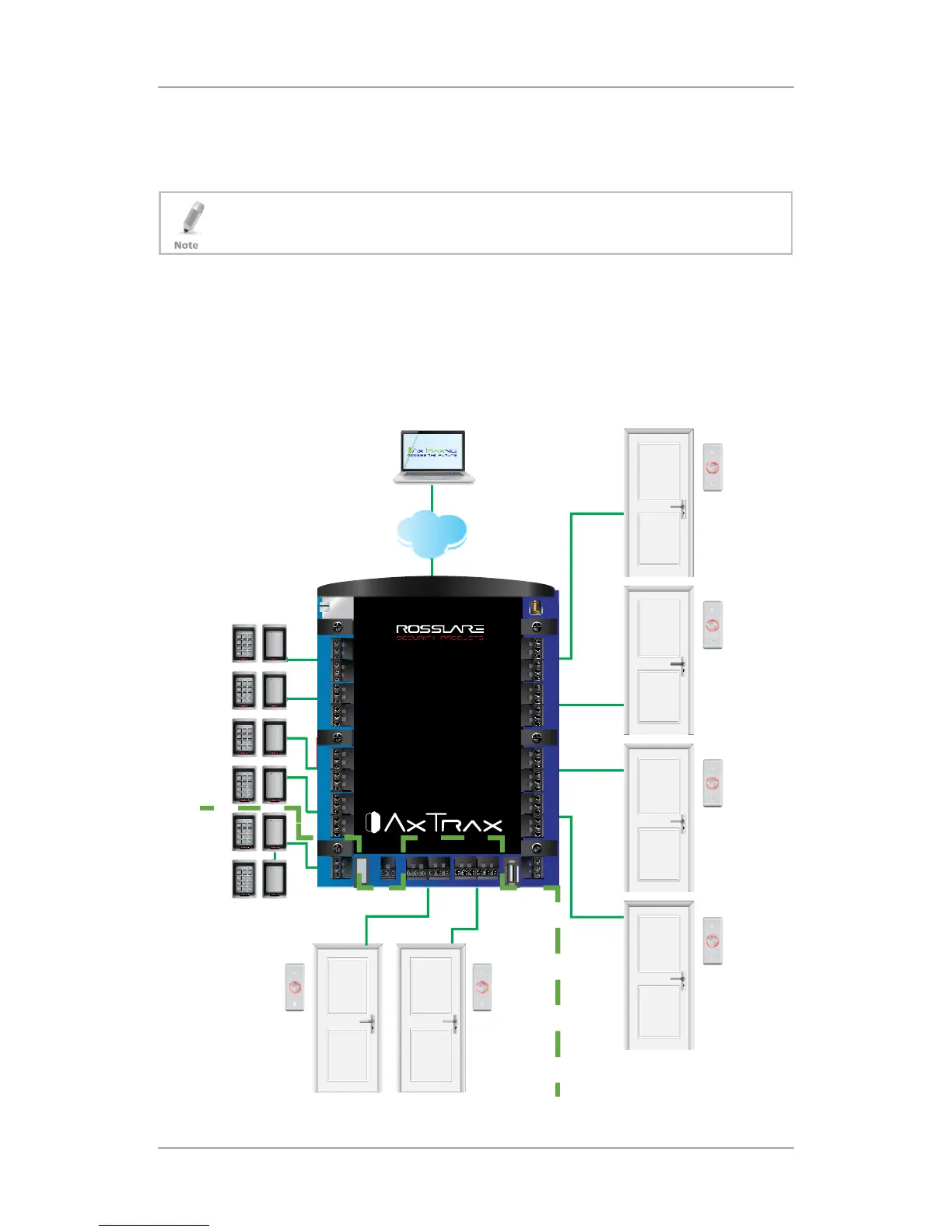The unit should only be installed by a professional service person.
Each AC-825IP panel controls 6 or 10 doors (with the D-805) (3 or 5 doors in
double reader per door mode). The panels connect together in a network and
are controlled by a central server computer, running the AxTraxNG software
system.
Figure 1 shows an example setup for a network of AC-825IP access control
panels.
Figure 1: Sample AC-825IP Configuration
