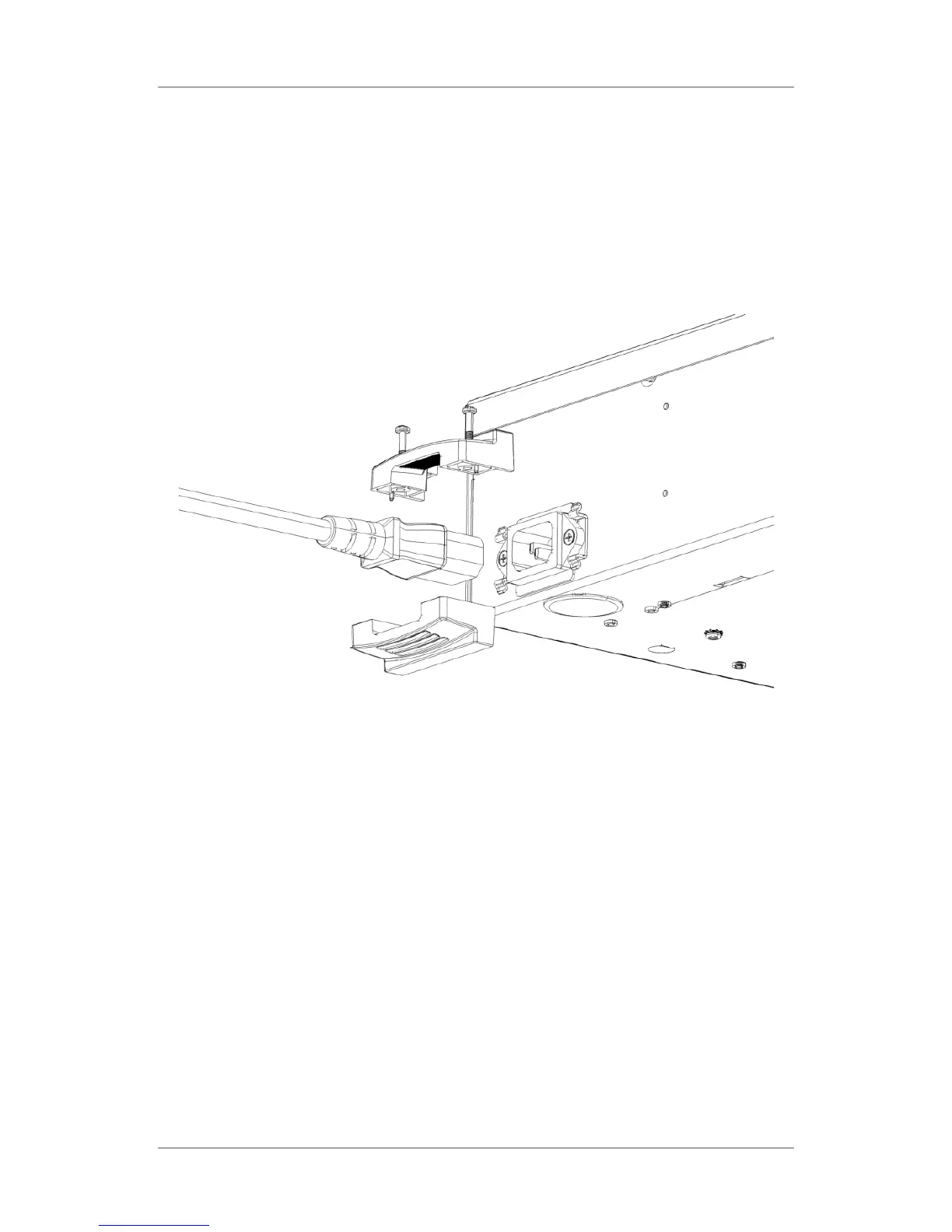AC-825IP Panel Setup
16 AC-825IP Hardware Installation and User Guide
3.1.2 Connecting the Pull-Safe™ Cable Locks
If you want to add the Pull-Safe™ cable locks, you must do so prior to
mounting the enclosure onto the wall.
1. With the C13 power cord plugged in to the C14 slot on the back cover of
the ME-1515 enclosure, place the cable holders on either side of the
power cord (Figure 5).
Figure 5: Attaching the Pull-Safe Cable Locks
2. Insert the screws into their designated areas and screw them in tightly.
3. Pull on the cord to check that the cord is secured.
