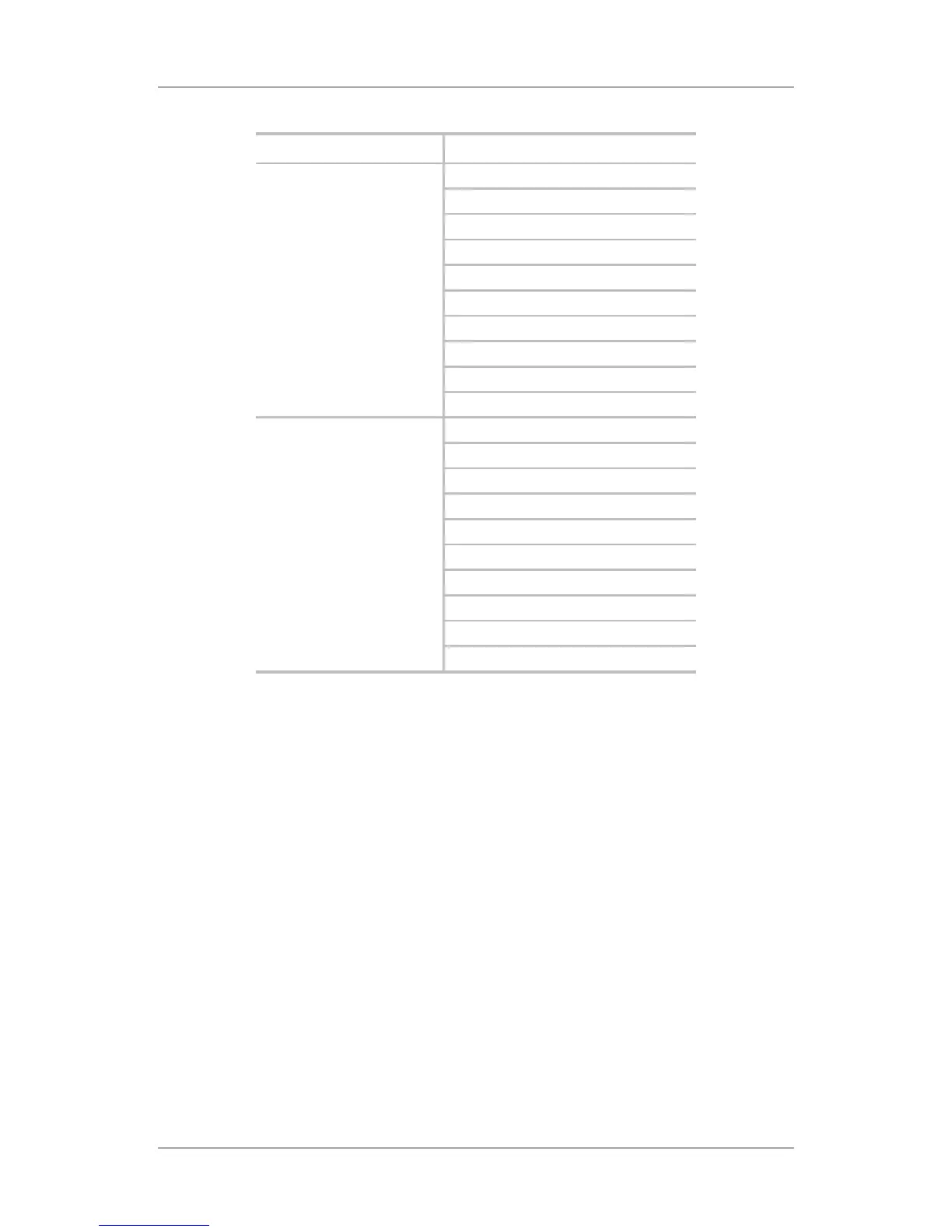Input and Output Connections
38 AC-825IP Hardware Installation and User Guide
When using the D-805, the following should be defined:
Scenario Setting
Two readers per door:
Door 1 – Reader 1 IN/OUT
Door 1 – Reader 2 IN/OUT
Door 2 – Reader 3 IN/OUT
Door 2 – Reader 4 IN/OUT
Door 3 – Reader 5 (OSDP) IN/OUT
Door 3 – Reader 6 (OSDP) IN/OUT
Door 4 – Reader 1D IN/OUT
Door 4 – Reader 2D IN/OUT
Door 5 - Reader 3D IN/OUT
Door 5 - Reader 4D IN/OUT
One readers per door:
Door 1 – Reader 1 IN/OUT
Door 2 – Reader 2 IN/OUT
Door 3 – Reader 3 IN/OUT
Door 4 – Reader 4 IN/OUT
Door 5 – Reader 5 (OSDP) IN/OUT
Door 6 – Reader 6 (OSDP) IN/OUT
Door 7 – Reader 1D IN/OUT
Door 8 – Reader 2D IN/OUT
Door 9 – Reader 3D IN/OUT
Door 10 – Reader 4D IN/OUT
Use the AxTraxNG software to set the readers for IN or OUT use and to set the
data transmission format for each reader.
The reader’s tamper output connects to the access control panel's Reader-
Tamper input. If the reader is interfered with, an trouble signal can be
generated.
The controller activates the LED control for the time the door is open.
