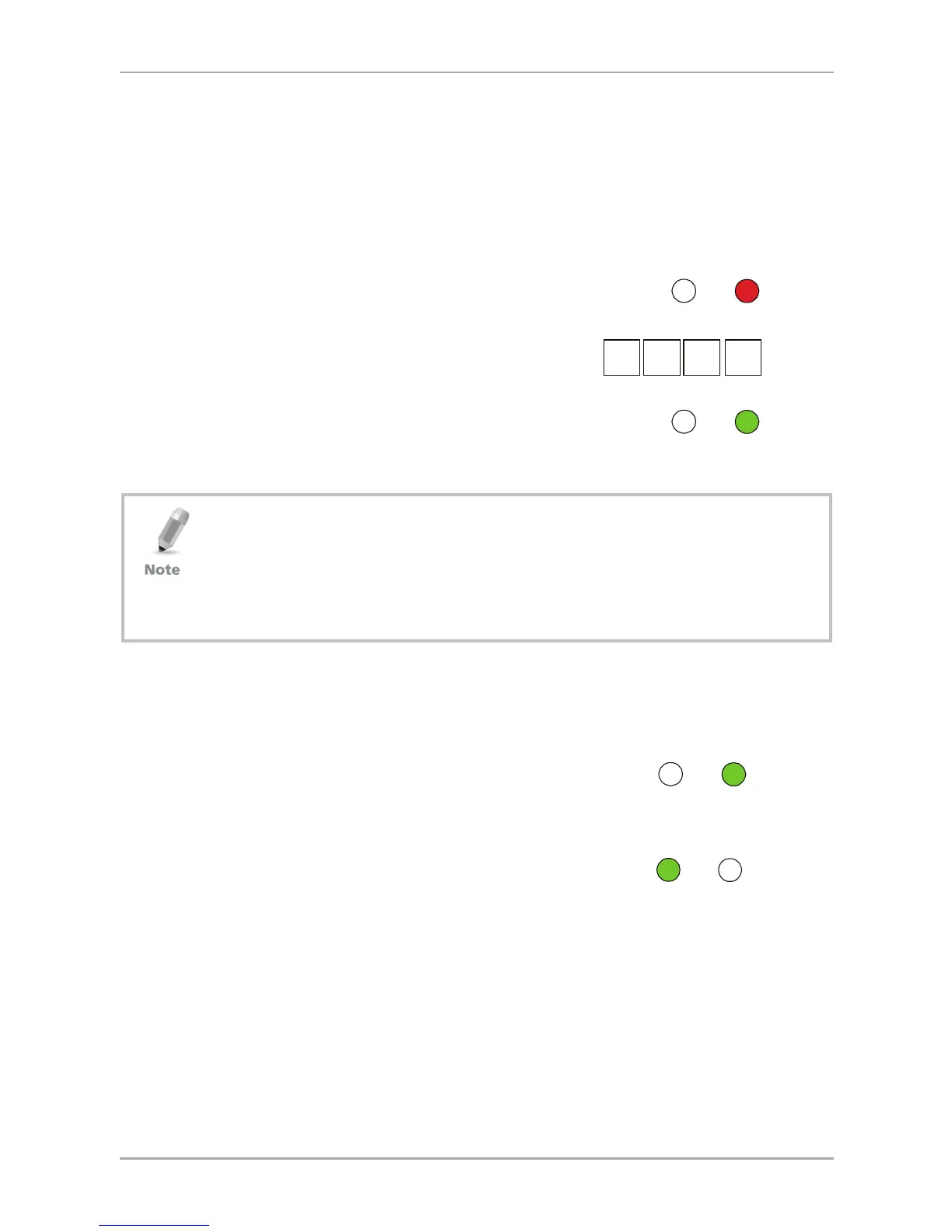Programming the AC-Q74
24 AC-Q74 Installation and Programming Manual
11.1 Entering Programming Mode
To enter Programming mode:
1. Press the “#” key two times within 2
seconds.
The Mode LED turns off and the Door LED
turns red.
2. Enter the 4-digit Programming code.
If the Programming code is valid, the door
LED turns green and the AC-Q74 enters
Programming Mode.
• The AC-Q74 must be in Normal Mode to enter Programming
mode.
• The factory default Programming code is 1234.
• If a Programming code is not entered within 5 seconds, the AC-
Q74 returns to Normal mode
11.2 Exiting Programming Mode
To exit the Programming mode at any time:
1. Press the “#” key two times within 2
seconds.
You hear 3 beeps.
The Door LED turns off.
The Mode LED turns green.
This indicates that the AC-Q74 has returned to Normal mode.
