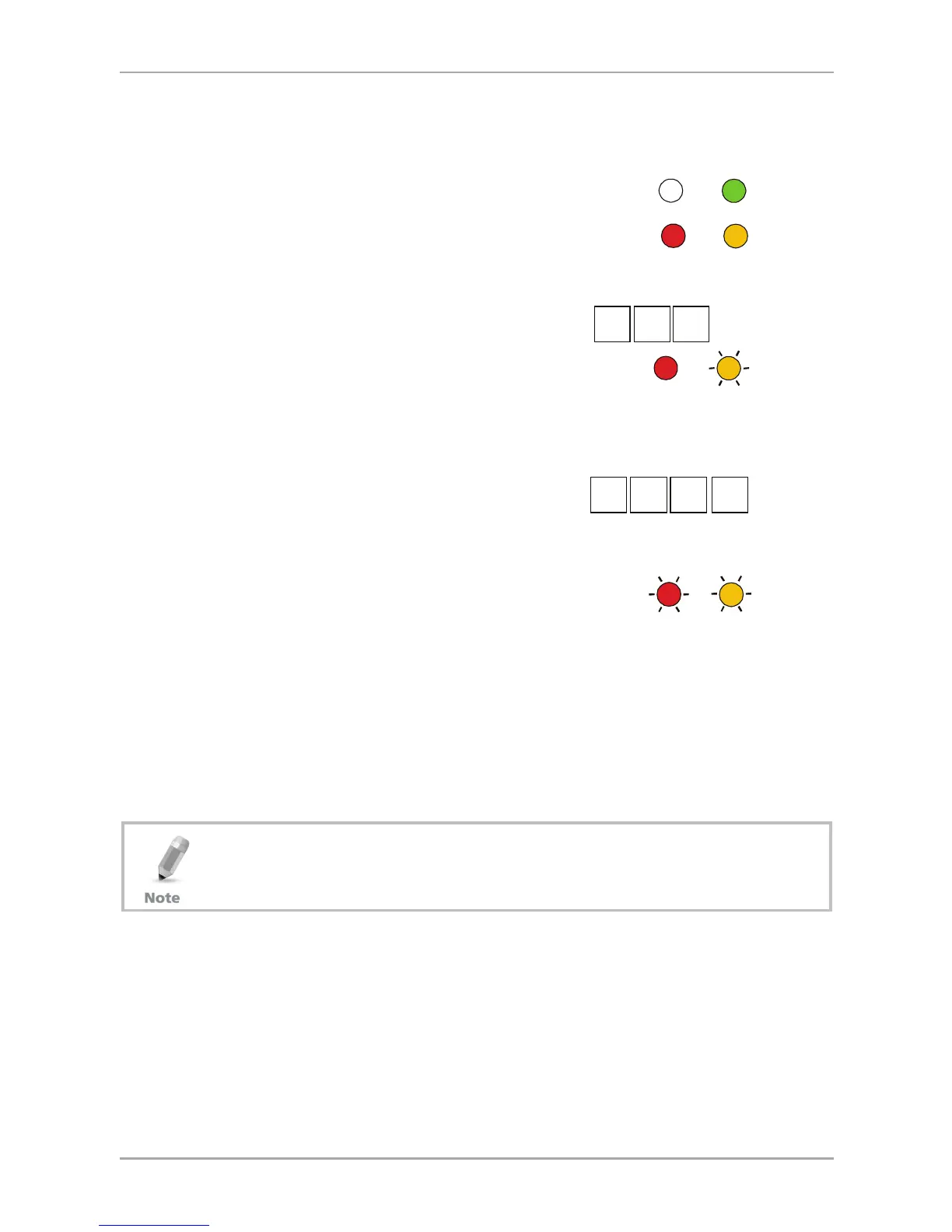Programming the AC-Q74
34 AC-Q74 Installation and Programming Manual
11.10.2 Deleting Primary and Secondary Codes using the
Code Search Method
1. Enter Programming Mode.
2. Press “8” to enter Menu 8.
The Mode LED turns red.
3. Enter the 3-digit User Slot number 000.
The Door LED flashes orange.
The controller is now waiting for the Primary code of the user you
want to delete.
4. Present the Proximity Card or enter the 4-
digit PIN code of the Primary code
belonging to the user you want to delete.
The Mode LED flashes red.
5. Enter your Programming code to confirm the deletion.
If the Programming code is valid, you hear three beeps and
the AC-Q74 returns to Normal Mode.
If the Programming code is invalid, you hear a long beep and
the AC-Q74 returns to Normal mode.
It is recommended that a record be kept of added and
deleted users so that it is easier to keep track of which user
slots are empty and which user slots are not.
