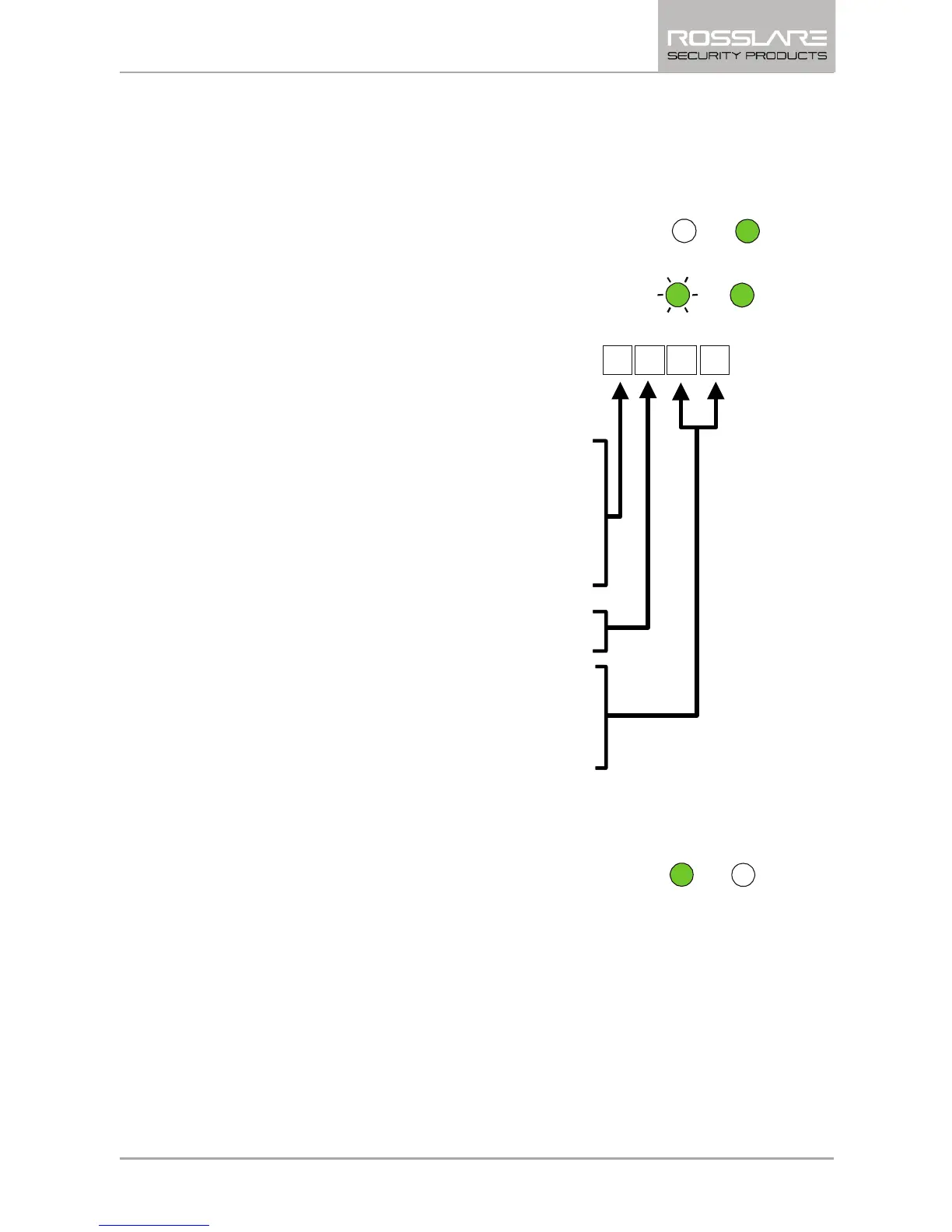Programming the AC-Q74
AC-Q74 Installation and Programming Manual 29
11.8 Defining the Lock Settings
This section shows how to set the Fail Safe/Secure Operation and the
Lock Strike Release Time.
1. Enter Programming mode.
2. Press “6” to enter Menu 6.
The Mode LED flashes green.
3. Construct the 4-digit code using the
instructions below:
First digit:
For Fail Secure Operation the first digit
should be “0”
For Fail Safe Operation the first digit
should be “1”
Second digit:
Should be a digit from 1 to 9
Third and fourth digits:
Enter the number of seconds (from 1
to 99) that you want the Lock Strike to
For example, 0012 means Fail Secure Operation, and a 12 second
Lock Strike release time.
The system returns to Normal mode.
You hear three beeps.
The Door LED turns off.
The Mode LED turns green.
