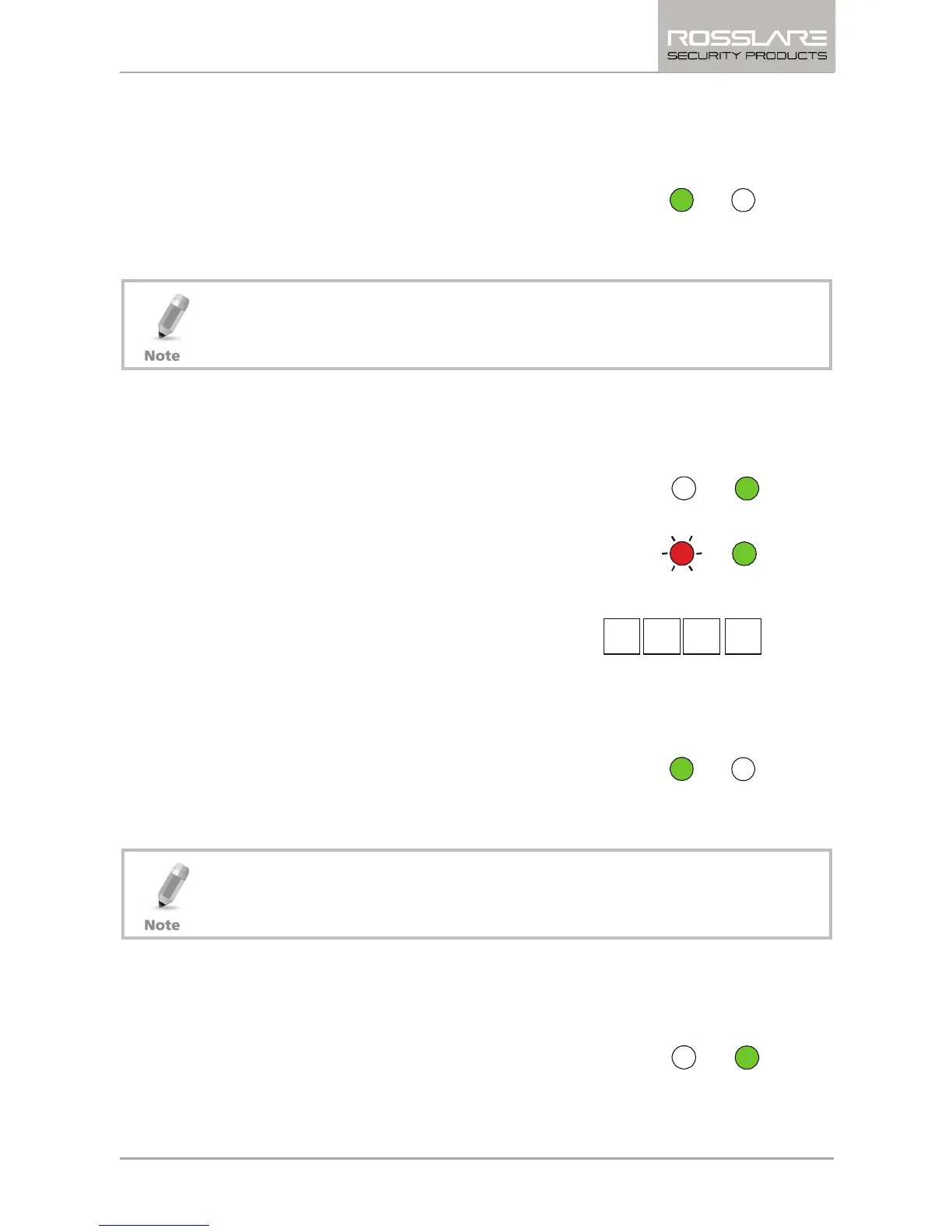Programming the AC-Q74
AC-Q74 Installation and Programming Manual 27
The system returns to Normal mode.
You hear three beeps.
The Door LED turns off.
The Mode LED turns green.
The Programming code cannot be erased, meaning the code
0000 is not valid and does not erase the Programming code.
11.6 Changing the Normal/Secure Code
To change the Normal/Secure code:
1. Enter Programming mode.
2. Press “4” to enter Menu 4.
The Mode LED flashes red.
3. Enter the new 4-digit code you wish to set
as Normal/Secure code.
The system returns to Normal mode.
You hear three beeps.
The Door LED turns off.
The Mode LED turns green.
Code 0000 erases the Normal/Secure code.
11.7 Changing the Normal/Bypass Code
To change the Normal/Bypass code:
1. Enter Programming mode.
