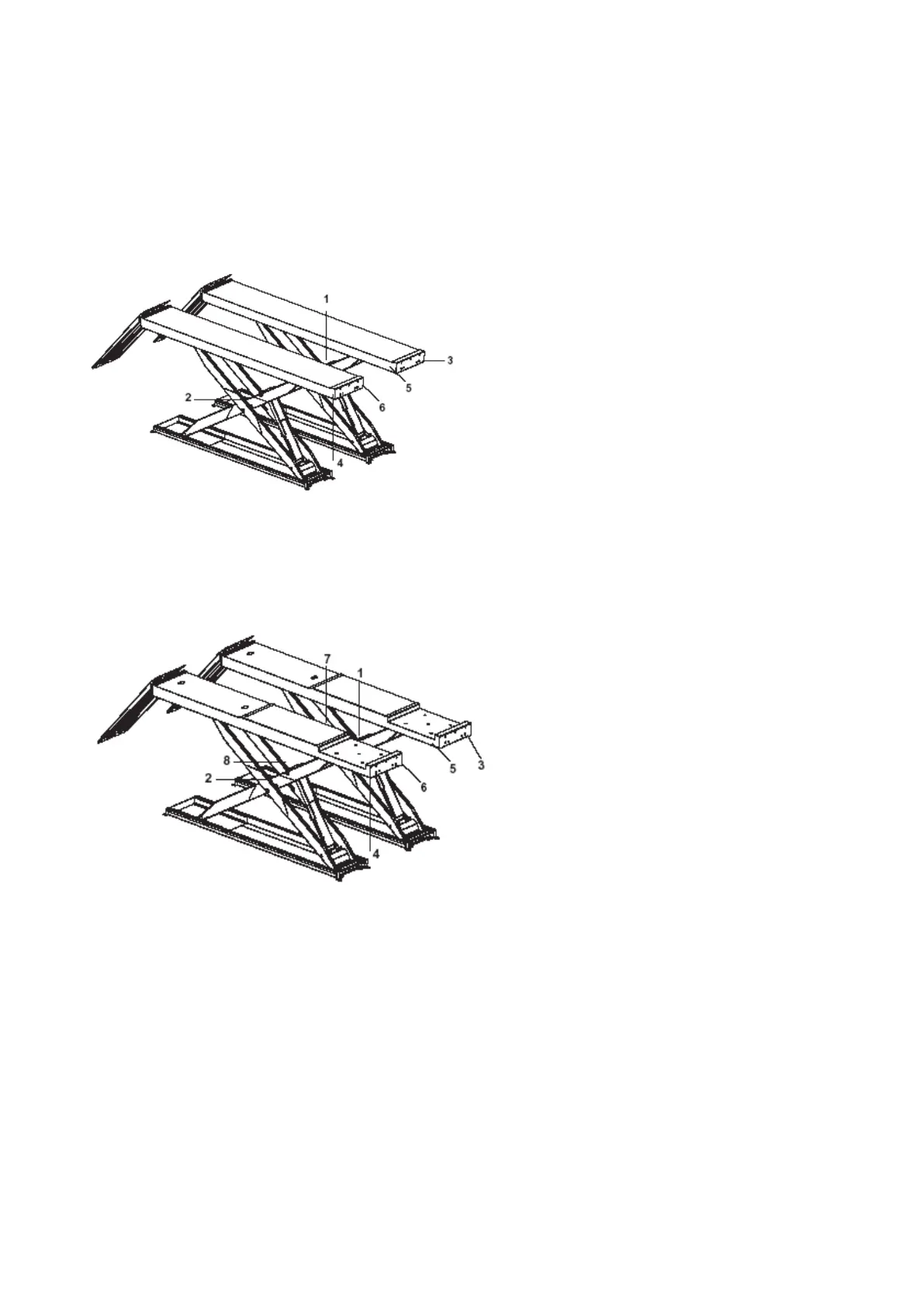(1) The proximity switch is placed between P1 Platform
scissors to stop the lift at the safety height (400 mm);
(2) the proximity switch is placed between P2 platform
scissors to stop the lift at the maximum height
(3) The leveling system limit switch for platform P1 is
under the runway on left external side.
(4) The leveling system limit switch for platform P2 is
under the runway on right external side.
(5) The photocell is locate don internal side of platform
P1.
(6) The reflector is located in the internal side of
platform P2
(1) The proximity switch is placed between P1
Platform scissors to stop the lift at the
safety height (400 mm);
(2) the proximity switch is placed between P2
platform scissors to stop the lift at the
maximum height
(3) The leveling system limit switch for platform
P1 is under the runway on left external side.
(4) The leveling system limit switch for platform
P2 is under the runway on right external side.
(5) The photocell is locate don internal side of
platform P1.
(6) The reflector is located in the internal side of
platform P2
(7) Limit switch for 1
st
working position is located
on internal arm of platform P1
(8) Limit switch for 2
nd
working position is located
on internal arm of platform P2
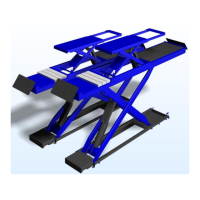