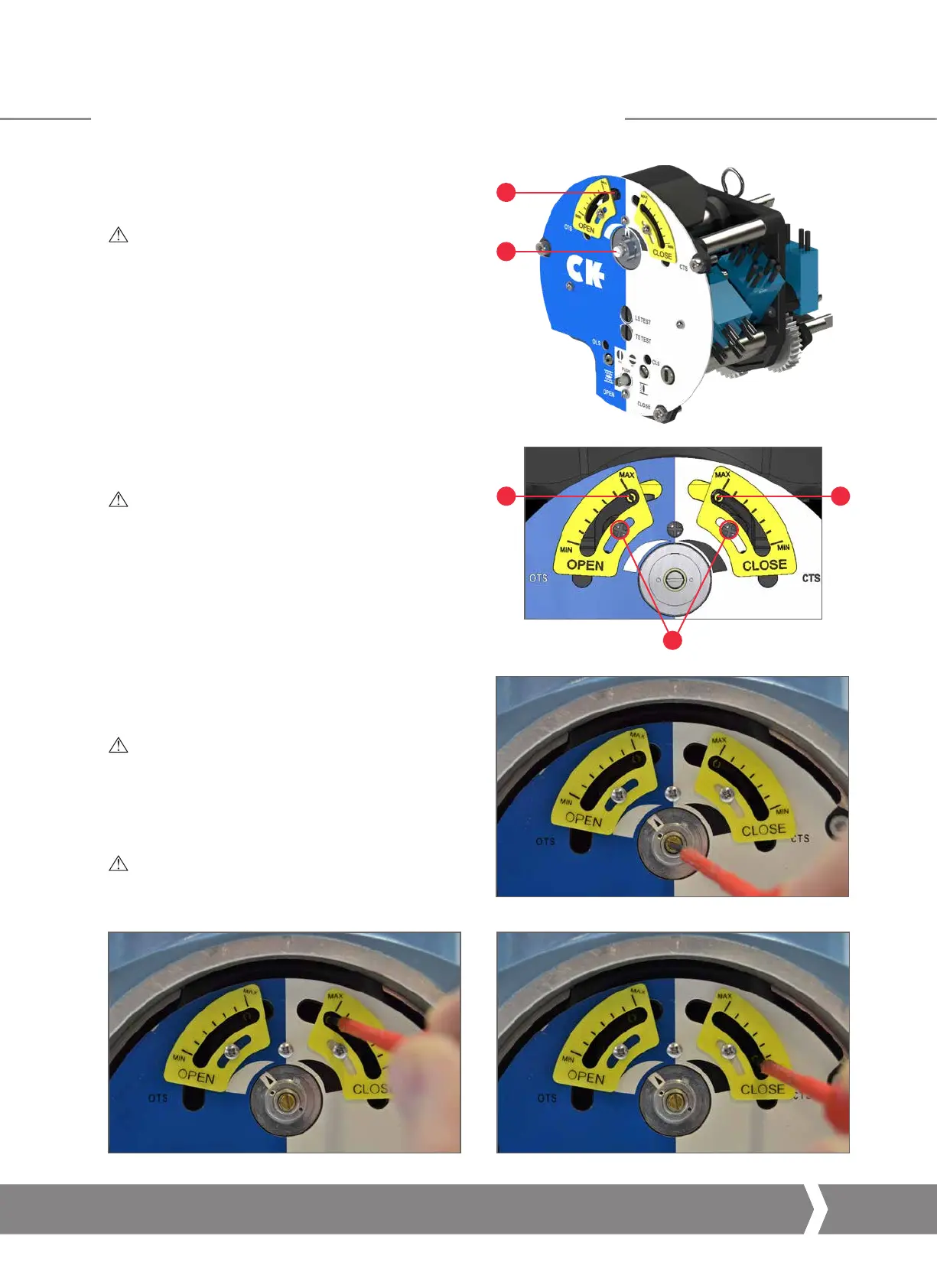A4US
US
A4
US A4
US
A4
A4 US
US
A4
US
A4
A4 US
Keeping the World Flowing
5
A
B
CK Mechanical Switch Mechanism – Basic Settings
A 5mm Allen (Hex.) key and 0.8 x 4mm flat screwdriver are
required to perform commissioning of the CK Mechanical
Switch Mechanism.
INFO: For CK Standard and CKR actuators, the
required end of travel action (torque or position)
is determined by the set of switches cabled to the
controlling switch gear - refer to actuator terminal
plan and site field wiring.
Set Torque Limits
A Indicator/Adjustment Point
B Torque Cam Clutch Screw
C Open Torque Adjustment Point
D Close Torque Adjustment Point
E Factory Calibration Fixings
WARNING: Do not adjust the fixings or position of
the yellow torque indicator plates. These are factory
configured and should not be removed under any
circumstance.
1) Move the valve to a mid-travel position and loosen the
Torque Cam Clutch 1.5 turns using a flat screwdriver.
2) Adjust each Torque Cam to the desired value - between
min. (40%) & max. (100%) - by moving the cam using a
screwdriver on the adjustment point.
CAUTION: To avoid introducing an offset to the set
value when adjusting the torque trip limits. Ensure
the screwdriver remains perpendicular to the switch
mechanism faceplate.
3) Tighten the Torque Cam Clutch Screw once both torque
trip limits have been set.
CAUTION: Tighten the Torque Cam Clutch Screw
until the spring washer is fully deformed under the
screw head.
C D
E
