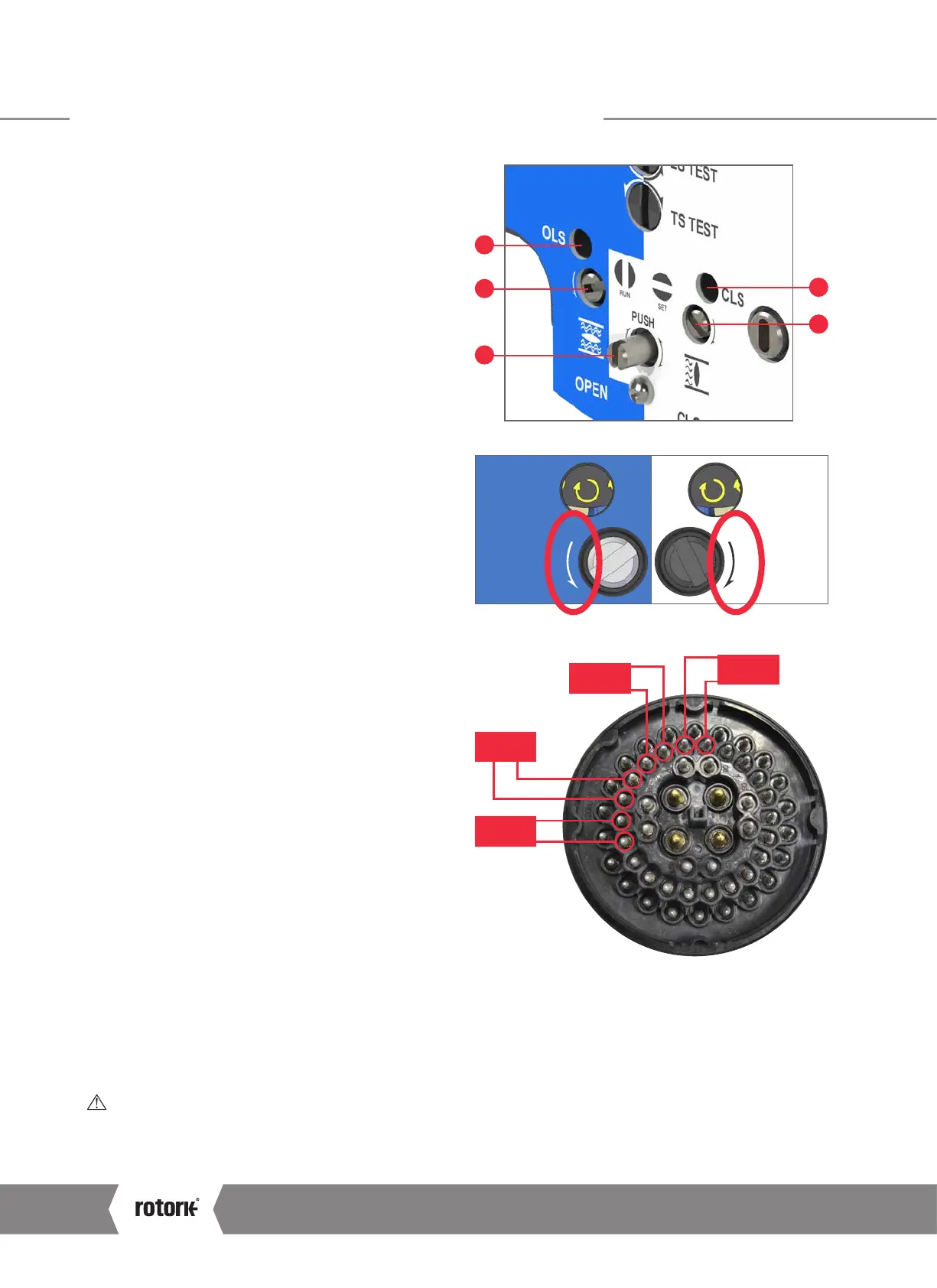A4US
US
A4
US A4
US
A4
A4 US
US
A4
US
A4
A4 US
CK Standard and CKR Start Up Guide
6
CK Mechanical Switch Mechanism – Basic Settings
F
Set Position Limits
F OLS Indicator Window
G OLS Adjustment Screw
H Drive Clutch Shaft
I CLS Indicator Window
J CLS Adjustment Screw
1) Move the actuator to the valve CLOSED position using the
handwheel.
2) Using a flat screwdriver, depress the Drive Clutch Shaft
and rotate to the “Set” position as shown on the switch
mechanism faceplate.
3) The CLS Adjustment Screw must now be rotated
to engage the closed limit switch inside the switch
mechanism. The CLS Indicator Window will show one of
four possible symbols. Please refer to Figure 1 on page 7
for direction input.
4) Depending on where the mechanism is in the cycle, it
is possible that the switch will be approached from the
wrong direction, in this case it is necessary to move
through the limit and approach it from the correct
direction. This avoids the need to wind through the
whole mechanism to reach the limit position. The correct
direction to approach the limit is shown by the arrow next
to the Adjustment Screw input.
5) Perform two checks to confirm the CLOSED limit position
switch has been engaged correctly.
a. The feel of the Adjustment Screw will noticeably
change providing more mechanical resistance at the
switching point of the contact.
b. Use a continuity meter on the appropriate terminals –
12 & 13 for motor control and 14 & 15 for indication
feedback to check the switch is engaged.
6) Using a flat screwdriver, depress the Drive Clutch Shaft
and rotate to the “Run” position as shown on the switch
mechanism faceplate.
7) Rotate the CLS and OLS Adjustment Screws a small
amount in both directions to re-engage the mechanism
drive. A click will be heard as the drive drops back into
engagement and the adjustment screws will no longer
move in either direction.
CAUTION: This must be done or the limit will be lost
when the actuator is moved.
G
H
I
J
N/O OLS
N/C OLS
N/O CLS
N/C CLS
19
18
17 16
15
14
12
13
N/C CLS – Normally Closed (break when active) Close Limit
contact for motor control
N/O CLS – Normally Open (make when active) Close Limit
contact for feedback indication
N/C OLS – Normally Closed (break when active) Open Limit
contact for motor control
N/O OLS – Normally Open (make when active) Open Limit
contact for feedback indication
CLSOLS