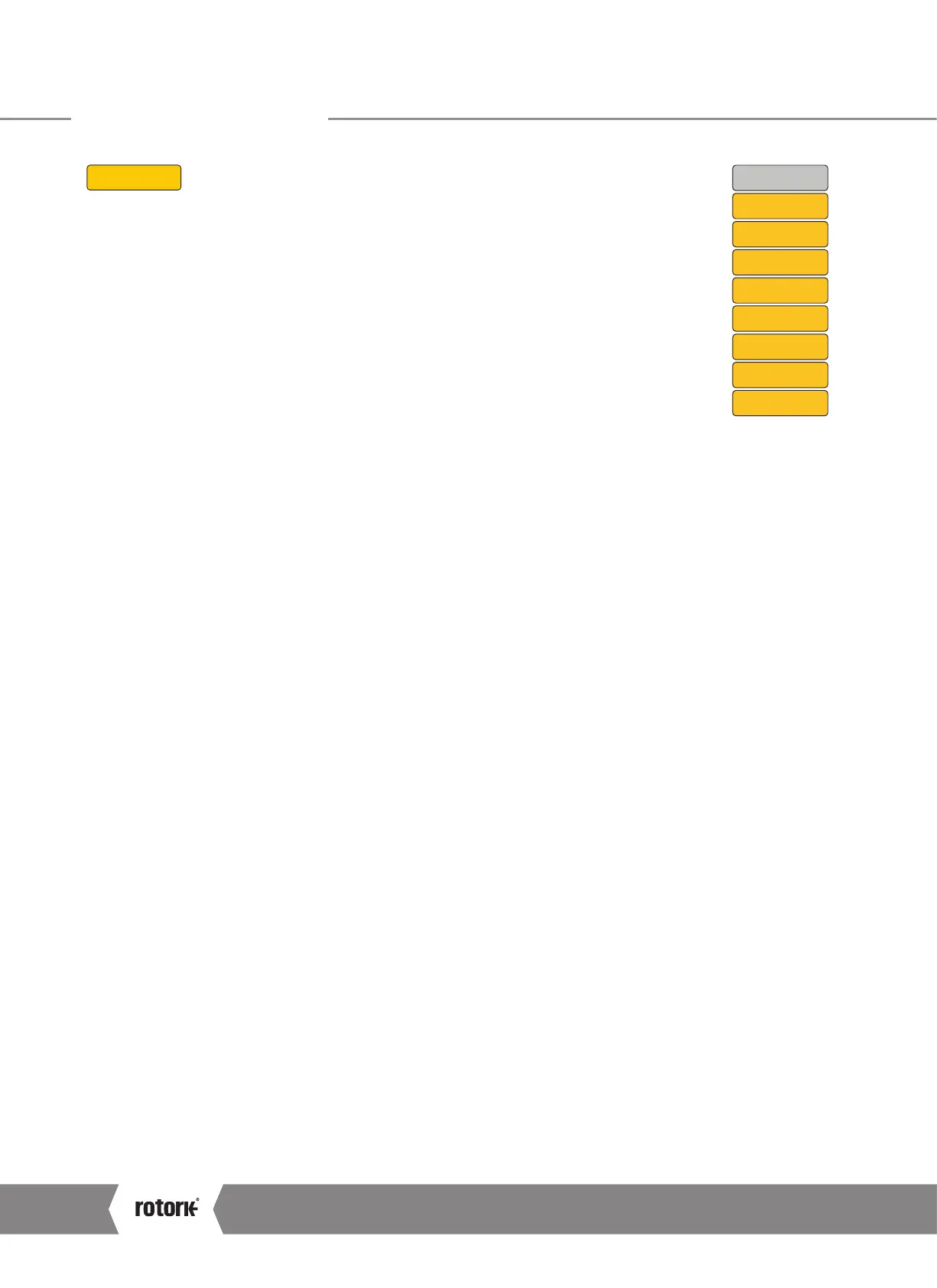44
Installation & Maintenance Instructions
CMDSRC
11.2.5 CMDSRC - Command Source
Select between Analogue, Digital or Bus Remote Commands.
PRM OC Primary Option Selection
Select the on board Analogue or Bus System option for
primary remote control.
PO - ANA Standard Analogue Control
PO - HRT HART Option Control
PO - PB Profibus Option Control
PO - MOD Modbus Option Control
PO - PAK Pakscan Option Control
PO - FFB Foundation Fieldbus Control
PO - DEV DeviceNet Option Control
PO - FOL Folomatic Option Control
RI CTL Remote Input Control Selection
Select alternative options for remote control.
RC - OFF No Remote Control
RC - DIO Respond to configured Digital
Command Inputs when DIO
option card is fitted
RC - POC Respond to Primary
Option control
RC - PSH Respond to switched control
between Primary and Digital
input commands. (Requires DIO
option to be fitted and one of
the inputs to be configured for
Manual/Auto operation)
2W PRI Remote Control 2 Wire Priority
Select the actuator action when two conflicting remote
control requests (Open & Close) are present.
WP-SPT Stayput or STOP
WP-CLS Run Closed
WP-OPN Run Open
LOS AC Actuators with RIRO Digital Input/Output
Option only
Action on loss of internal communications.
LA- DIS Disabled
LA- CLS Run Closed
LA- SPT Stayput or Stop
LA-OP Run Open
LA-POS Go to position
LOS PO Set the Loss Of Internal Comms Failure Position
when LA-POS selected
SPEED
CPT 20
CPT 4
INTTIM
ADVANC
INFO
ST ACT
AMP ST
TEMP
SW VER
POSIT
Position
SET PT
Setpoint
THRUST or TORQUE
Thrust Display or
Ouput Torque
LOCREM
Local / Remote Operation
MANJOG
Manual Jog
TORQ/THRSTC
Close Torque/Thrust
TORQ/THRSTO
Open Torque/Thrust
CL ACT
Close Action
OP ACT
Open Action
BASIC
CL LIM
Close Limit (zero)
OP LIM
Open Limit (span)
CMD4
Field Command Signal4
CMD20
Field Command Signal20
DBAND
Deadband
FLTHST
Fault History Access
ADVANC
Advanced Menu
DEFLTS
Default Menu Access
STATUS
CTRCFG
CTRLAL
IN DMP
LOS TO
LOS ACT
LOS LO
LOS HI
ACTCFG
RELAYS
R1 CFG
R1 FRM
R2 CFG
R2 POS
ACTTYP
ACTSIZ
ENCINI
SPLTRG
MINCMD
MAXCMD
BSRACT
ASRACT
ASPOS
BSRPOS
UPS
LOP AC
LOP PO
LOP TO
OR REM
OR LOC
OR LST
LOP SP
DEFLTS
LD CUST
ST CUST
LD FACT
R2 FRM
R1 POS
R5 CFG
R5 FRM
R6 CFG
R6 POS
R6 FRM
R5 POS
R7 CFG
R7 FRM
R8 CFG
R8 POS
R8 FRM
R7 POS
COMMS
MODBUS
PROFIBUS
PAKSCAN
HART
FFBUS
COM TO
LOS ACT
LOS PO
MIN SP
MAX SP
D1 CFG
D2 CFG
D2 FRM
D3 CFG
D3 FRM
D4 CFG
D4 FRM
D1 FRM
DIG IN
PRM OC
Primary Option
RI CTL
Remote Control Inputs
2W PRI
2 Wire Priority
LOS AC
RIRO Only
LOS PO
RIRO Only
ESDACT
ESD Action
ESDOLS
ESD Override Local Stop
KNBMNT
Local Maint
CMDSRC
CMD SRCE
INFO
RELAYS
DIG IN
SPLTRG
ACT CFG
UPS
COMMS
CTRCFG
Control Setup
CMDSRC
STL TO
TURNS***
OP DIR***
INTTIM
CL TIE
ST CLS
SP OPN
CL OFF
ST OPN
SP CLS
OP ON
OP OFF
CL ON
OP TIE
COMMAND SOURCE
Primary Option Selection
Remote Input Control Selection
Remote Control 2 Wire Priority
Actuators with RIRO Digital
Input/Output Option
Loss of Internal Comms Failure Position
Emergency Shutdown Action
Emergency Shutdown
Override Local Stop
Maintain Local Control
ESDACT Emergency Shutdown Action
Select the actuator action when an ESD command is active
via the COMMS Bus system or hardwired input.
EA-DIS Disabled
EA-CLS Run Closed
EA-SPT Stayput or STOP
EA-OPN Run Open
ESDOLS
Emergency Shutdown Override Local Stop
Units with Local Controls only.
EO - OFF Local Stop overrides ESD Command
EO - ON ESD overrides all local control modes
KNBMNT
Maintain Local Control
KM - OFF Local Open/Close selector is push
to run.
Unit only runs whilst the Open or
Close selector knob is held in position.
KM - ON Local Open/Close selector is
maintained. Unit only runs once the Open
or Close selector knob is operated.
Select 'STOP' to cancel the movement.
11.0 Advanced Menu
A4US
US
A4
US A4
US
A4
